27 errors which export tool retry the processing, Table 27 – HP XP Array Manager Software User Manual
Page 94
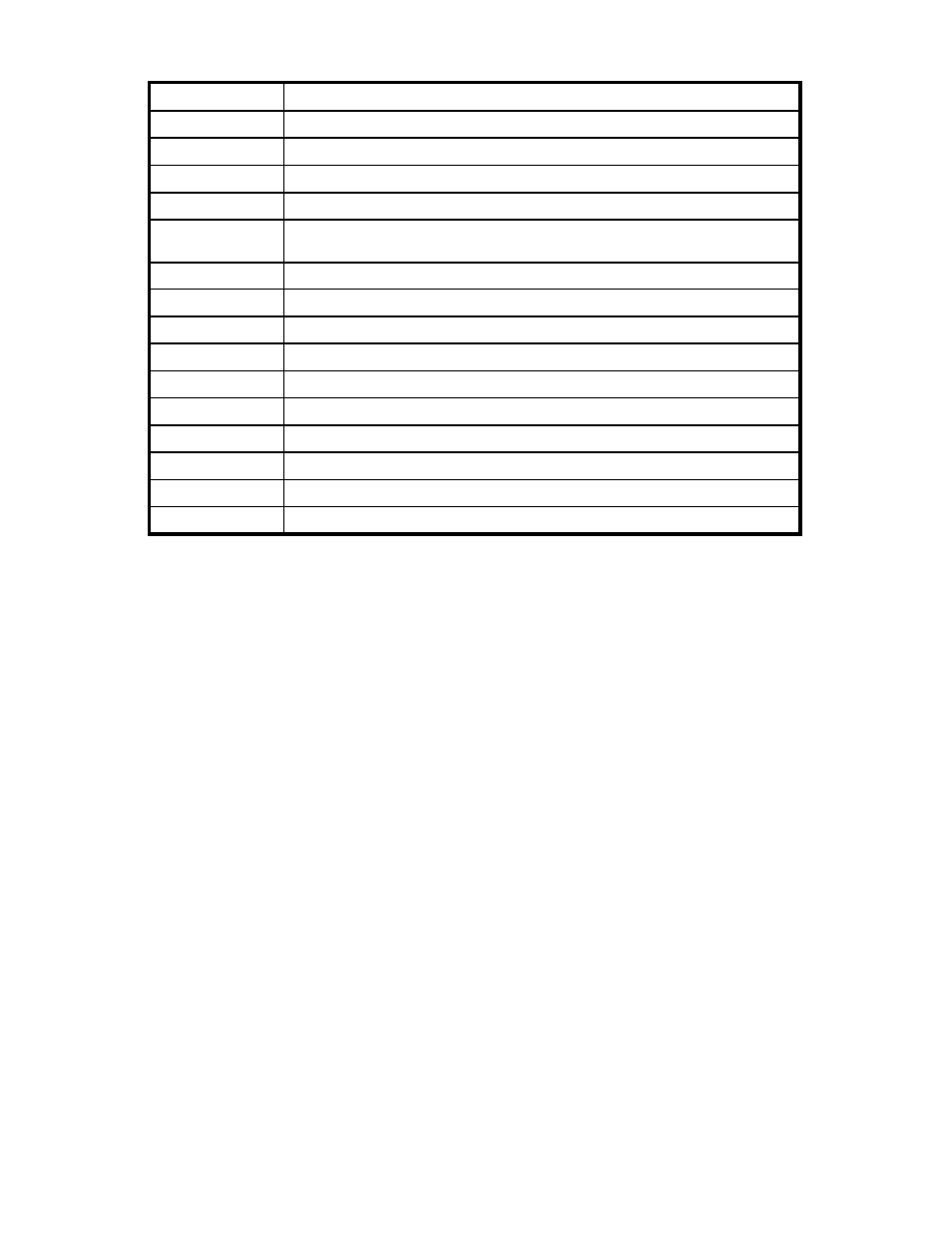
Table 27 Errors Which Export Tool Retry the Processing
Error Message ID Cause of Error
0001 4001
An error occurred during SVP processing.
0001 5400
Since the SVP is busy, the monitoring data cannot be obtained.
0001 5508
An administrator is changing a system environment file.
0002 2016
Array is refreshing, or the settings by the user are registered.
0002 5510
The storage system is in internal process, or some other user is changing
configuration.
0002 6502
Now processing.
0002 9000
Another user has lock.
0003 2016
A service engineer is accessing the storage system in Modify mode.
0003 2033
The SVP is not ready yet, or an internal processing is being executed.
0003 3006
An error occurred during SVP processing.
0405 8003
The storage system status is invalid.
5205 2003
An internal process is being executed, or maintenance is in progress.
5205 2033
The SVP is now updating the statistics data.
5305 2033
The SVP is now updating the statistics data.
5305 8002
The storage system status is invalid.
•
If you specify the nocompress operand for the option subcommand, the Export
Tool saves files in CSV format instead of ZIP format (For detailed information, see
Note:
When files are saved in CSV format instead of ZIP format, the file saving process could take
longer and the resulting files could be larger.
•
Files saved by the Export Tool are often very large. The total file size for all the files can be as
large as approximately 2 GB. For this reason, the exporting process might take a lot of time (see
on page 95). To export statistics spanning a long period of time, it is recommended
that you use the Export Tool more than one time, rather than using the tool only one time to
export the whole statistics. For example, if you want to export statistics spanning 24 hours, you
could run the Export Tool eight times; each time you run the Export Tool, the tool should export
statistics spanning three hours.
94
Using the Export Tool
