7 list of disk adapters – HP XP Array Manager Software User Manual
Page 33
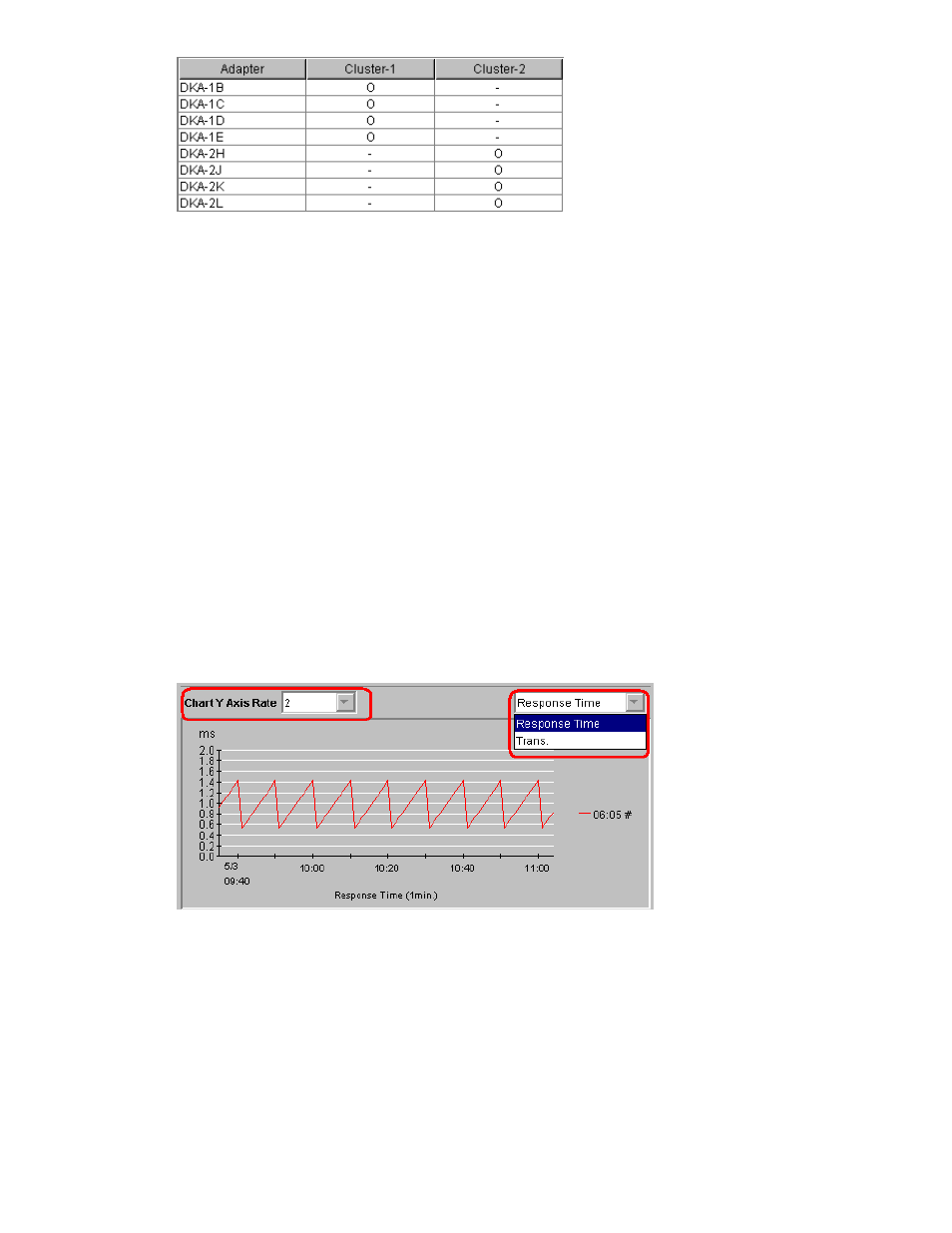
Note:
When you select the parity group icon and the list displays the icon of concatenated parity
groups, the list only displays the ID of the parity group at the top of the concatenated parity groups.
Figure 7 List of Disk Adapters
For details on the list contents, see “
Monitoring Resources in the Storage System
•
The Auto LUN button starts the Auto LUN if that program is enabled and longrange is specified
for the display range. Auto LUN lets you optimize hard disk drive performance. For details, see
the HP StorageWorks XP24000 Auto LUN Software User's Guide.
•
The Draw button displays a line graph that illustrates changes in usage statistics. The graph
can display up to eight lines simultaneously.
•
The line graph illustrates changes in usage statistics. The vertical axis indicates the usage rates (in
percentage). The horizontal axis indicates dates and/or times.
If you select connected parity groups in the tree, the graph displays changes in usage statistics
for all the connected parity groups.
When you illustrate a graph of the following information with specifying shortrange, you can
select an item to be displayed in the graph from the drop-down list on the upper-right of the graph:
• Information of external volume groups or external volumes
• Information of cache memory (write pending rates or usage statistics about cache memory)
In addition, when you display information for external volume groups or external volumes, you
can select the highest value of the Y-axis (the vertical axis) of the graph at the Chart Y Axis Rate
drop-down list on the upper left of the graph.
on page 33 shows the drop-down lists to select an item displayed in the graph and to
select the highest value of the Y-axis.
Figure 8 Selecting an Item Displayed in the Graph and the Highest Value of the
Y-Axis (Physical Tab)
If you select an item to be displayed from the drop-down list before selecting the Draw button,
the graph shows the selected item. After drawing, if you select another item from the drop-down
list, the graph will be updated without reselecting the Draw button. Depending the values of the
selected item, Arrange the graph by changing the highest value of the Y-axis.
XP24000 Performance Monitor User's Guide
33
