Outpath subcommand, Syntax, Description – HP XP Array Manager Software User Manual
Page 116: Operands, Example
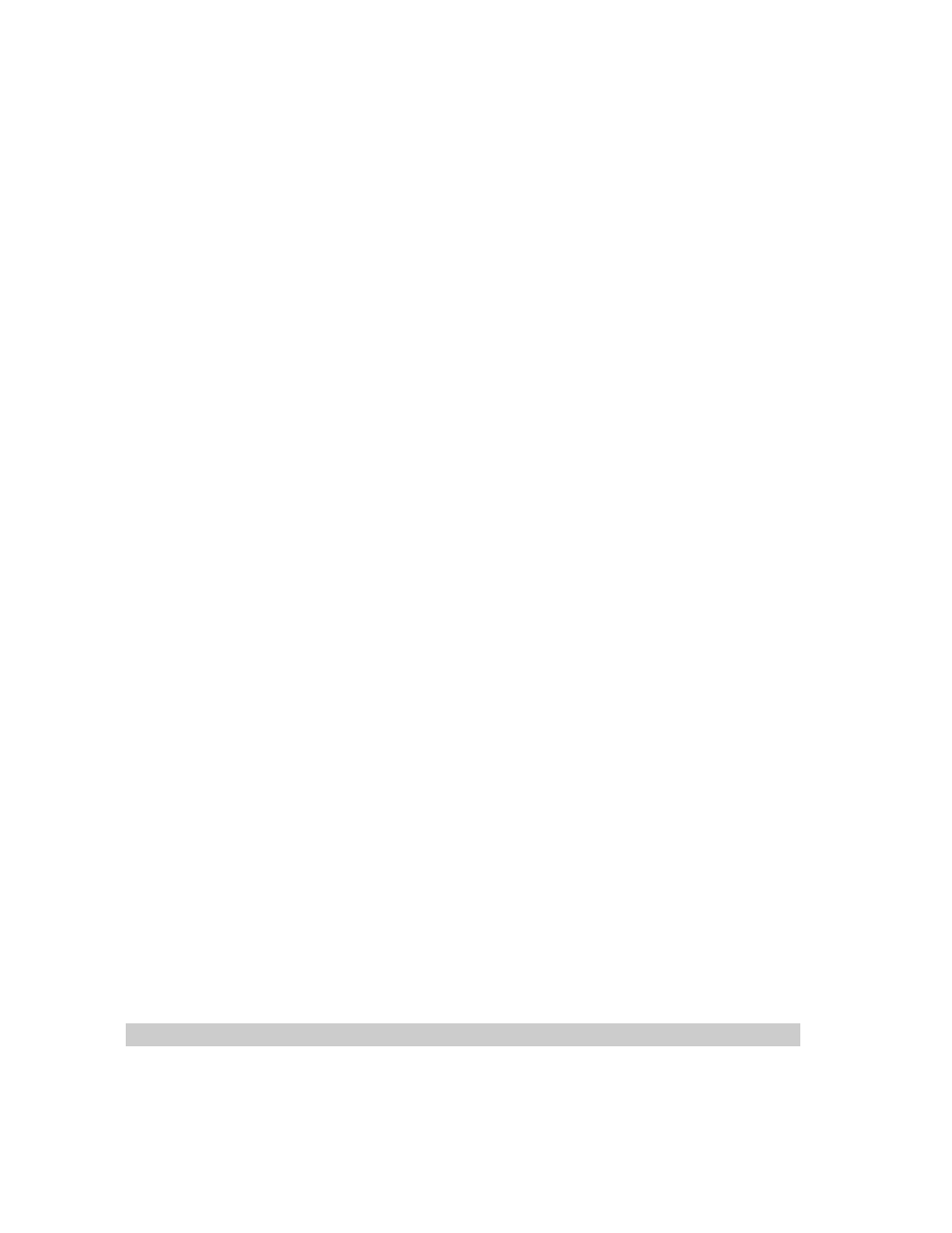
longrange :200601011730
The Export Tool saves monitoring data within the range of Jan. 1, 0:00-17:30.
longrange +000015:
The Export Tool saves monitoring data within the range of Jan. 1, 0:15 to Jan. 2, 00:00.
longrange -000015:
The Export Tool saves monitoring data within the range of Jan. 1, 23:45 to Jan. 2, 00:00.
longrange :+000015
The Export Tool saves monitoring data within the range of Jan. 1, 0:00-00:15.
longrange :-000015
The Export Tool saves monitoring data within the range of Jan. 1, 0:00-23:45.
longrange +000115:-000115
The Export Tool saves monitoring data within the range of Jan. 1, 1:15-22:45.
longrange 200601010900+000130:200601011700-000130
The Export Tool saves monitoring data within the range of Jan. 1, 10:30-15:30.
longrange 200601010900-000130:200601011700+000130
The Export Tool saves monitoring data within the range of Jan. 1, 7:30-18:30.
longrange 200601010900-000130:
The Export Tool saves monitoring data within the range of Jan. 1, 7:30 to Jan. 2, 00:00.
outpath Subcommand
Syntax
outpathU[path]
Description
The outpath subcommand specifies the directory to which monitoring data will be exported.
Operands
path
Specifies the directory in which files will be saved.
If the directory includes any non-alphanumeric character, the directory must be enclosed by double
quotation marks ("). To specify a back slash (\) in the character string enclosed by double
quotation marks, repeat the back slash twice such as \\.
If the specified directory does not exist, this subcommand creates a directory that has the specified
name.
If this operand is omitted, the current directory is assumed.
Example
The following example saves files in the directory C:\Project\out in a Windows computer:
outpath "C:\\Project\\out"
The following example saves files in the out directory in the current directory:
116
Using the Export Tool
