HP StorageWorks XP Remote Web Console Software User Manual
Page 94
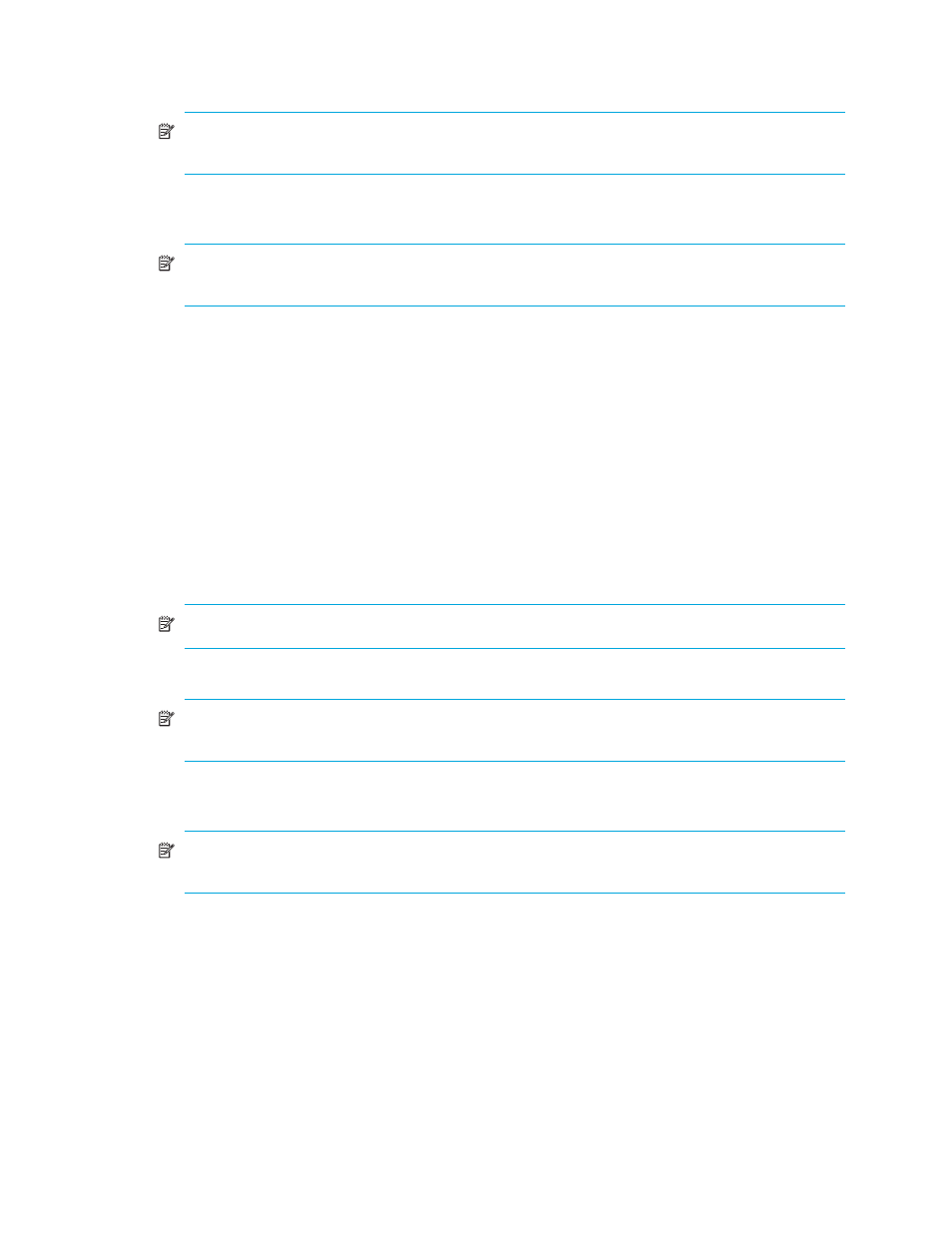
94
Continuous Access XP Journal
•
JNL Volumes: Information about journal volumes.
• Parity Group: Parity group or external volume group where a journal volume belongs.
NOTE:
If E is displayed at the beginning of a group, the group is an external volume group.
Currently, however, the pane does not display external volumes.
• CU:LDEV: Journal volume’s CU and LDEV numbers. The CU number is displayed to the left of the
colon (:). The LDEV number is displayed to the right of the colon.
NOTE:
If # is displayed at the end of a volume, the volume is an external volume. Currently,
however, the pane does not display external volumes.
• Capacity(GB): Journal volume’s capacity in gigabytes.
• Emulation: Journal volume’s emulation type.
• CLPR: Number and name of the CLPR where the journal volume belongs.
• Operation: Displays one of the following:
• Blank: This column is usually blank.
• Add: Volume to be added to a journal group.
• Delete: Volume to be deleted from a journal group.
•
Add: Registers volumes in a journal group. When registering volumes, select the volumes from Free
Volumes, and click Add to add the volumes to JNL Volumes.
•
Delete: Deletes volumes from a journal group. When deleting volumes, select the volumes from JNL
Volumes, and click Delete.
•
Free Volumes: Information about free volumes, which are not registered in journal groups.
NOTE:
LUN Expansion (LUSE) volumes are not displayed.
• Parity Group: Parity group or external volume group where a volume belongs.
NOTE:
If E is displayed at the beginning of a group, the group is an external volume group.
Currently, however, the pane does not display external volumes.
• CU:LDEV: Volume’s CU and LDEV numbers. The CU number is displayed to the left of the colon (:).
The LDEV number is displayed to the right of the colon.
NOTE:
If # is displayed at the end of a volume, the volume is an external volume. Currently,
however, the pane does not display external volumes.
• Capacity(GB): Volume’s capacity in gigabytes.
• Emulation: Volume’s emulation type.
• CLPR: Number and name of the CLPR where the volume belongs.
• Operation: Displays one of the following:
• Blank: This column is usually blank.
• Add: Volume to be added to a journal group.
• Delete: Journal volume to be deleted from a journal group.
•
Parity Group/CU change: Change the information displayed in the Free Volumes list.
• Parity Group: Displays volumes belonging to a parity group. If selected, specify a parity group
number in the text boxes to the right, and click Show.
