Figure 36 copying access attributes, 36 copying access attributes – HP StorageWorks XP Remote Web Console Software User Manual
Page 73
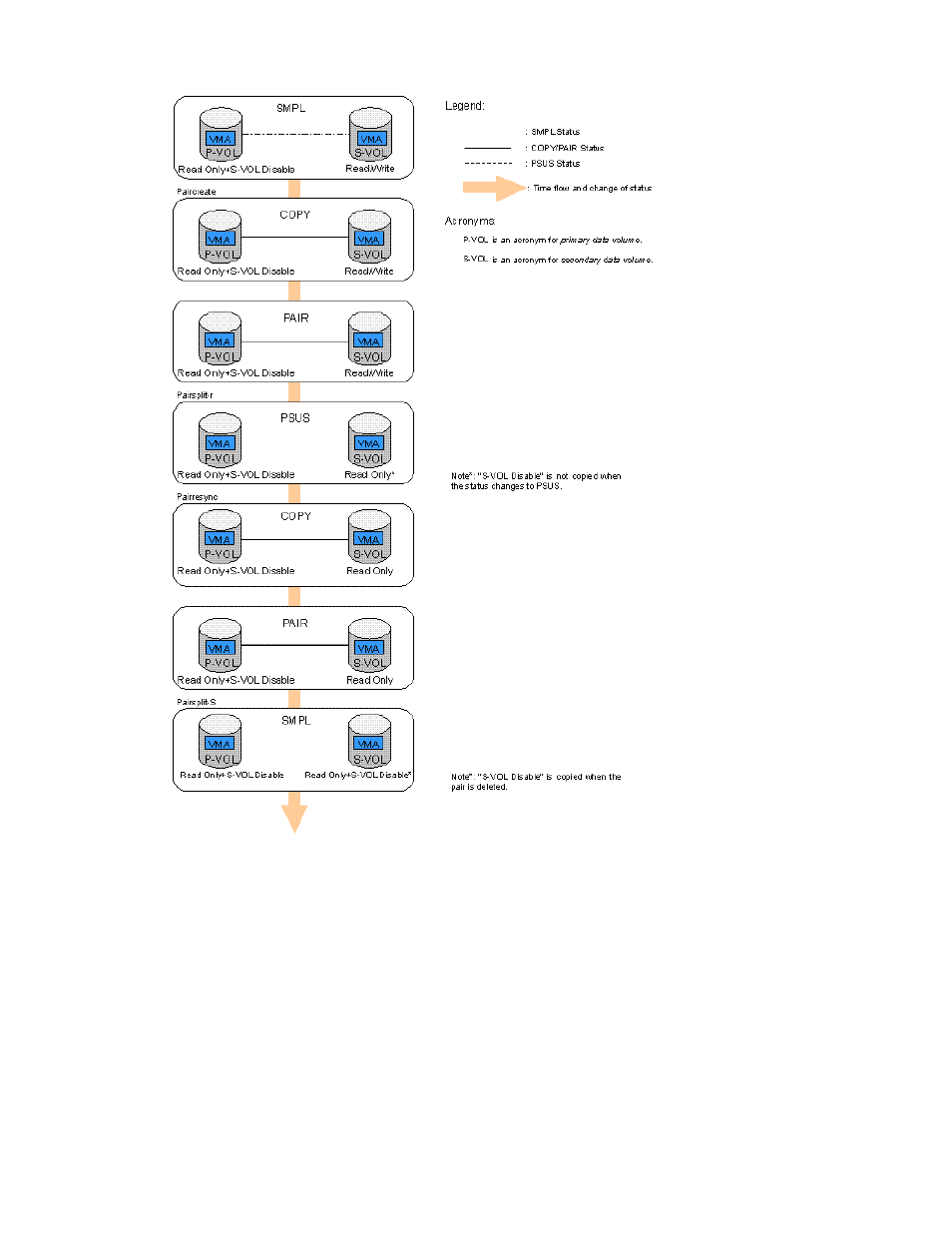
Continuous Access XP Journal user guide
73
shows the process of copying access attributes when you create a pair using volumes with VMA.
Figure 36
Copying access attributes
In
, if both primary and secondary data volumes have VMA, the primary data volume’s VMA is
copied to the secondary data volume. In
, the secondary data volume’s access attribute is
Read/Write when the pair status is SMPL. After the primary data volume’s VMA is copied to the secondary
data volume, the secondary data volume’s access attribute becomes Read Only, which is the same as the
primary data volume’s access attribute. When the pair status is PAIR, copied information for the access
attribute is not effective, so the secondary data volume’s access attribute is still Read/Write. To make the
copied information for the access attribute effective, suspend or delete the pair with the Pairsplit-r or
Pairsplit-S operation and make the pair status PSUS or SMPL. However, even if the pair is suspended,
S-VOL Disable does not become effective. To make S-VOL Disable effective, delete the pair. For more
information about pair status and operations related to the access attribute, see
.
