Recovering from primary site failures, Recovering from, Primary site failures – HP StorageWorks XP Remote Web Console Software User Manual
Page 66: Recovering from primary site, Failures
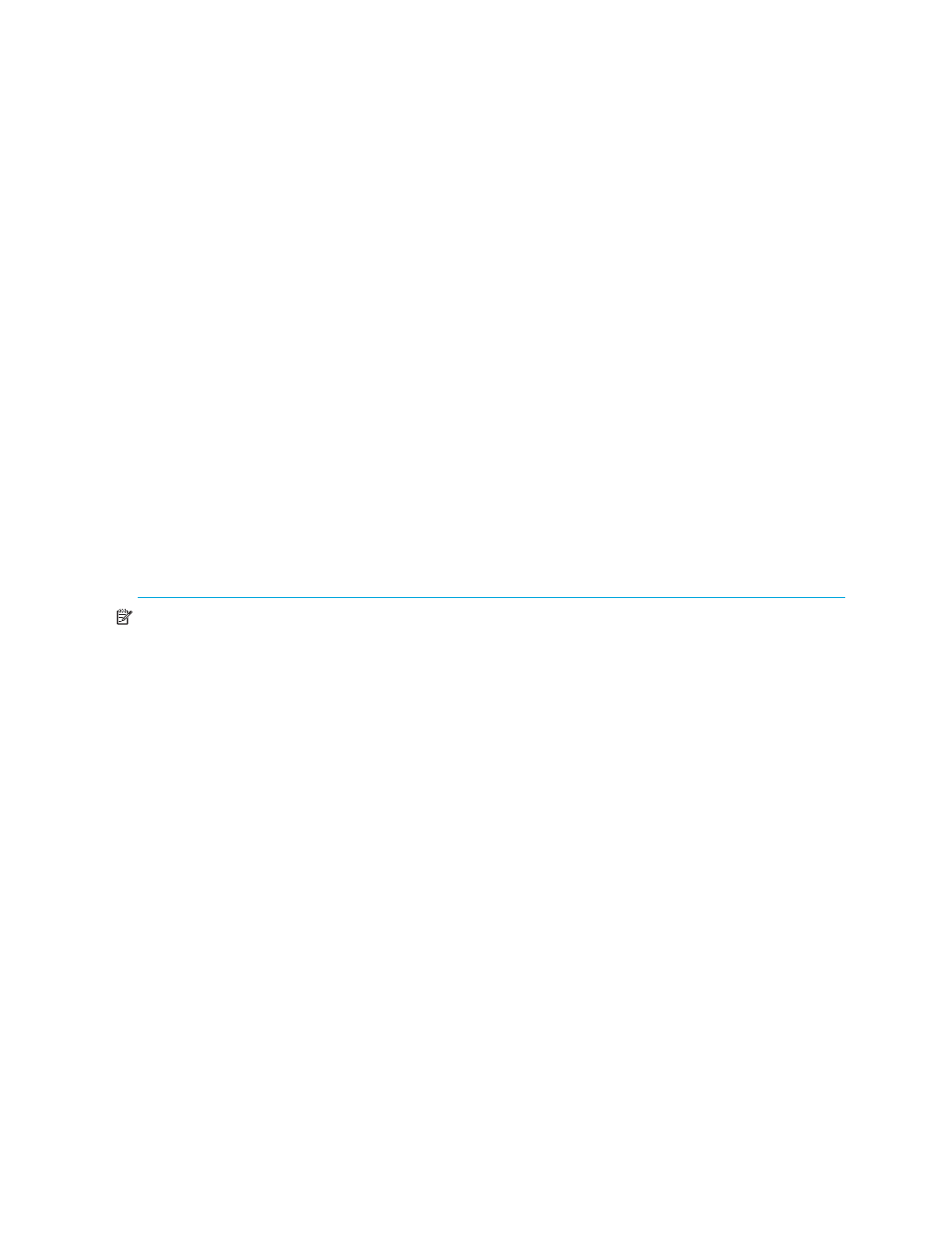
66
Continuous Access XP Journal
For more information about configuring Continuous Access XP Journal journal groups, see ”
” on page 28. For more information about configuring ports, see ”
Recovering from primary site failures
If a disaster or failure occurs only at the primary site in a 3DC multi-target system, use the secondary
volume at the Continuous Access XP Synchronous secondary site to enable the secondary site to take over
the business tasks. After transferring the business tasks to the secondary site, remove the failure from the
primary site, and transfer the business tasks back to the primary site.
To transfer the business tasks to the Continuous Access XP Synchronous secondary site:
1.
Use RAID Manager to remove the Continuous Access XP Journal pair.
2.
Use RAID Manager to execute the
horctakeover
command on the Continuous Access XP
Synchronous pair.
3.
Use the Continuous Access XP Synchronous secondary volume to resume the business tasks.
4.
Check the results of the
horctakeover
command, and do either of the following:
a. If the Continuous Access XP Synchronous pair’s primary/secondary relationship is not reversed (that
is, the copy direction is not reversed as illustrated in the upper-right portion of
), use RAID
Manager to create a Continuous Access XP Journal pair. The Continuous Access XP Journal pair’s
primary data volume must be the Continuous Access XP Synchronous secondary volume. The
Continuous Access XP Journal pair’s secondary data volume must be the secondary data volume at
the Continuous Access XP Journal secondary site.
b. If the Continuous Access XP Synchronous pair’s primary/secondary relationship is reversed (that is,
the copy direction is reversed as illustrated in the lower-right portion of
), re-create the
Continuous Access XP Journal pair deleted in
. The system configuration changes from a 3DC
multi-target configuration to a 3DC cascading configuration, and the former Continuous Access XP
Synchronous secondary volume changes to the primary volume.
NOTE:
•
If you followed
, transfer the business tasks back to the primary site by removing failures in the
primary site and other locations, changing the system to a 3DC multi-target configuration (see
Changing to 3DC multi-target configurations after recovering from primary site failures
and following the instructions in ”
Transferring business tasks from Continuous Access XP secondary sites
to primary sites (in 3DC multi-target configurations)
•
If you followed
, transfer the business tasks back to the primary site by removing failures in the
primary site and other locations, and following the instructions in ”
