Continuous access xp journal suspend types – HP StorageWorks XP Remote Web Console Software User Manual
Page 33
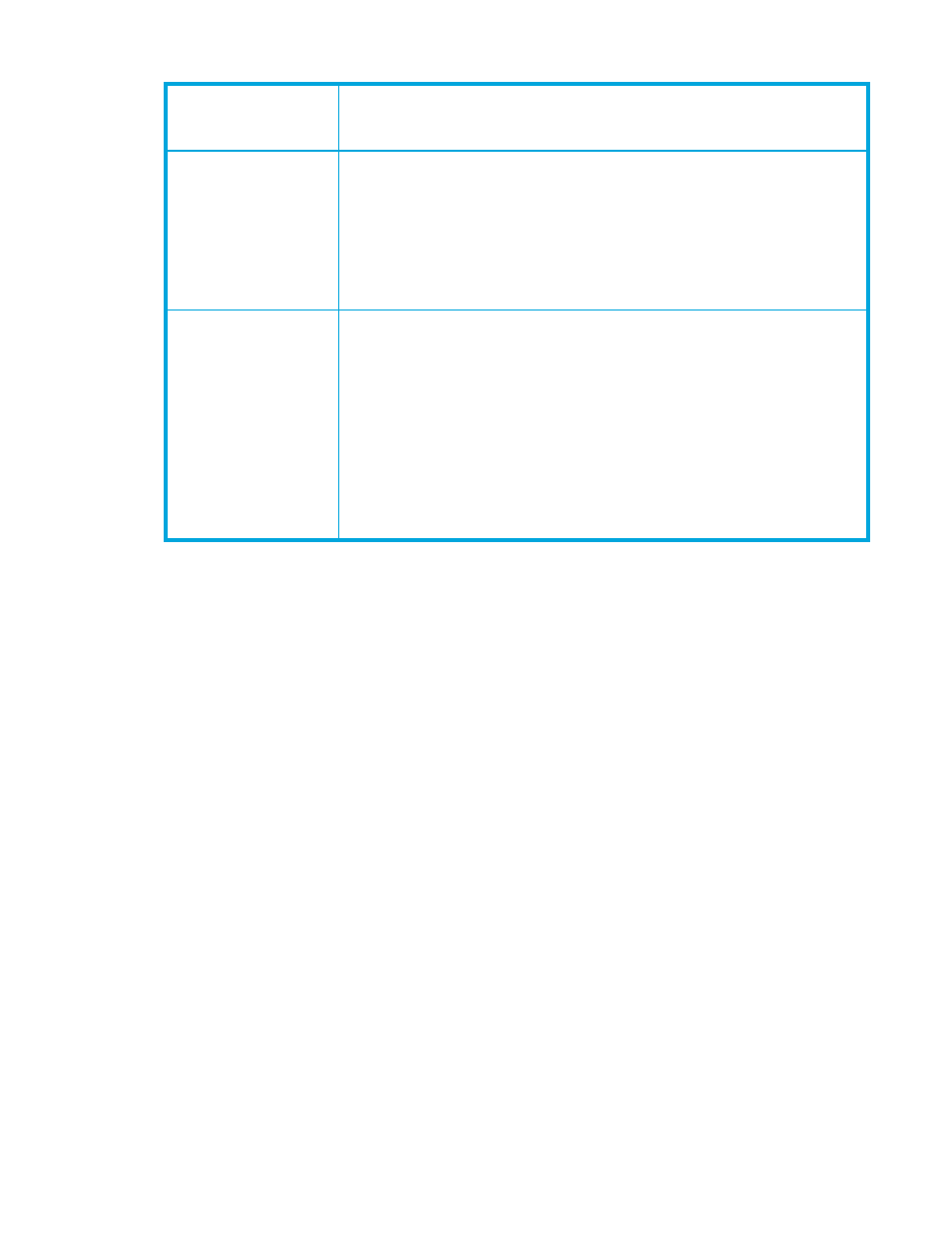
Continuous Access XP Journal user guide
33
Continuous Access XP Journal suspend types
describes the Continuous Access XP Journal suspend types, which indicate the reason for the
suspension. Continuous Access XP Journal pairs can be suspended by the primary or secondary disk
array. For more information, see
Continuous Access XP Journal suspension condition” on page 34
.
The primary disk array suspends a Continuous Access XP Journal pair when it detects any of the following
suspension conditions:
•
You deleted the data volume pair from the secondary disk array
•
An error condition related to the secondary disk array, secondary data volume, or Continuous Access
XP Journal update copy operation
•
The primary disk array cannot communicate with the secondary disk array
•
A Continuous Access XP Journal suspension condition
When a Continuous Access XP Journal pair is suspended, the primary disk array stops performing journal
obtain operations for the pair. The primary disk array continues accepting write I/Os for the suspended
primary data volume and keeps track of the primary data volume cylinders/tracks that are updated while
the pair is suspended. Primary and secondary disk arrays also keep track of any journal data discarded
during pair suspension. When the suspended Continuous Access XP Journal pair is resumed (pairresync),
the secondary disk array sends the secondary data volume’s bitmap to the primary disk array, and the
primary disk array merges the primary and secondary data volumes’ bitmaps to determine which
cylinders/tracks are out-of-sync. The primary disk array merges the primary and secondary data volumes’
bitmaps to identify out-of-sync cylinders/tracks. This method ensures that all cylinders/tracks containing
journal data discarded at the secondary disk array are resynchronized at this time.
A split (or suspended) Continuous Access XP Journal secondary data volume has an additional status
called the consistency status. The consistency status is displayed only at the secondary disk array and
indicates the update sequence consistency of the secondary data volume with respect to the other
secondary data volume in the same group.
describes consistency statuses for split or suspended
Table 6
Consistency status for split/suspended Continuous Access XP Journal secondary data volumes
Consistency status
(displayed at secondary
disk array)
Description
Volume
The Continuous Access XP Journal data volume pair was split or suspended alone.
Update sequence consistency between the secondary data volume and other
secondary data volume in this journal group is not ensured. You cannot use the
secondary data volume for disaster recovery at the secondary site. This status is
indicated when:
•
You split the pair using the Suspend Range-Volume (LU) pairsplit option.
•
The pair was suspended due to a failure that did not affect the entire journal
group.
Group
The Continuous Access XP Journal data volume pair was split or suspended with the
other pairs in its journal group. Update sequence consistency between the secondary
data volume and other secondary data volume in the journal group is ensured. You
can use the secondary data volume for disaster recovery at the secondary system (after
deleting the Continuous Access XP Journal data volume pair from the secondary disk
array). This status is indicated when:
•
You split the pair using the Suspend Range-Group pairsplit option.
•
All pairs in this journal group were suspended due to a failure that affected the
entire journal group, not just one pair (for example, a primary disk
array-secondary disk array communication failure).
•
One pair in the group was suspended due to a failure that did not affect the entire
group.
