Data collection options – HP Matrix Operating Environment Software User Manual
Page 60
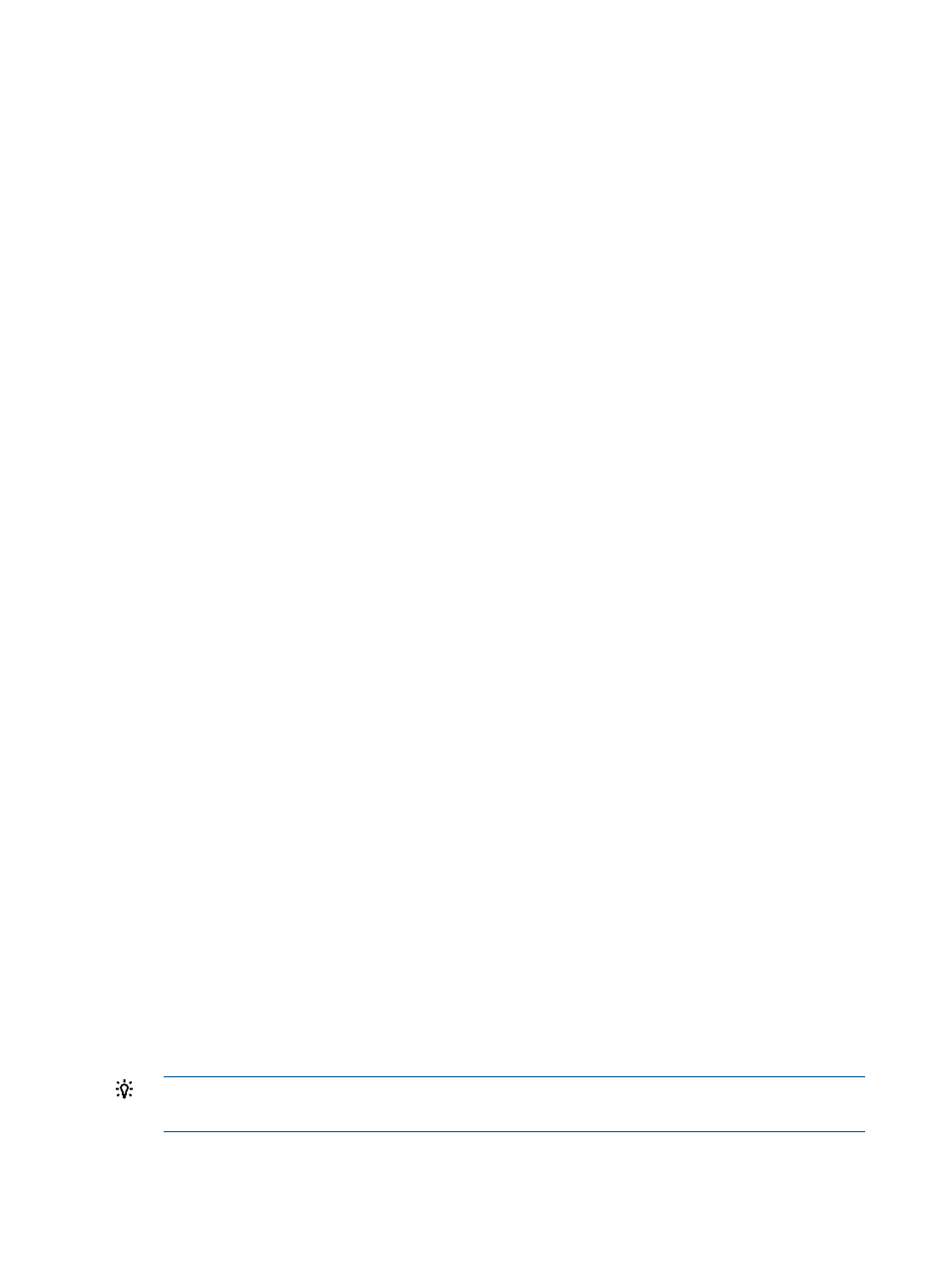
To create a meaningful simulation scenario or to view the historical resource utilization of a
workload, you must collect data from representative systems or the systems for which you want to
monitor resource utilization.
Once you have collected the data, you can create simulation scenarios or experiment with different
configurations and workloads to evaluate your system capacities. You can use Capacity Advisor
to plan for the future.
Impact of data collection on managed system performance
The data collection process is purposely designed to consume few resources on the managed
systems from which data is being collected.
For a diagram of the Capacity Advisor data collection infrastructure, see
.
Data collection options
When preparing to collect data for use in scenarios or for obtaining historical activity reports,
consider the following:
•
the list of servers from which you want to collect data
•
the collection agency in operation on the servers (Capacity Advisor can collect data by way
of the Utilization Provider, by way of agentless means, or by import from other HP data
collection methods)
For discussions of various collection agencies, see
“Comparison of agentless and UP data
and
“HP PMP data differs from Utilization Provider data” (page 17)
.
•
whether you need to collect data for the first time, update a data collection, or update a data
collection schedule.
Deciding from which servers to collect
Data collection via Capacity Advisor is limited to those systems recognized as servers within Systems
Insight Manager. The list of all possible servers can be viewed by opening the All Systems view
or the All Servers view in the Systems and Event Collections area on the left. The list of all possible
servers that are licensed with Matrix OE can be viewed by opening the All VSE Resources view in
this same area, or by opening the Visualization tab (Tools
→HP Matrix OE visualization... from the
top menu bar).
You may also have servers in mind where data collection has been accomplished using software
other than the Utilization Provider. This can be done by collecting data from licensed systems for
which Capacity Advisor has
capability or by importing data collected
by other agents, such as HP Performance Agent (formerly HP OpenView Performance Agent –
OVPA) or HP Performance Management Pack.
Data import functions or modifications for agentless collection from a Windows CMS are accessible
from multiple locations:
•
the Configure and Optimize menus on the top menu bar
•
the Matrix OE Visualization tab (Configure menu)
•
the Matrix OE Planning tab
•
using capagentlesscfg, capovpaextract, or cappmpextract on the command line of operating
systems where these apply.(see
“Command reference” (page 133)
)
TIP:
For lists of all menu options for Capacity Advisor features, see “Menus & tabs” in
Capacity Advisor Help.
60
Procedures
