4 planning with capacity advisor, Getting ready, Task: understand current resource usage – HP Matrix Operating Environment Software User Manual
Page 35: Task: plan server consolidation, Understanding the consolidation task
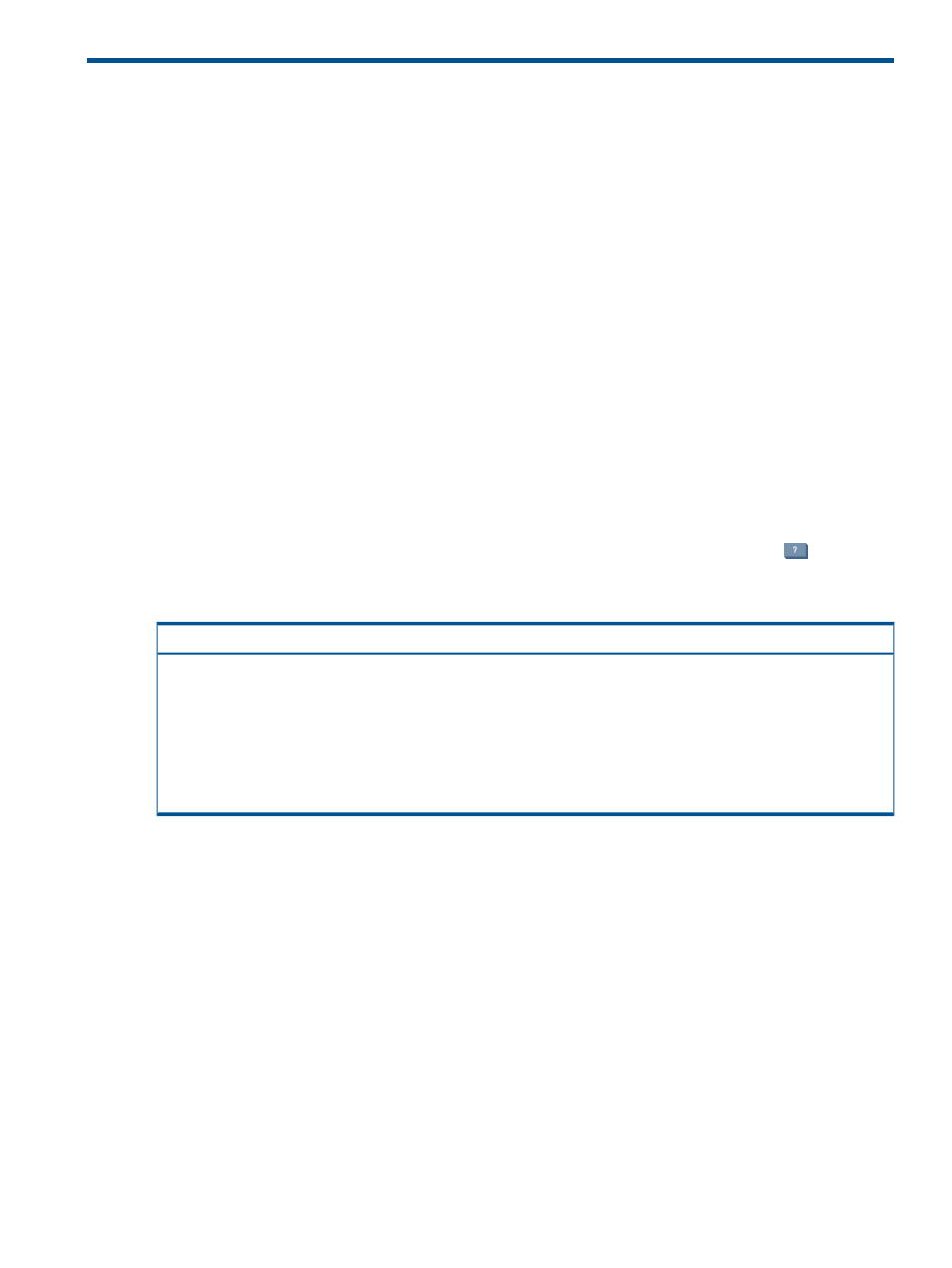
4 Planning with Capacity Advisor
Getting ready
To get maximum value from the Capacity Advisor tools, it is important to:
•
Be familiar with the HP Systems Insight Manager framework
•
Be familiar with the basic operation of Capacity Advisor
•
Be familiar with HP Matrix OE visualization
•
Have a clear question you are trying to answer
•
Have plenty of utilization data collected for Capacity Advisor
•
Have appropriate access roles on the servers about which you are developing the plan
•
Understand the equipment well enough to know what is physically possible (such as the
maximum number of CPU cores) and what is practical (such as when to use 1 GB DIMMs with
lots of slots versus when 4 GB DIMMs are more appropriate.) HP software can account for
various power saving associated with specific DIMM.
In addition, it can be very valuable to collect data on a test system to understand the real utilization
characteristics of the applications you are considering.
Task: Understand current resource usage
For specific descriptions of each field shown on the user interface screens, click the
on the
software screen.
Table 7 Checklist — Obtaining reports on current resource usage
Related procedure(s)
Task
• “Ascertaining the data collection availability for a set of
Collect data for a period of time that fully reflects
your business cycle(s).
Run utilization reports for selected resources of
interest.
• “The report wizard” (page 71)
• “Creating an historic utilization report” (page 72)
• “Creating a cost allocation report” (page 76)
Estimate current cost allocation for selected
resources.
Task: Plan server consolidation
This section starts with a general procedure for consolidating servers (
), followed by an example of manual server consolidation (
consolidation: Stacking applications on an existing server” (page 36)
). The second half of this
section shows how to automate server consolidation using the HP Smart Solver (
); also followed by an example (
“Example consolidation: Automating
stacking on a “what-if” server” (page 47)
).
Understanding the consolidation task
There are three fundamental approaches to consolidating servers:
•
Stacking workloads (representing applications) into standalone servers or
.
•
Stacking
onto a single physical system or nPartitions.
•
Stacking nPartitions and
into
The task description below is based on stacking server workloads onto one virtual machine and
VM host. For other consolidations, the changes made when editing the scenario would differ.
Getting ready
35
