Data may appear to be old when it is not – HP Matrix Operating Environment Software User Manual
Page 160
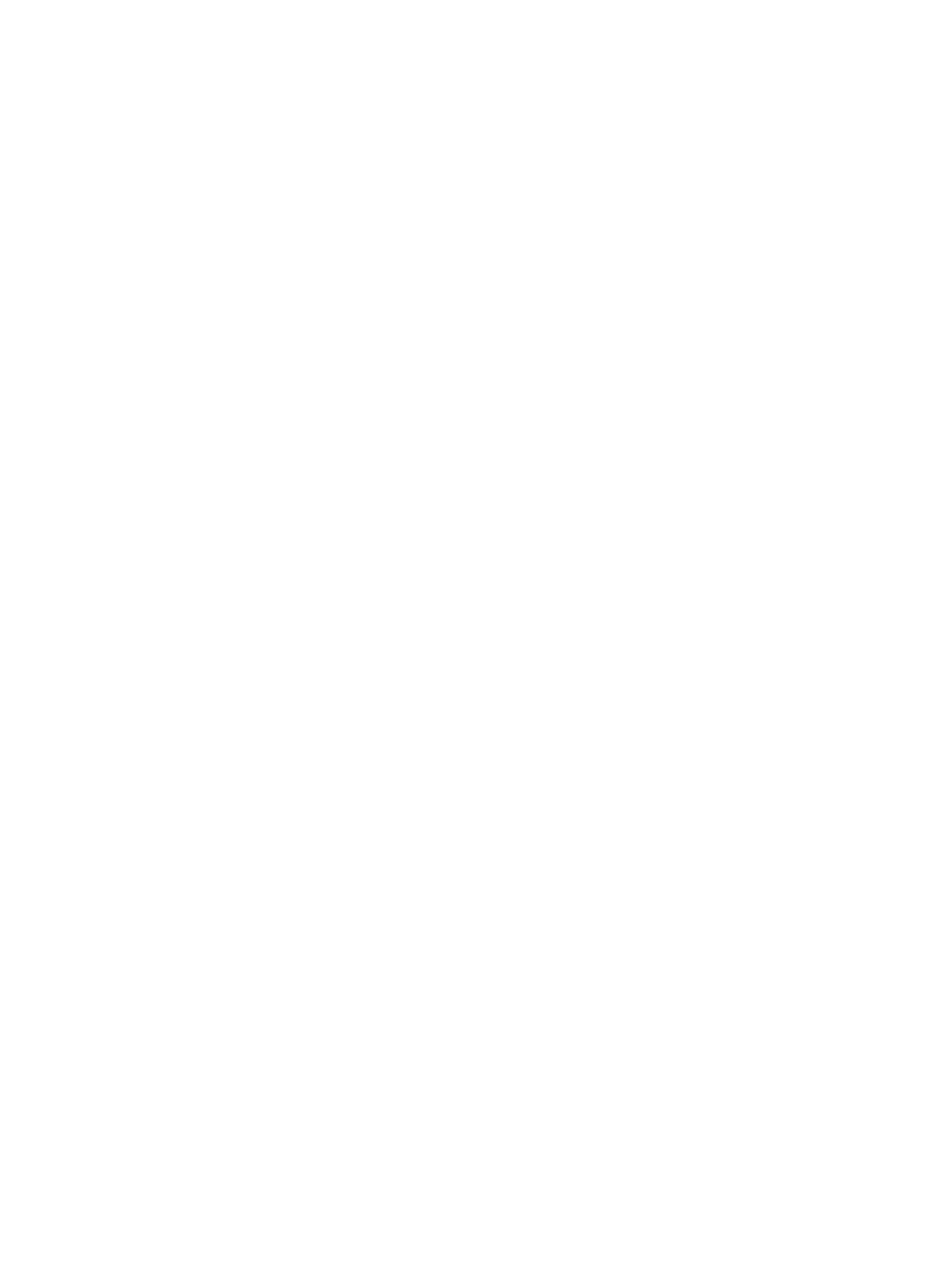
Unsupported data collection method for the managed node
Suggested action: Make sure the OS is supported for use with Matrix Operating Environment.
Collection agents or services are either not running or are hung on the managed system or CMS
Suggested action: For systems using agentless and virtual machine management data collection,
make sure the corresponding services are running on the CMS and are not hung. If it is suspected
that they are hung, (because all the above situations are fine, but still no data), first try restarting
the individual services:
•
For a Windows CMS, restart:
HP Agentless Data Collector Service (the agentless collector service for Windows systems)
◦
◦
HP Agentless Collection for Linux Systems (the agentless collector service for Linux systems)
◦
HP Insight Control virtual machine management (the VMM service)
•
For an HP–UX CMS, type from the command line:
# /sbin/init.d/hp_cpdata_service stop
Stopping HP Agentless Collection for Linux Systems...
Waiting for HP Agentless Collection for Linux Systems to exit...
Stopped HP Agentless Collection for Linux Systems.
# /sbin/init.d/hp_cpdata_service start
Starting HP Agentless Collection for Linux Systems...
Started HP Agentless Collection for Linux Systems.
If restarting the service(s) does not work, try rebooting the CMS.
Using a shell other than the default assumed for communication on Linux
An unrecognized secure shell may be the problem when you see this message in the Utilization
Data Collection Event list:
•
Linux agentless data collection failed to return the expected output.
with this Description:
Check the comment of this event to see why the Linux agentless data
collection output is invalid. If the "Complete output" is empty,
SSH command execution likely timed out. Verify SSHD is working
correctly on this node.
and the Comments field contains:
Error parsing the output of the command "date +%s"; field "export:
Command not found." was expected to be an integer. Complete output
is: export: Command not found.
Suggested action: Access the managed node with HP SIM credentials on the command line. Change
the default shell for the HP SIM access user to bash.
Other possibilities
For suspected WMI issues on Microsoft Windows nodes (applies to agentless collection on Windows
and virtual machine management/Hyper-V data collection), if nothing else works, try running the
following command on the managed system to re-register WMI performance classes that may have
become un-registered, causing data collection errors:
wmiadap /f
For agentless collection on Linux, make sure that SSH (sshd) is running on the managed system.
Data may appear to be old when it is not
When time or time zone on a managed node is set incorrectly (that is, it is not synchronized with
the clock time on the CMS), the user may collect data and see only old dates for data collected.
Suggested action: You must complete the following tasks (the process is different for each operating
system):
1.
Correct the time or time zone on your managed node.
2.
Stop and restart the Utilization Provider daemon where the UP is in use.
160 Troubleshooting in Capacity Advisor
