When the threshold for invalid data is exceeded, Hp smart solver informational messages, When the threshold for – HP Matrix Operating Environment Software User Manual
Page 172
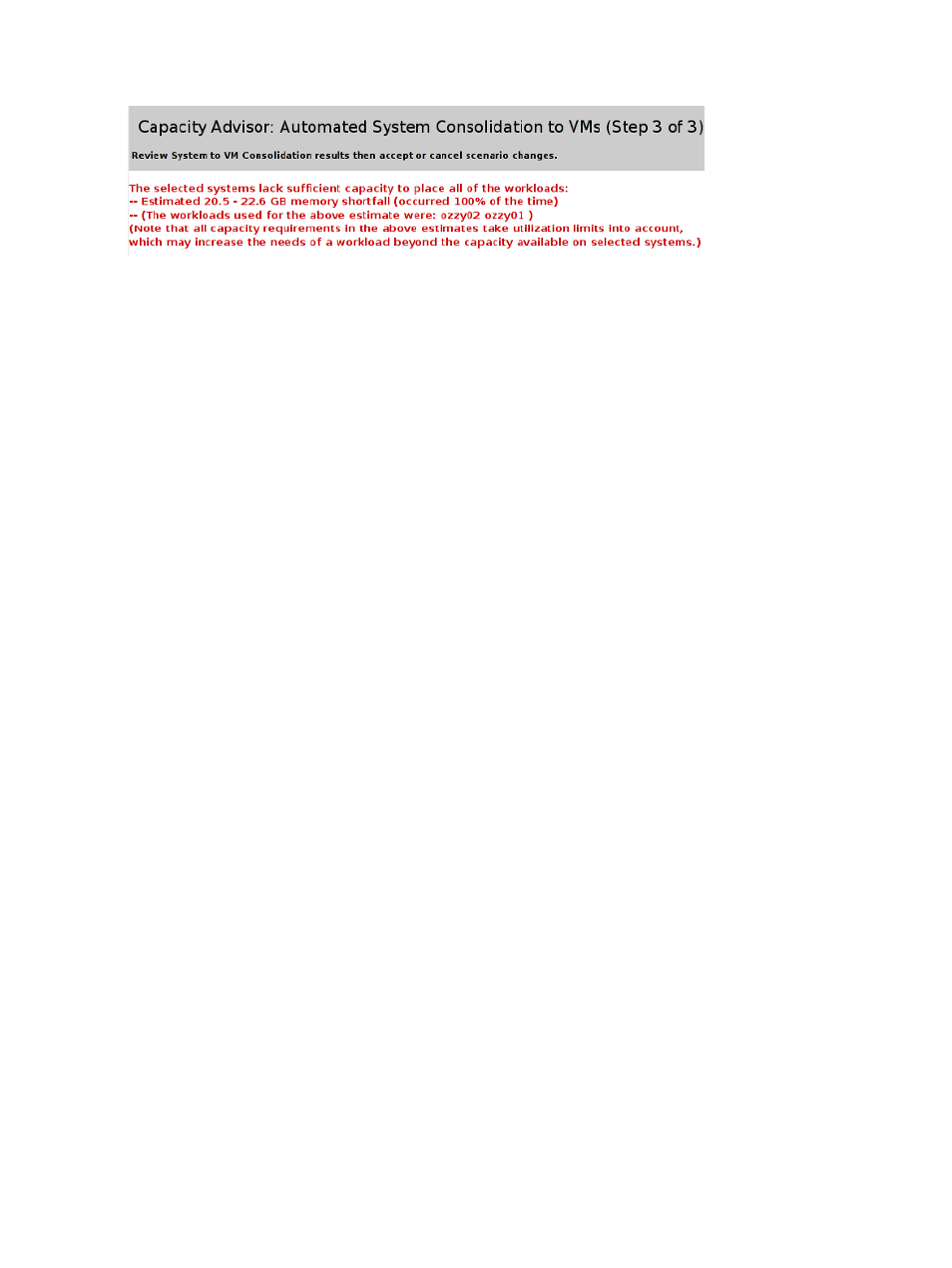
Figure 9 Solver error messages when too few systems are available for the calculated required
capacity needed
Here every workload can be placed on at least one system. However, the Smart Solver has
concluded that there is simply insufficient total capacity across all systems to place all the workloads.
In this case, the Smart Solver cannot derive a singular estimate of additional required capacity for
a resource because an estimate depends on whether the remaining workloads will all be placed
on a single system (thereby using the most restrictive utilization limits), or spread across multiple
systems.
As a result, a range of estimates is displayed: the first value specifies the total aggregate demand
if all workloads were placed together, while the second value is the summed demand for each
workload if it were placed separately. The workload(s) used in the estimation are named.
It is possible that different combinations of the same workloads and systems can result in failures
on different metrics. The Smart Solver results might state that the failure to arrive at a solution is
due to memory shortfalls, which occurred 100% of the time. Given the same workloads and systems
but an alternate solution, the Smart Solver may identify that 80% of the failures were due to CPU
overages while 20% were due to memory shortfalls.
When the threshold for invalid data is exceeded
The Smart Solver tracks placement attempts that were abandoned because the attempted
aggregation of workloads would have exceeded the percentage of invalid data allowed for each
system. (The invalid data threshold for each system is currently configured to be equal to the invalid
data threshold specified by users for each workload.)
In this situation, you would see a message similar to this:
Some placement attempts failed because workloads exceeded the 16% per-system invalid data threshold
-Per-attribute exceedances: 15% CPU, 0% memory, 0% disk I/O, 0% network I/O
The above message indicates that, while trying to place workloads, 15% of the placement attempts
failed because the resulting set of workloads would have exceeded the invalid data threshold for
CPU allowed for each system. As a result, the returned solution was less than ideal because the
Smart Solver had to rearrange workloads to keep those having significant invalid data in non-aligned
samples from being placed together on a system. The degree to which these solutions are less than
ideal increases as the invalid data threshold is pushed to allow higher tolerances because there
is no way to determine the true utilization for invalidated sample intervals.
To resolve this issue, use a combination of the following options:
•
Adjust the Maximum Invalid Data percentage allowed by the Solver.
•
Adjust the Data Range in the automated task such that all workloads have sufficient valid data.
•
Collect or import additional valid data to improve the data validity percentage.
•
Adjust the workload forecast model data range selection to exclude invalid periods.
If these steps are insufficient or cannot be done, remove the workloads from the scenario that have
higher percentages of invalid data, and run the Solver on the remaining workloads to obtain the
best placement for those workloads.
HP Smart Solver informational messages
While working on a solution, the Smart Solver notes any non-critical issues that it encounters. These
issues are presented on the Solution Results screen in the "Smart Solver Solution Information" box.
For example, in the following consolidation and load balance job:
172
Capacity Advisor messages
