The forecast model hierarchy, Forecast model attributes – HP Matrix Operating Environment Software User Manual
Page 33
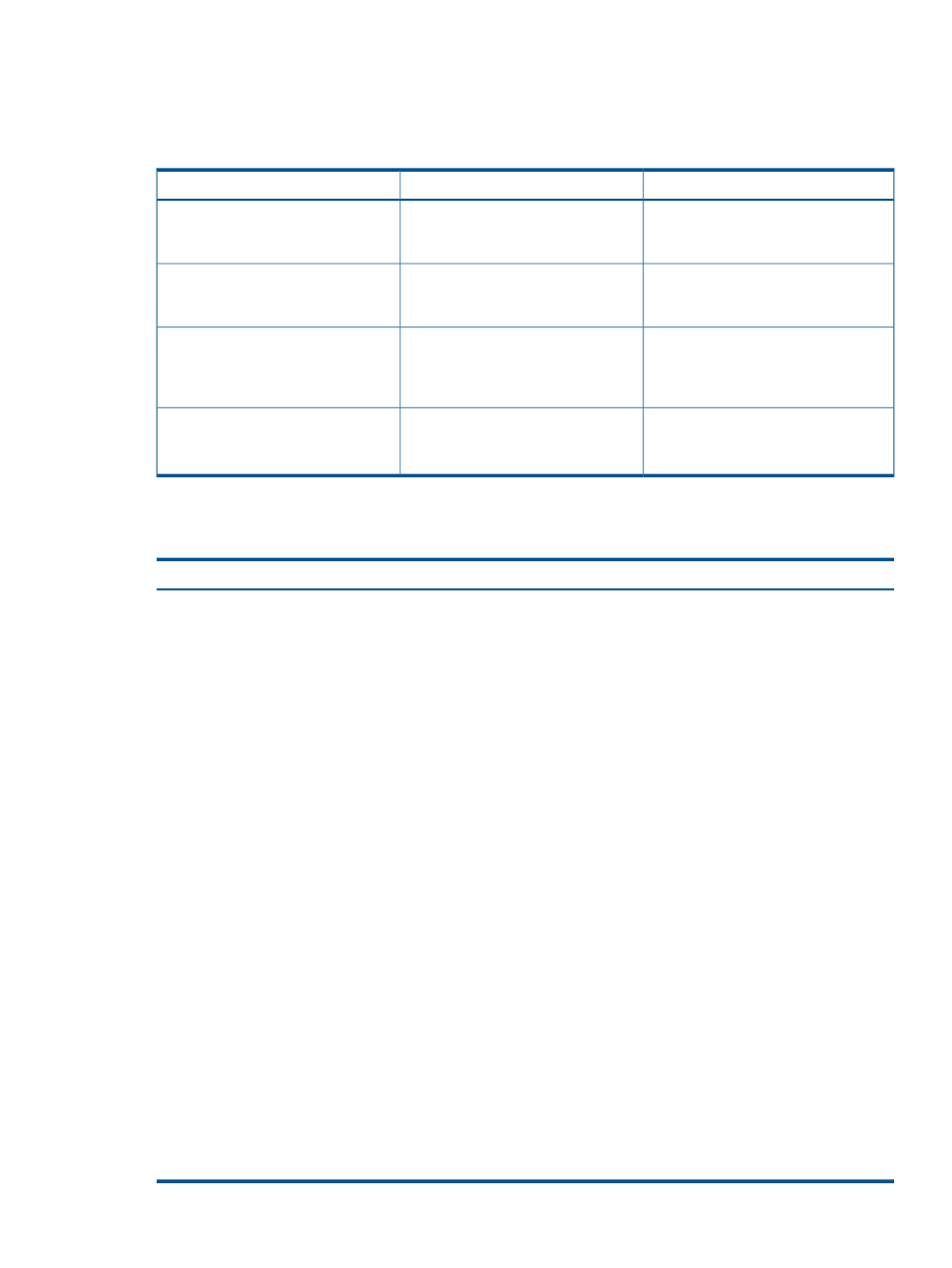
The forecast model hierarchy
The forecast model can be specified at four different levels within Capacity Advisor, with more
specific forecast models overriding more general models, as indicated in the following table:
Table 5 Forecast models
Overrides
Description
Forecast
Applies to all workloads in Capacity
Advisor for which a more specific
forecast is not provided.
Global Forecast Model
• Nothing
Applies to a specific workload in
Capacity Advisor unless a more
specific forecast is provided.
Workload Forecast Model
• Global
Applies to all workloads within a
Capacity Advisor scenario for which
Scenario-wide Forecast Model
• Global
• Workload
a more specific forecast is not
provided.
Applies to a specific workload within
a Capacity Advisor scenario.
Scenario Workload Forecast Model
• Global
• Workload
• Scenario
Forecast model attributes
Table 6 Forecast model attributes
Description
Field
Descriptive text of this model for your use.
Description
Defines the set of historical data on which the forecast will be based. If the
selected set contains invalid data at the end of the period, the forecast will
Forecast Data Range Selection
consider the last valid data to be the end of the period. The forecast data
range can be specified as:
•
A fixed interval ending or beginning on a specific date
•
A float interval ending after a specified time period
•
An absolute interval between two selected dates
When this feature is checked, automatic adjustment of the specified range
is enabled. If the box is checked, and the selected scenario does not have
Automatically adjust the specified range
to use existing data
existing data in the specified range, then the range is shifted to use the
existing data. If the existing data range is shorter than the specified forecast
range, then the forecast range is shortened to fit the available data. Default:
on (checked)
Removing the check mark from the box prevents a forecast from being
generated until a data range is specified that contains an interval of collected
data sufficient to fill the forecast period.
Example: Assume that you want to view activity one week (7 days) into the
future using the most recent week of data. However, in this particular week,
only four days of data were collected. With this featured turned on, the
future will be tiled with repetitions of the four days of data until the forecast
interval is filled.
Specified in percent for each utilization resource measured (CPU, memory,
network I/O, and disk I/O).
Use positive values for increasing utilization, negative values for decreasing
utilization, or zero to indicate no change. Default: zero (0)
Annual Projected Growth Rate
Annual project growth rates in force for a workload within a scenario are
displayed in the Scenario Workloads Resource Utilization table on the Edit
Scenario Workload tab.
Forecasting growth
33
