Automating the consolidation task, Automating the – HP Matrix Operating Environment Software User Manual
Page 46
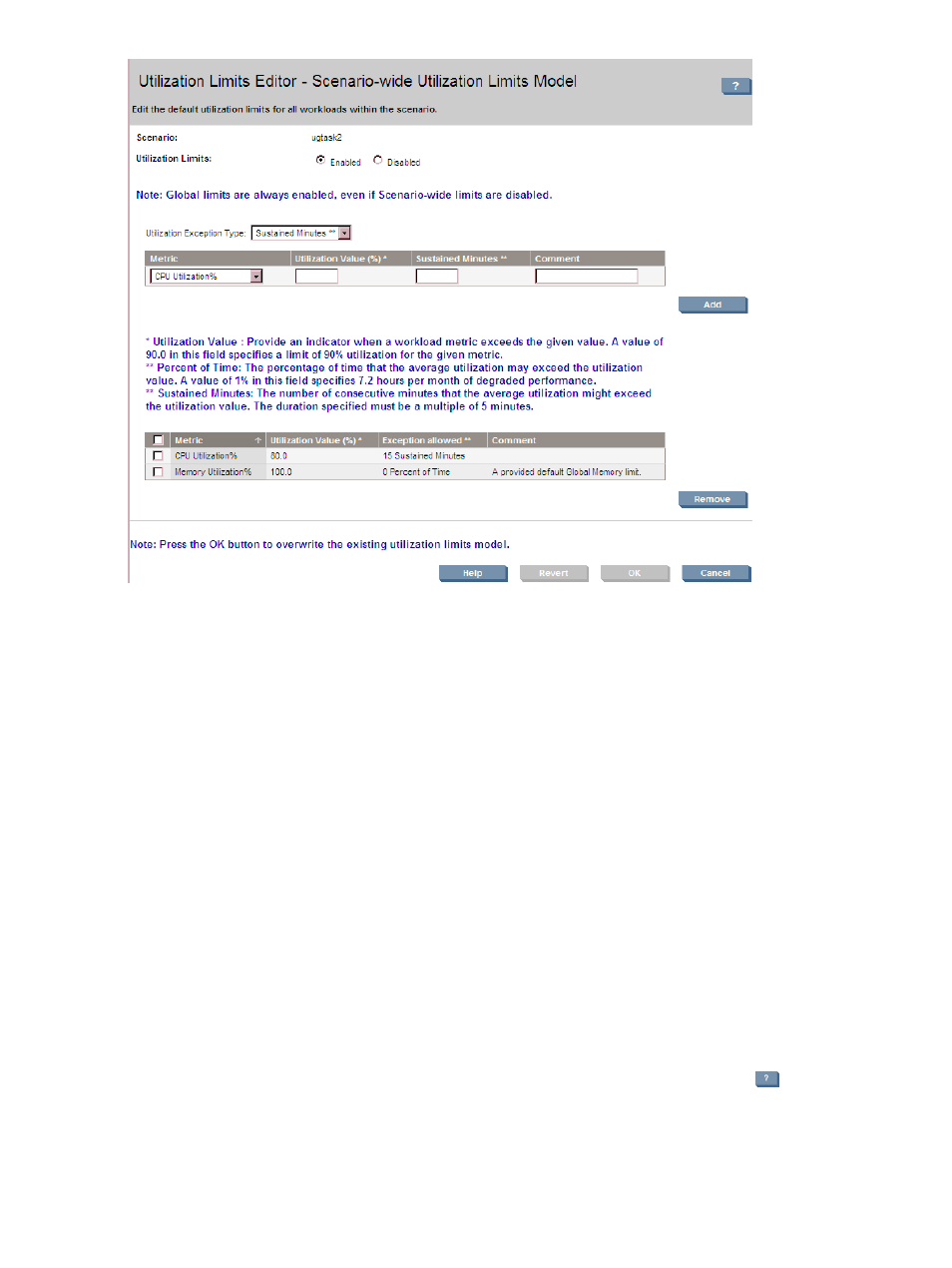
Click OK to save and apply the changes.
Related topics
•
“Utilization limits ” (page 26)
•
“Setting scenario-wide utilization limits” (page 80)
Automating the consolidation task
The preceding sections demonstrated a basic progression through Capacity Advisor screens where
each step required manual evaluation and adjustment. The time this takes is not too laborious for
a few machines, but you may need to evaluate possibilities among hundreds of machines. This
section shows you how the HP Smart Solver simplifies evaluating a large number of opportunities
for consolidation.
The task description below is based on stacking server workloads onto virtual machines and VM
hosts. For other consolidations, the changes made when editing the scenario would differ.
Prerequisites
•
You should be familiar with Capacity Advisor operations (see
).
•
You must be logged in to Matrix Operating Environment
•
You must have already collected data on the systems of interest (see
).
For specific descriptions of each field shown on the user interface screens, click the
on the
software screen.
46
Planning with Capacity Advisor
