Data is not being collected – HP Matrix Operating Environment Software User Manual
Page 159
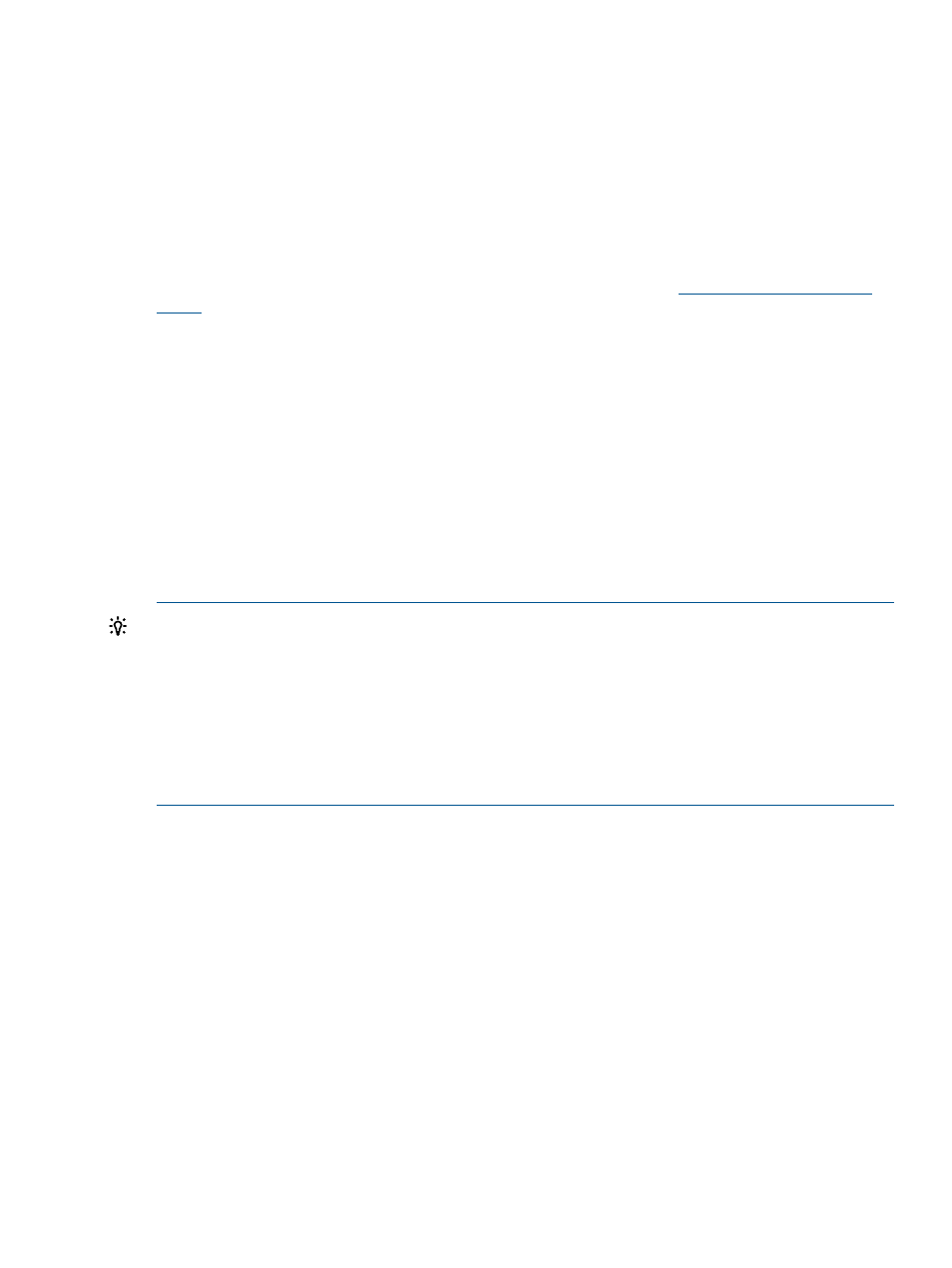
this problem does not occur. (For a definition of a “duration license”, see “About Licenses” in the
HP Systems Insight Manager Help.)
User authorization
Some operations in Capacity Advisor require Administrator or root permissions. As needed,
check that you are logged in with the appropriate role or permissions for the operation you are
trying to do. For information on user authorizations, see the “Licenses management” chapter in
HP Matrix Operating Environment Getting Started Guide.
Create Scenario Wizard not working – requires Adobe Flash Player
The Adobe Flash Player is delivered with Systems Insight Manager, and assistance is provided to
help you install this plug-in into your browser. If you find that you need more information, please
consult the HP Systems Insight Manager User Guide , available from
Follow the Information Library link for access to the guide and other documents.
Data is not being collected
Numerous circumstances can contribute to failure in collecting data.
Data collection not configured and/or agent not installed
Suggested action: For standalone systems, use the Insight managed system setup wizard to configure
the system. The managed system setup wizard will automatically select the supported data collection
method for the CMS/managed node communication.
For VM hosts and guests, this can mean making sure that the host is licensed for HP Insight Control
virtual machine management (or HP Insight Control for Linux), and making sure that the host is
registered in VMM. Nothing needs to be done for most VM guests, but Microsoft Hyper-V VM
guests must have SSH access set up in HP SIM. Again, use the managed system setup wizard to
set up the VM host or to make sure there are no configuration errors.
TIP:
How to tell whether or not agentless data collection is working
View the utilization meters on the Visualization tab of the CMS. When meters display data and
no errors, then data collection is configured correctly and working for those systems. Utilization
pop-up text from icons to the right of the meters provide details on errors or warnings encountered.
You can also consult the Utilization Data Collection Events listing for any errors or warnings in the
output. Note that it takes up to 10 minutes after configuring systems for agentless data collection
before data is visible in Capacity Advisor or Matrix OE visualization. (See
to learn which configurations will have agentless data collection.)
No network connectivity between the CMS and the managed node
This is often a source of errors, once a system has been configured and data collection is initially
working, but subsequently fails. Suggested action: Check that the following situations have not
occurred:
•
Is the host shutdown?
•
Is the host hung, or otherwise not responding?
•
Has the NIC or NIC driver on the host failed?
•
Is a network cable unplugged from the host or switch?
•
Are there other physical issues (for example, a port on a switch failing)?
•
Are DNS and DHCP working correctly? (the system's IP address is not in use by another host,
for example)
•
Is a firewall blocking connectivity?
Incorrect credentials for the managed node
Suggested action: Confirm that system credentials are appropriate for the data collection method
and the operating system or hypervisor software. See the HP Matrix Operating Environment Getting
Started Guide for information on system credentials.
Data is not being collected
159
