FUTEK IPM600 (D610) Digital Display User Manual
Page 49
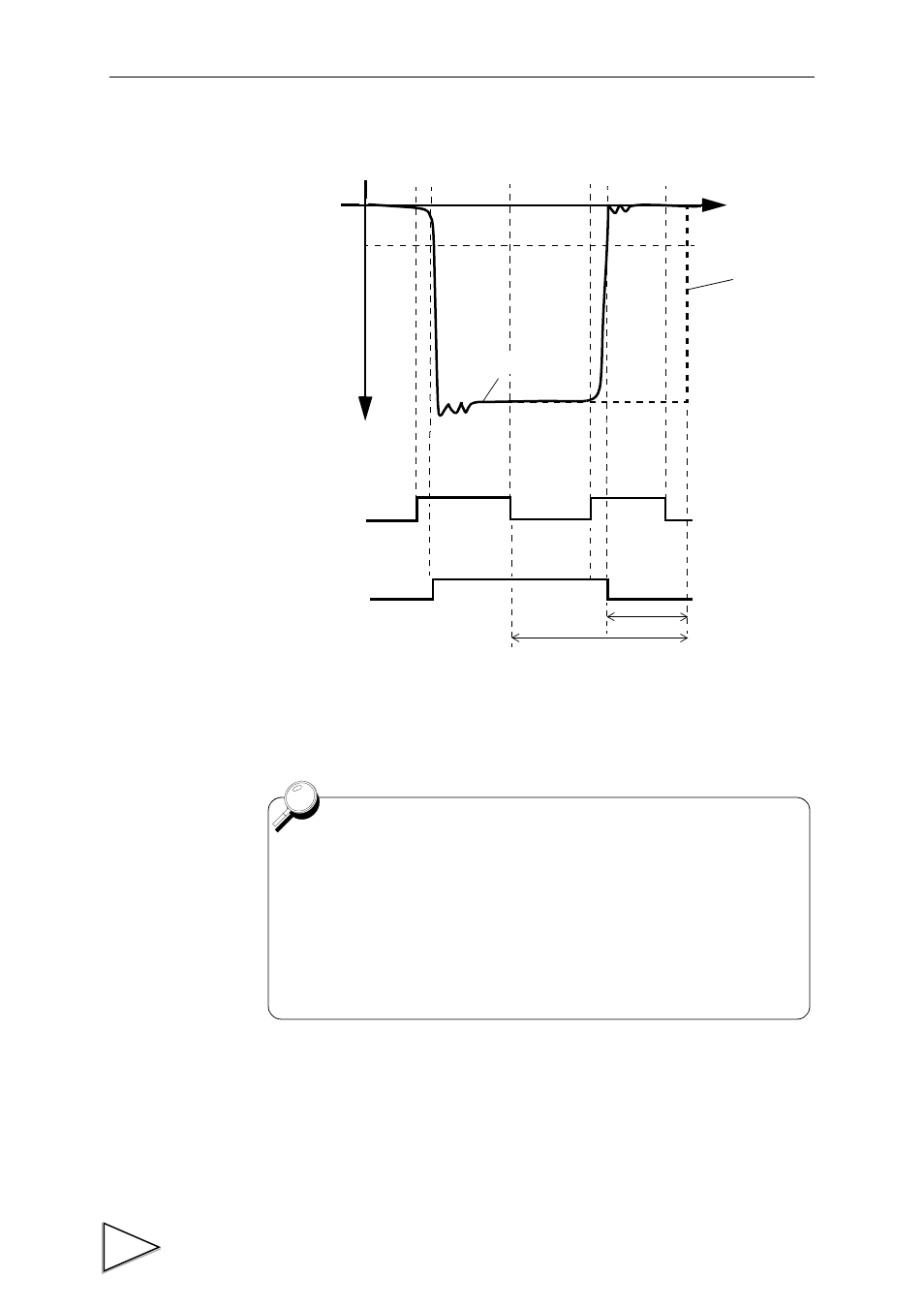
5.SETTING OF FUNCTIONS
38
Near Zero
0
Time
Stable
Near Zero
ON
ON
ON
ON
OFF
OFF
OFF
Autmatic
Hold
1.5Seconds
ON
Indicated
Sensor input value
Printing
Value
Auto Print is not performed under the following conditions.
Motion Detect
Time: 0.0 sec. Width: 0.0 of divisions is set.
Print while hold is released.
When Print is set.
Hold Mode
When any items except Tracking is selected.
