7. accessories, Accessories – FUTEK IPM600 (D610) Digital Display User Manual
Page 129
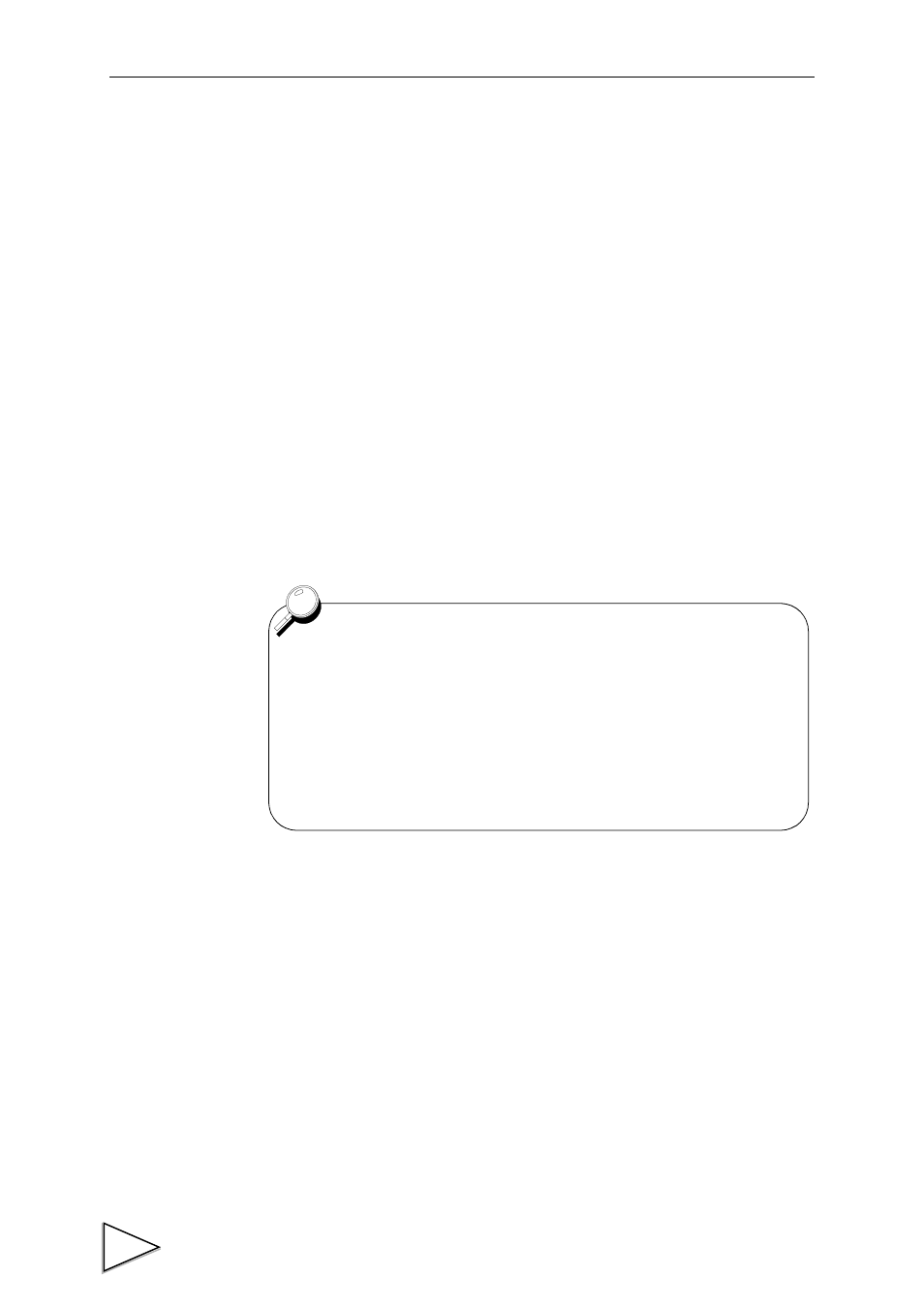
24.SPECIFICATIONS
118
24-7. Accessories
Operation Manual - - - - - - - - - - - - - - - - - - - - - - - - - - - - - - - - - - - - - 1
Acceptance proof - - - - - - - - - - - - - - - - - - - - - - - - - - - - - - - - - - - - - - 1
The sticking-by-pressure terminal for external I/O terminal stand - - - - 7
TMEV1.25-3S
AC cable
*
- - - - - - - - - - - - - - - - - - - - - - - - - - - - - - - - - - - - - - - - - - - 1
Connector 1 (FCN-361J024-AU for external I/O connector) - - - - - - - - 1
Connector 2 (TCP8080-01-520 for standard RC-232C) - - - - - - - - - - - 1
Connector 3 (57-30360, when the BCD option is added) - - - - - - - - - - 1
Mini screwdriver (D/A, when the RS-485 option is added) - - - - - - - - - 1
Ferrite core for sensor cable
*
(E04SR301334) - - - - - - - - - - - - - - - - - 1
Ferrite core for power cable
*
(E04SR200935A)- - - - - - - - - - - - - - - - - 1
* :It is attached only at the AC power source specification.
About the power cable
The power cable attached to this product as standard equipment can be
used in the AC100V power supply in Japan. (Official ratings voltage
AC125V)
Please use the power cable authorized in the country when you use this
product outside Japan.
