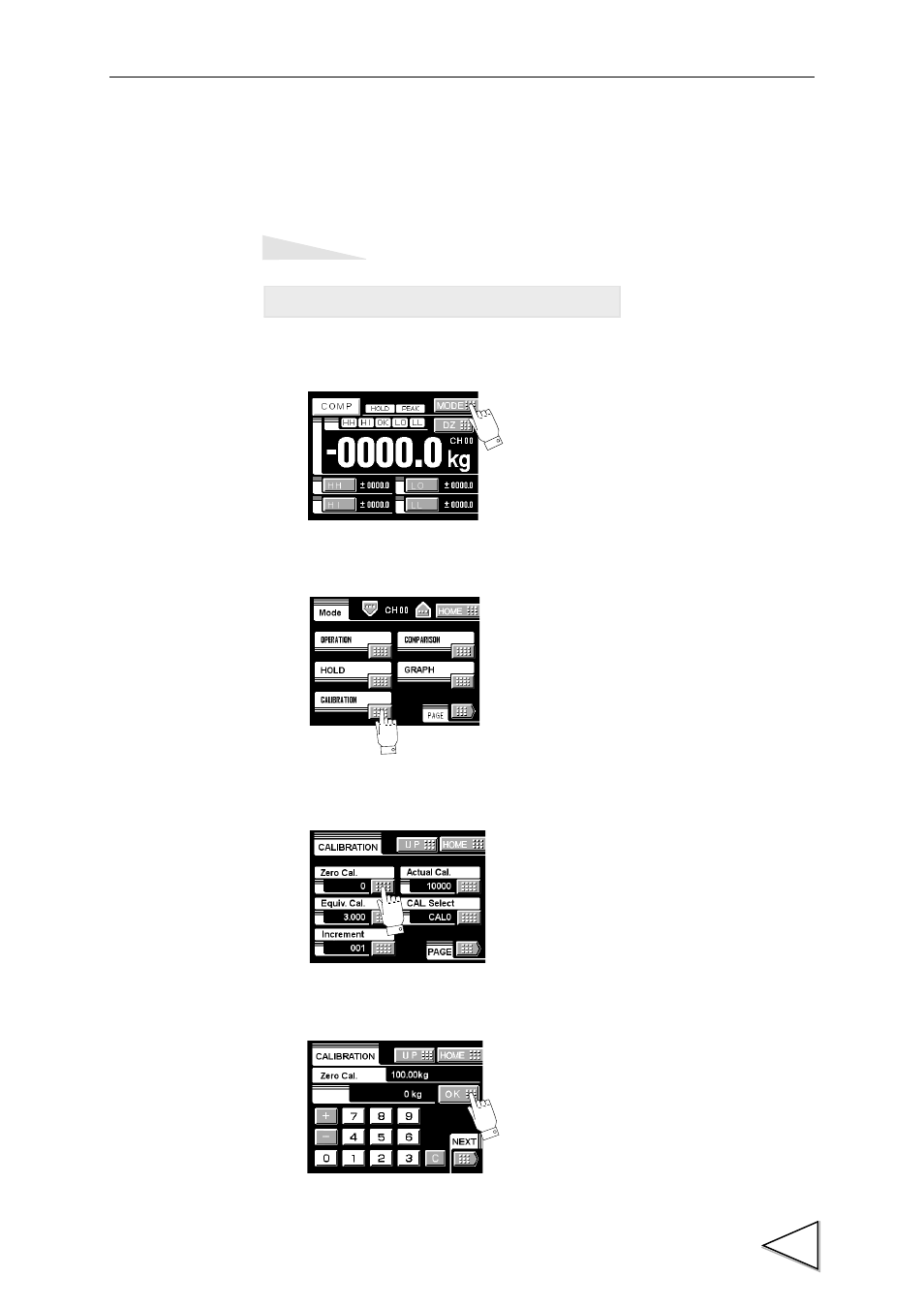
4.CALIBRATION
19
4-3. Zero Calibration
Set the zero point in no-load condition.
How to set
1
Press the MODE button.
2
Press the CALIBRATION button.
3
Press the Zero Cal.button.
4
Press OK button after confirming no-load was applied to the sensor.
Setting call
Page 1
Calibration