3. about a setting call, About a setting call – FUTEK IPM600 (D610) Digital Display User Manual
Page 19
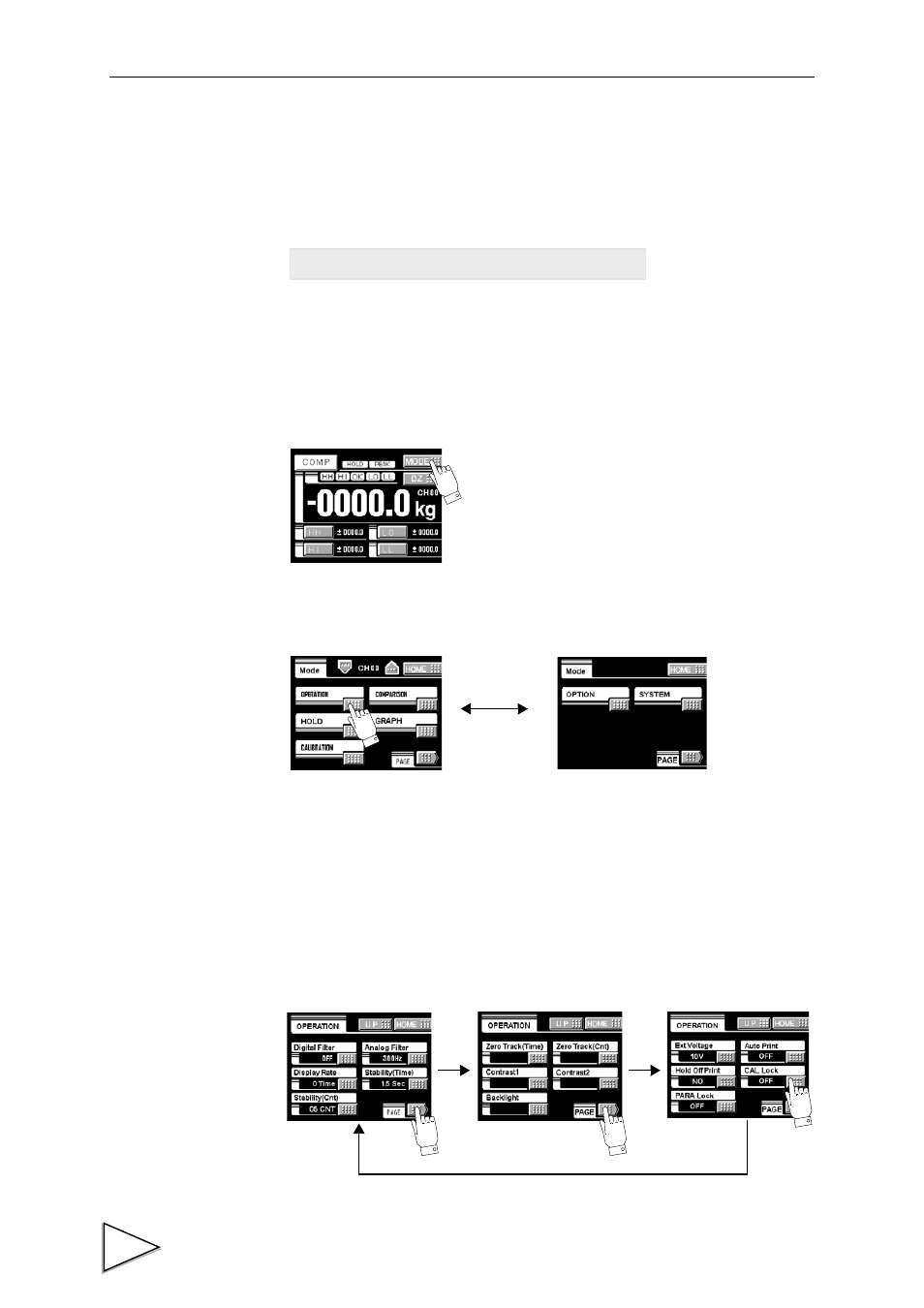
2.SETTING MODES
8
2-3. About a Setting Call
In this manual, a setting function call is described as follows.
Calibration Protection
This call can be made by the following procedure.
1
Press the MODE button on the ordinary display screen.
2
The mode setting screen appears. Select the mode.
3
The setting function setting screen appears. Select the function.
Page 3
Mode
Page
Setting call
Operation setting
Setting call
Can be changed
by the PAGE
Operation setting
Comparison setting
Hold
Communication setting
Calibration
Graph setting
System
Option
Modes are as follows:
Operation setting
button.
PAGE
PAGE
Page 1
Page 2
Page 3
PAGE
