5. stability, Stability, P34) – FUTEK IPM600 (D610) Digital Display User Manual
Page 45: How to set
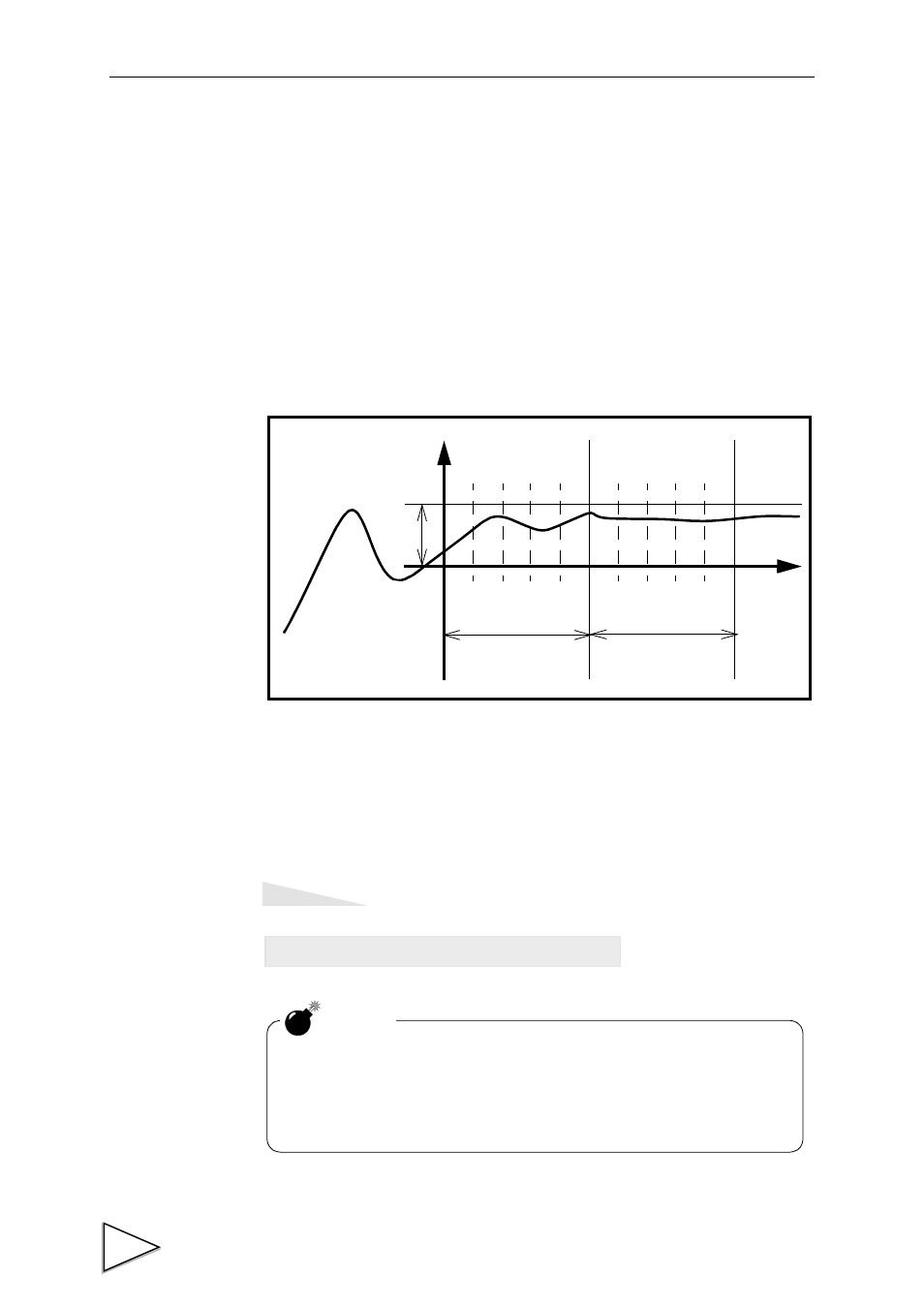
5.SETTING OF FUNCTIONS
34
5-5. Stability
Enter the parameters to detect stability.
If the difference between the current indicated value and the 2.5-msec-previously
indicated value is less than the set count and the duration of the condition is more than
the set time, the indicated value is regarded to be stable.
When stability is detected, a digital filter (fixed 32 times) to control instability in weight
value is automatically inserted. This stable-time digital filter differs from the digital filter
setting in the operation mode.
Setting range
- MD (time): 0.1 - 9.9 sec.
- MD (width): 01 - 99 markings
How to set
Set
Indicated Value
2.5msec
Time
Set Period
range
Setting call
Page 1
Operation Setting
CAUTION
When the time is 0.0 sec. and the width is 00 markings, stability is
not detected.
At this time, the stable-time digital filter is normally off.
