FUTEK IPM600 (D610) Digital Display User Manual
Page 131
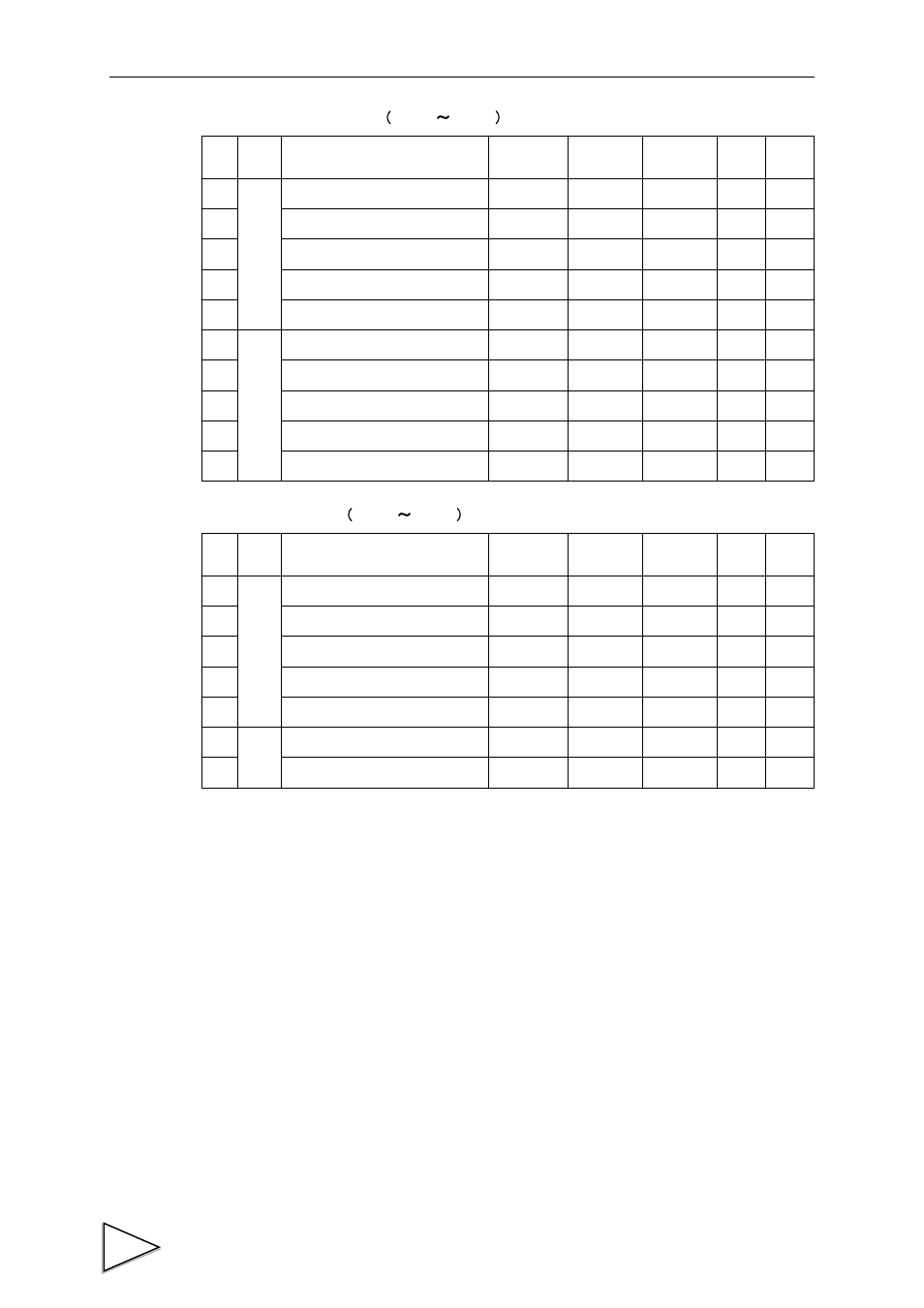
25.SETTING ITEM CHART
120
Setting of HOLD MODE
CH00
CH15
Setting of GRAPH
CH00
CH15
The display position of a decimal point changes by the decimal point position setup in
the proofreading mode.
page
Item
Default
Calibration
LOCK
Set Value
LOCK
N
S
1
Hold Function
Tracking
2
Hold Detect Time
1.000Sec
3
Auto Start Level
00100*
4
Minimum Count
010
5
Valley Detect Level
1.0Times
6
Minimum Slope
00030*
7
Interval A
200
8
Interval B
200
9
Hold Point Shift
000
10
Mean Value Sampling Count
001
page
Item
Default
Calibration
LOCK
Set Value
LOCK
N
S
1
Graph Function
CONTINUDE
2
Interval Time
01.0Sec
3
Graph Start Level
00100*
4
Level Detet Mode
Passed High
5
X Start Point
10.0Sec
6
Y Start Point
00000*
7
Y End Point
10000*
