Created arbitrary waveforms examples – GW Instek APS-1102 Control Software User Manual User Manual
Page 81
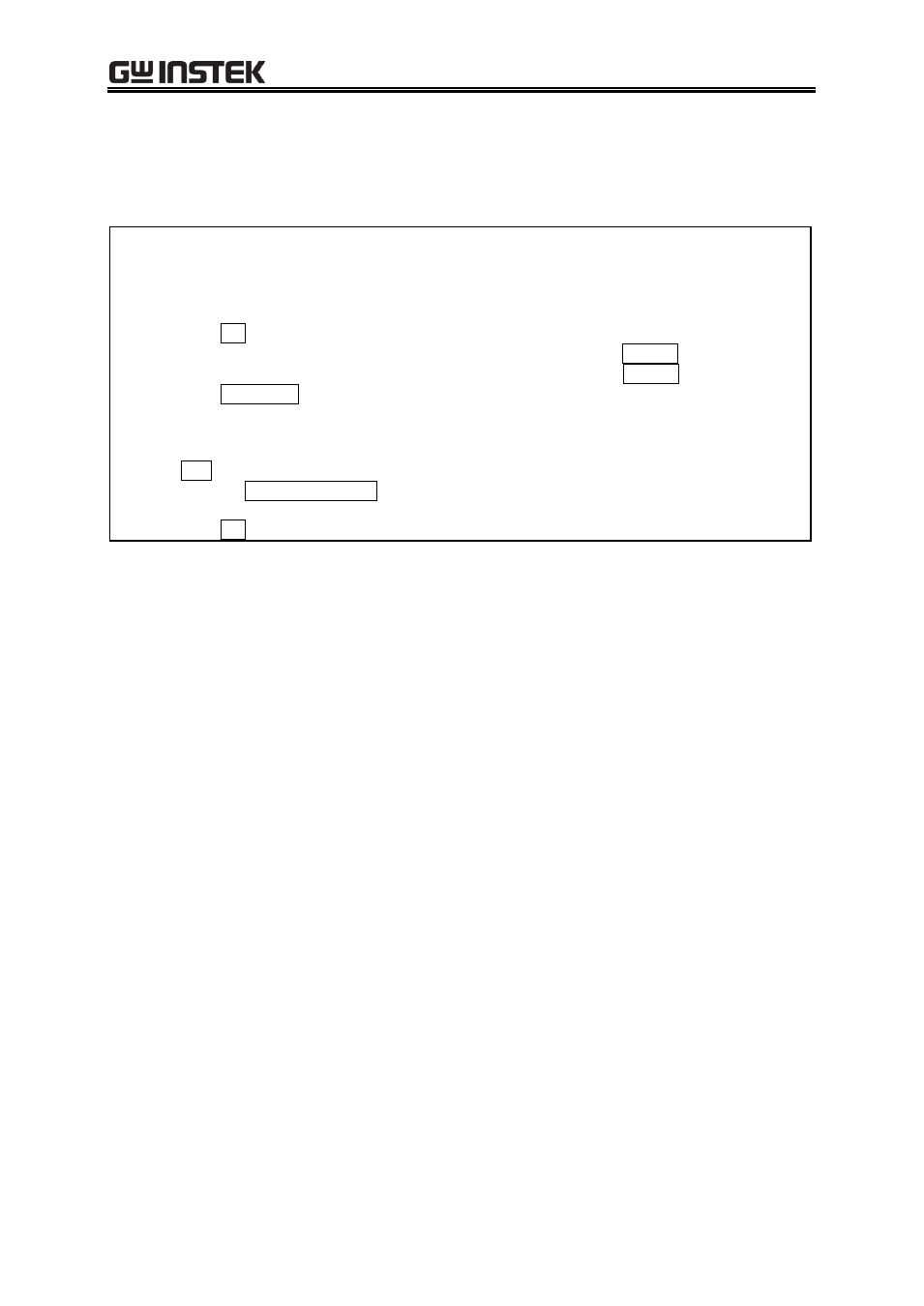
APS-1102A Control Software User Manual
68
7.9.3 Created Arbitrary Waveforms Examples
As an example of editing an arbitrary waveform by interpolation, we will create a smoothed pulse
waveform.
Step 1:
Select [Set] - [System Setting] to display a dialog titled [Unit].
Step 2:
Click [User] from the combo box on the right side of [Unit(X)].
Leave [Min-Max] as the initial value of [0.000000 to 1.000000].
Step 3:
Click [User] from the combo box on the right side of [Unit(Y)].
Leave [Min-Max] as the initial value of [
1.000000 to 1.000000].
Click OK button to return to waveform display screen.
Step 4:
Set the coordinate value of A marker (read) as [0.2], and then press ENTER key.
Set the coordinate value of B marker (blue) as [0.8], and then press ENTER key.
Step 5:
Click Interpolate button on Select Item Panel.
You can also click [Tool] - [Interpolate] to obtain the same result.
Select Item Panel is changed to [Interpolate Panel].
Step 6:
Enter 0.5 as the coordinate value of [X=], and 1 as the coordinate value of [Y=], and then click
Add button.
Step 7:
Click the Continuous Spline button.
The interpolated waveform is displayed in the Waveform display section.
Step 8:
Click OK button to return to waveform display section.
Description 1:
In the interpolation editing, a point that is set in step 6 is called "control point."
Description 2:
In linear interpolation, a waveform is created by interpolating between control points
with a straight line.
In spline interpolation, control points are interpolated smoothly with a spline curve.
Description 3:
In continuous spline interpolation, interpolation is performed so that the waveform can
concatenate also with the vicinity of the selected range smoothly. When all the range is
selected, the waveform is interpolated so that the first and last waveform is concatenated
smoothly when it is repeated.
