Reload and set buttons, Basic setting, Figure 4-4 reload and set buttons – GW Instek APS-1102 Control Software User Manual User Manual
Page 30: Figure 4-5 basic setting
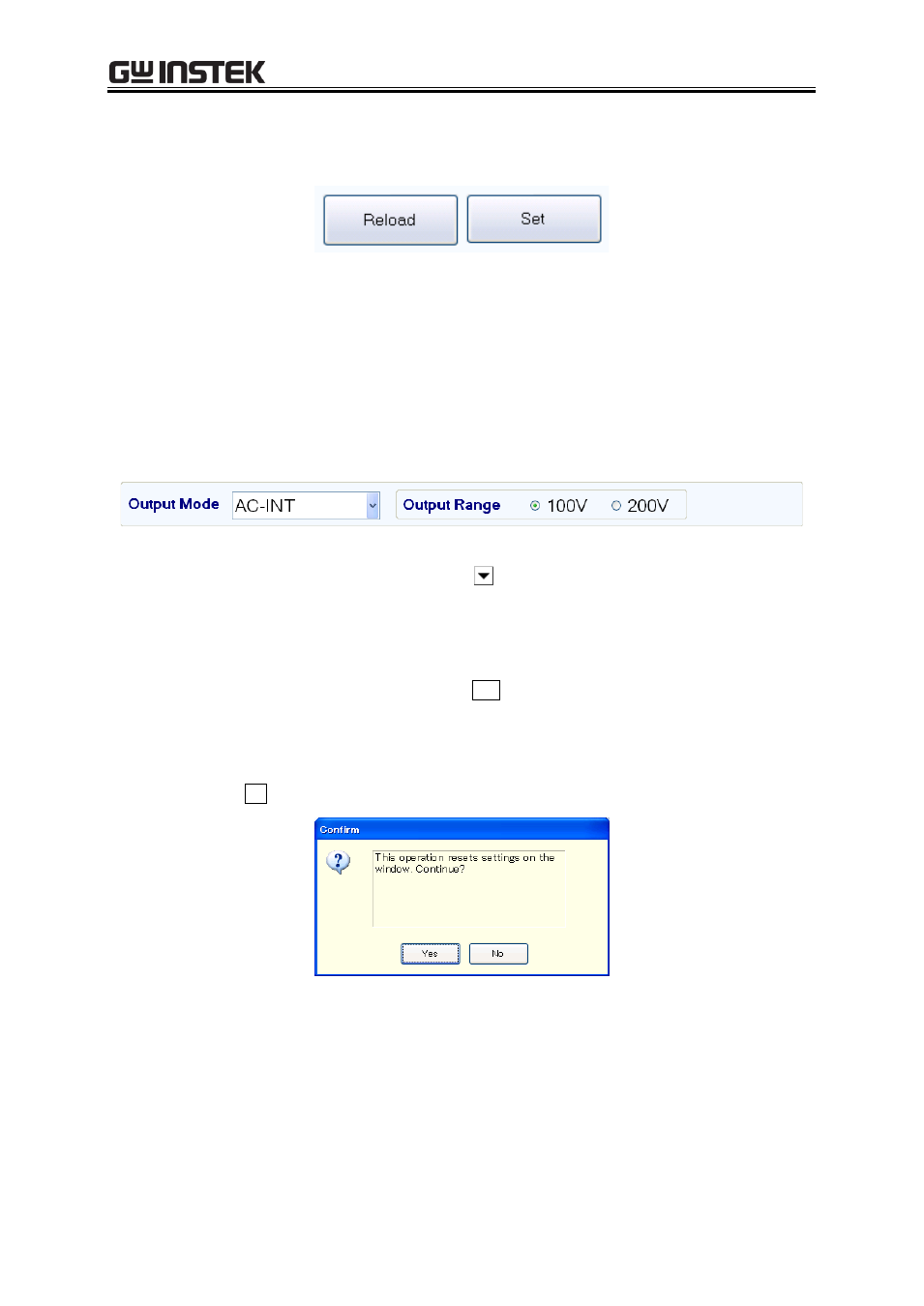
4 Basic Controller
17
4.2.3 Reload and Set Buttons
a)
b)
Figure 4-4 Reload and Set Buttons
a) [Reload] button
Obtains the basic, output, and limiter settings from the connected
APS power source, and updates the setting values for the windows of
the software.
b) [Set] button
Sets the basic, output, and limiter settings entered in the windows of
the software to the connected APS power source.
4.2.4 Basic Setting
a)
b
)
Figure 4-5 Basic Setting
a) Output mode
Click
, and select from the output mode list that
opens.
b) Output range
Click the radio button to switch the selection.
When the output mode or output range setting is changed, the confirmation dialog opens as shown in
Figure 4-6. In the communication online state, if Yes is selected, the software asks the APS power
source for each setting value after the change process of output mode or output range of the connected
APS power source is completed, then updates the setting values displayed in the window. In the
communication offline state, each setting value is cleared to the default value held by the software.
When you select No, the change to the output mode or output range is canceled.
Figure 4-6 Confirmation Dialog for Clearing the Setting
When you change the output mode or output range setting, it may take some time until the setting is
switched depending on the settings of the connected APS power source.
