Opening the arbitrary waveform editing window, Closing the arbitrary waveform editing window, Opening/closing the arbitrary waveform – GW Instek APS-1102 Control Software User Manual User Manual
Page 56: Editing window
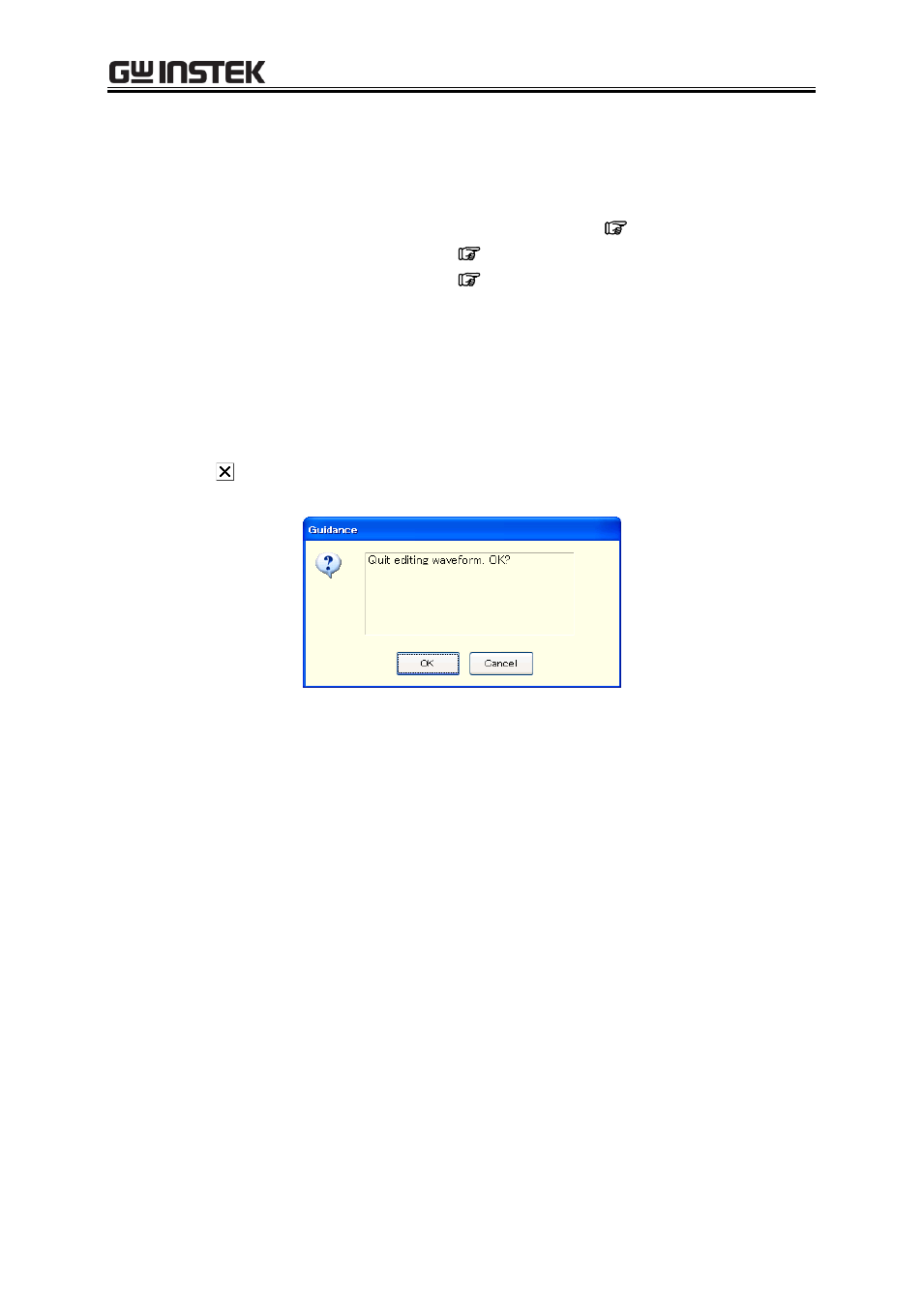
7 Arbitrary Waveform Editing
43
7.2
Opening/Closing the Arbitrary Waveform Editing Window
7.2.1 Opening the Arbitrary Waveform Editing Window
Following three methods are available.
In the [Basic Controller] Menu Bar, select [Tool] - [Edit Waveform] (
Click the [Arbitrary Waveform Editing] icon (
4.2.2) on the [Basic Controller] Tool Bar.
Click the [Arbitrary Waveform Editing] icon (
5.2.2) on the [Sequence] Tool Bar.
7.2.2 Closing the Arbitrary Waveform Editing Window
Finish editing arbitrary waveforms. Following two methods are available. When you perform the exit
operation, the confirmation dialog opens as shown in Figure 7-2. Select [OK] to close the [Arbitrary
Waveform Editing] window.
From the Menu Bar, select [File] - [Exit].
Click the in the upper right corner of the [Arbitrary Waveform Editing] window.
Figure 7-2 The Confirmation Dialog When Finishing Editing Arbitrary Waveforms
- GDB-03 (99 pages)
- GLA-1000 Series User Manual (111 pages)
- GLA-1000 Series Quick start guide (20 pages)
- GOS-630FC (20 pages)
- GOS-635G (36 pages)
- GOS-6000 Series (27 pages)
- GOS-6103C (30 pages)
- GOS-6100 Series (30 pages)
- GRS-6000A Series (51 pages)
- GDS-122 Installation Guide (4 pages)
- GDS-122 User Manual (52 pages)
- GDS-2000A series CAN/LIN bus User Manual (18 pages)
- GDS-2000A series Quick start guide for DS2-FGN (6 pages)
- GDS-2000A series Freewave User Manual (26 pages)
- GDS-2000A series Quick start guide for Logic analyzer option (18 pages)
- GDS-2000A series Quick start quide for DS2-LAN (2 pages)
- GDS-2000A series Option User Manual (80 pages)
- GDS-2000A series User Manual (261 pages)
- GDS-2000A series Programming Manual (272 pages)
- GDS-2000A series Single sheet for LA Quick start guide (2 pages)
- GBS-1000 Series Programming Manual (88 pages)
- GBS-1000 Series User Manual (187 pages)
- GDS-1000-U Series firmware upgrade (1 page)
- GDS-1000-U Series Programming Manual (70 pages)
- GDS-1000-U Series Quick start guide (2 pages)
- GDS-1000-U Series User Manual (133 pages)
- GDS-1000A-U Series Programming Manual (88 pages)
- GDS-1000A-U Series Quick start guide (2 pages)
- GDS-1000A-U Series User Manual (148 pages)
- GDS-3000 Series GCP-530/1030 current probe User Manual (40 pages)
- GDS-3000 Series GDP-025/050/100 differential probe User Manual (21 pages)
- GDS-3000 Series DS3-PWR Power analysis manual (37 pages)
- GDS-3000 Series User Manual (209 pages)
- GDS-3000 Series Programming Manual (103 pages)
- GDS-3000 Series DS3-SBD Serial Bus decode (29 pages)
- GDS-3000 Series GKT-100 deskew fixture User Manual (1 page)
- GDS-3000 Series GUG-001, GPIB to USB adapter User Manual (15 pages)
- GDS-300 Series User Manual (188 pages)
- GDS-300 Series Programming Manual (139 pages)
- GDS-300 Series Quick start guide (21 pages)
- GRF-3300 Series Student Manual (26 pages)
- GRF-3300 Series Teacher Manual (26 pages)
- GRF-1300A (124 pages)
- GSP-810 User Manual (40 pages)
- GSP-810 Software Manual (3 pages)
