Waveform manipulation – GW Instek APS-1102 Control Software User Manual User Manual
Page 62
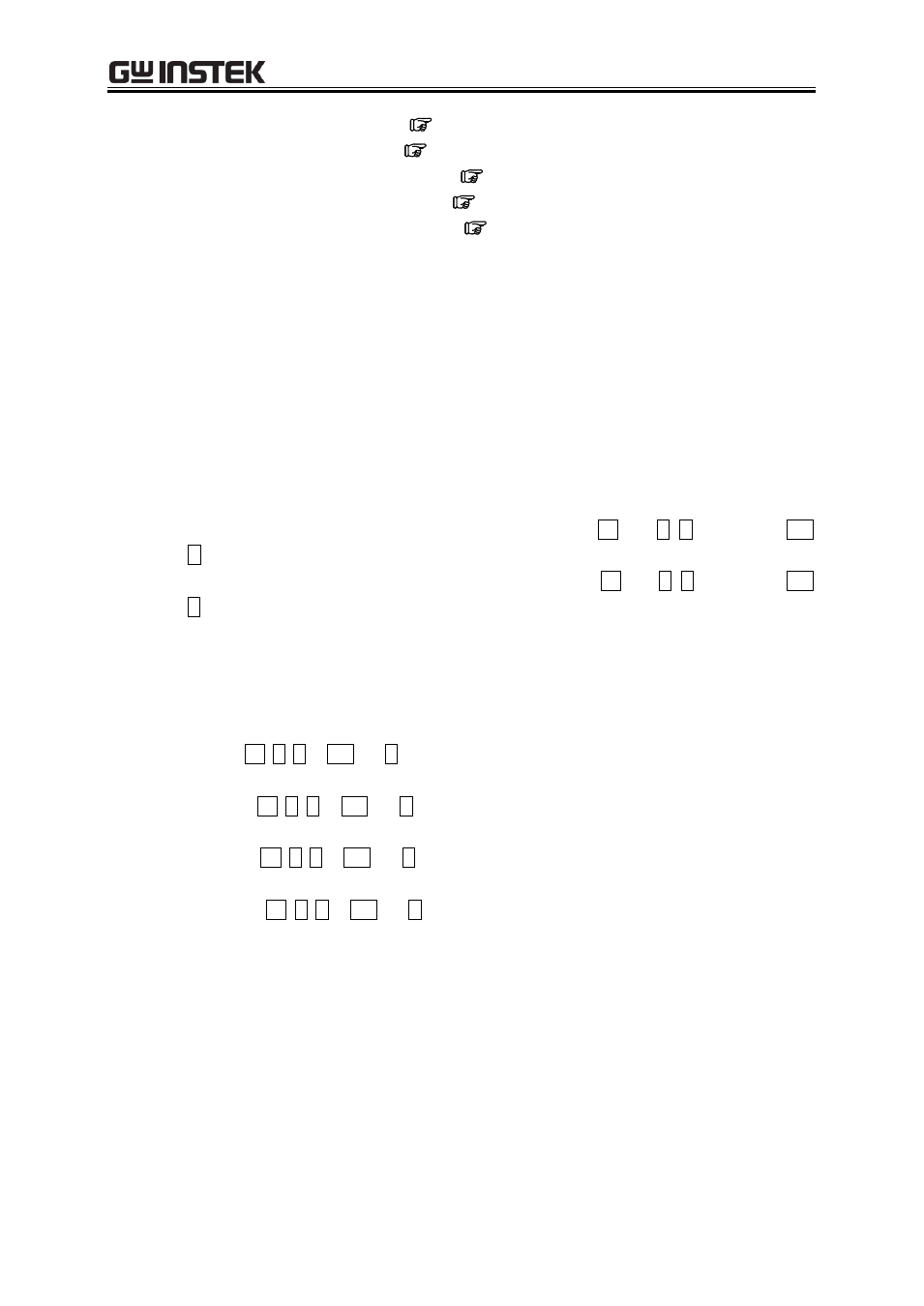
7 Arbitrary Waveform Editing
49
Range to copy/cut/paste of waveforms (
Range of arbitrary waveforms editing (
Range to generate waveforms by interpolation (
Range of performing compression/expansion (
Range to perform operation among waveforms (
Technically, markers are located "immediately before" the specified/displayed location on the
horizontal axes (value displayed on the right of the [X] field).
For example, when the horizontal location is 5 for marker A and 10 for marker B, the selected range is
5
X<10. Marker A is located immediately before 5, therefore 5 falls between marker A and B. Marker
B is located immediately before 10, therefore 10 does not fall between marker A and B.
7.5.4 Waveform Manipulation
Undo and redo
With the Arbitrary waveform editing tool, the waveform data can be restored to the previous status after
editing arbitrary waveforms (Undo). To do so, click [Edit] - [Undo] (Alt key, E, U) or press the Ctrl
key and U.
To cancel the previous Undo operation (Redo), click [Edit] - [Redo] (Alt key, E, Y) or press the Ctrl
key and Y.
Cut/copy/paste/delete
With the Arbitrary waveform editing tool, you can cut/copy/paste/delete the waveform data or edit
waveforms as needed.
Cut
[Edit] - [Cut] (Alt, E, T or Ctrl and X)
Copy
[Edit] - [Copy] (Alt, E, C or Ctrl and C)
Paste
[Edit] - [Paste] (Alt, E, P or Ctrl and V)
Delete
[Edit] - [Delete] (Alt, E, D or Ctrl and D)
When performing the cut or copy operation, the waveform data of the selected part is sent to the clip
board.
In this case, the waveform data of the selected part which is 16 bit data (0 to 65535), is sent to the clip
board as a number string with one data per one row. If a data value is originally negative, 65536 is
added to it to convert into a positive value.
These contents can be pasted to any text editor or spreadsheet software, or can be pasted to itself or any
other "Arbitrary waveform editing tools" which are currently active.
