Example of arbitrary waveform editing, Grid – GW Instek APS-1102 Control Software User Manual User Manual
Page 64
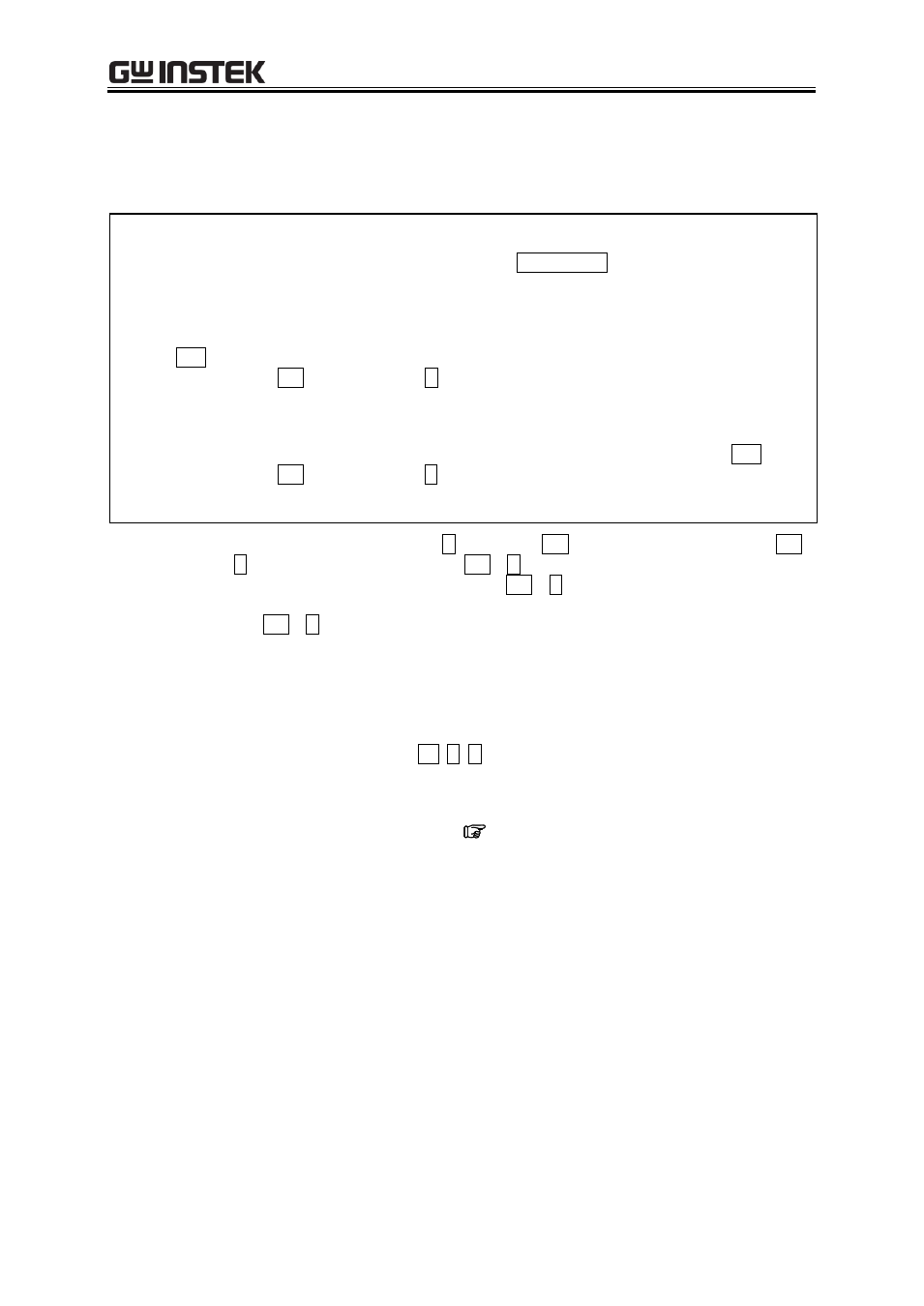
7 Arbitrary Waveform Editing
51
7.5.5 Example of Arbitrary Waveform Editing
We will create a full-wave rectification waveform to demonstrate copy and paste functions of a
waveform.
Step 1: Click the button on the upper left corner of the screen. You can also click [Tool] - [Create] to
obtain the same result.
Step 2: A sine wave is selected in the initial state. Click the All-Page OK button to return to the
waveform display screen.
Step 3: Move B marker to the center of the waveform.
[4096.000] is displayed at the lower right corner of the screen.
Enter [2048] (half of 4096) in the numeric area of [X] corresponding to marker B and press the
Tab key.
Step 4: Hold down the Ctrl key and press the C key. You can also click [Edit] - [Copy] to obtain the
same result. This operation copies the data between marker A and B, which is the first half of the
waveform, to the clip board.
Step 5: Select the check box to the left of the Link to enter the coordinate marker mode.
Enter [2048] in the numeric area of [X] corresponding to the marker A and press the Tab key.
Step 6: Hold down the Ctrl key and press the V key. You can also click [Edit] - [Paste] to obtain the
same result.
This operation pastes the waveform data from the clip board to the last half of the waveform.
Description 1: The operation such as clicking the C key with the Ctrl key held down is described by "Ctrl
+ C" in the following sections. When Ctrl + C (Copy) is performed, the waveform from the
copied area remains without changes. When Ctrl + X (Cut) is performed, the data from the
selected area is copied to the clip board too, but the waveform from this area is deleted.
When Ctrl + D (Delete) is performed, the waveform from the selected area is deleted, but
the contents in the clip board are not changed.
Description 2: Markers A and B are used to select the range. For example, if the range specified with the
markers is 0 - 4096, the actual selected range is 0
X<4096.
7.5.6 Grid
When you select or deselect [Set] - [Grid] (Alt, S, G), a check mark appears or disappears to the left of
[Grid]. When the check mark is shown, the grid drawing function is enabled in the waveform display
area. When the check mark is hidden, the function is disabled in this area.
The grid is not printed when printing waveforms. (
