System:communicate:lan:smask, System:communicate:lan:mac, System:communicate:lan:dhcp – GW Instek PSU-Series Programming User Manual User Manual
Page 93
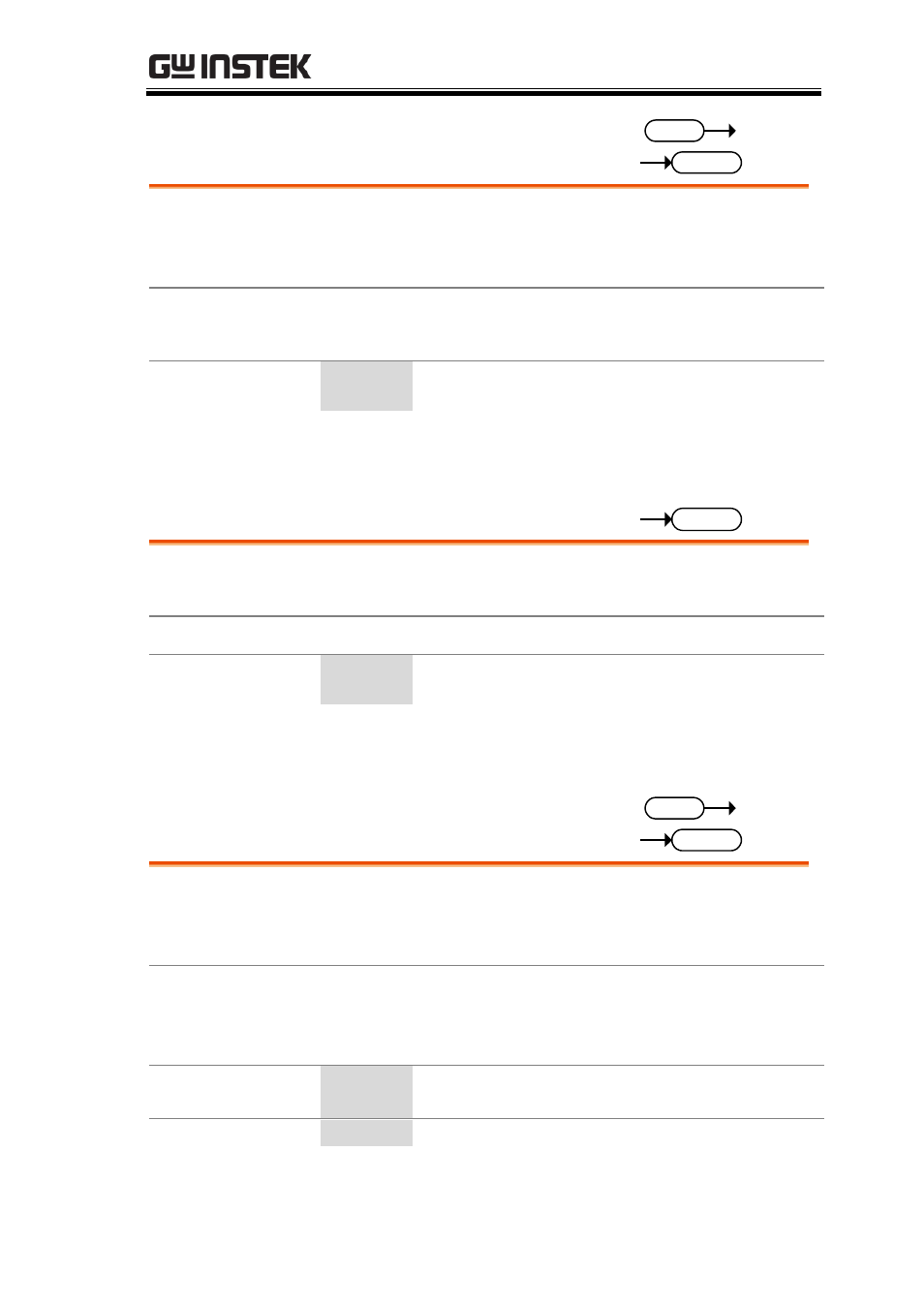
REMOTE CONTROL
93
:SYSTem:COMMunicate:LAN:SMASk
Set
Query
Description
Sets or queries the LAN subnet mask. Note: the
setting will only be valid after the power has been
cycled.
Syntax
Query Syntax
:SYSTem:COMMunicate:LAN:SMASk
:SYSTem:COMMunicate:LAN:SMASk?
Parameter/Return
Subnet mask in string format ( “mask”)
Applicable ASCII characters: 20H to 7EH
Example
SYST:COMM:LAN:SMASk “255.255.0.0”
Sets the LAN mask to 255.255.0.0.
:SYSTem:COMMunicate:LAN:MAC
Query
Description
Returns the unit MAC address as a string. The
MAC address cannot be changed.
Query Syntax
:SYSTem:COMMunicate:LAN:MAC?
Return parameter
Returns the MAC address in the following
format “FF-FF-FF-FF-FF-FF”
Example
SYST:COMM:LAN:MAC?
02-80-AD-20-31-B1
Returns the MAC address.
:SYSTem:COMMunicate:LAN:DHCP
Set
Query
Description
Turns DHCP on/off. Queries the DHCP status.
Note: the setting will only be valid after the power
has been cycled.
Syntax
Query Syntax
:SYSTem:COMMunicate:LAN:DHCP
{
:SYSTem:COMMunicate:LAN:DHCP?
Parameter
OFF | 0
DHCP off
ON | 1
DHCP on
Return parameter
Returns the DHCP status.
