Display commands, Display:menu[:name, Display[:window]:text:clear – GW Instek PSU-Series Programming User Manual User Manual
Page 62
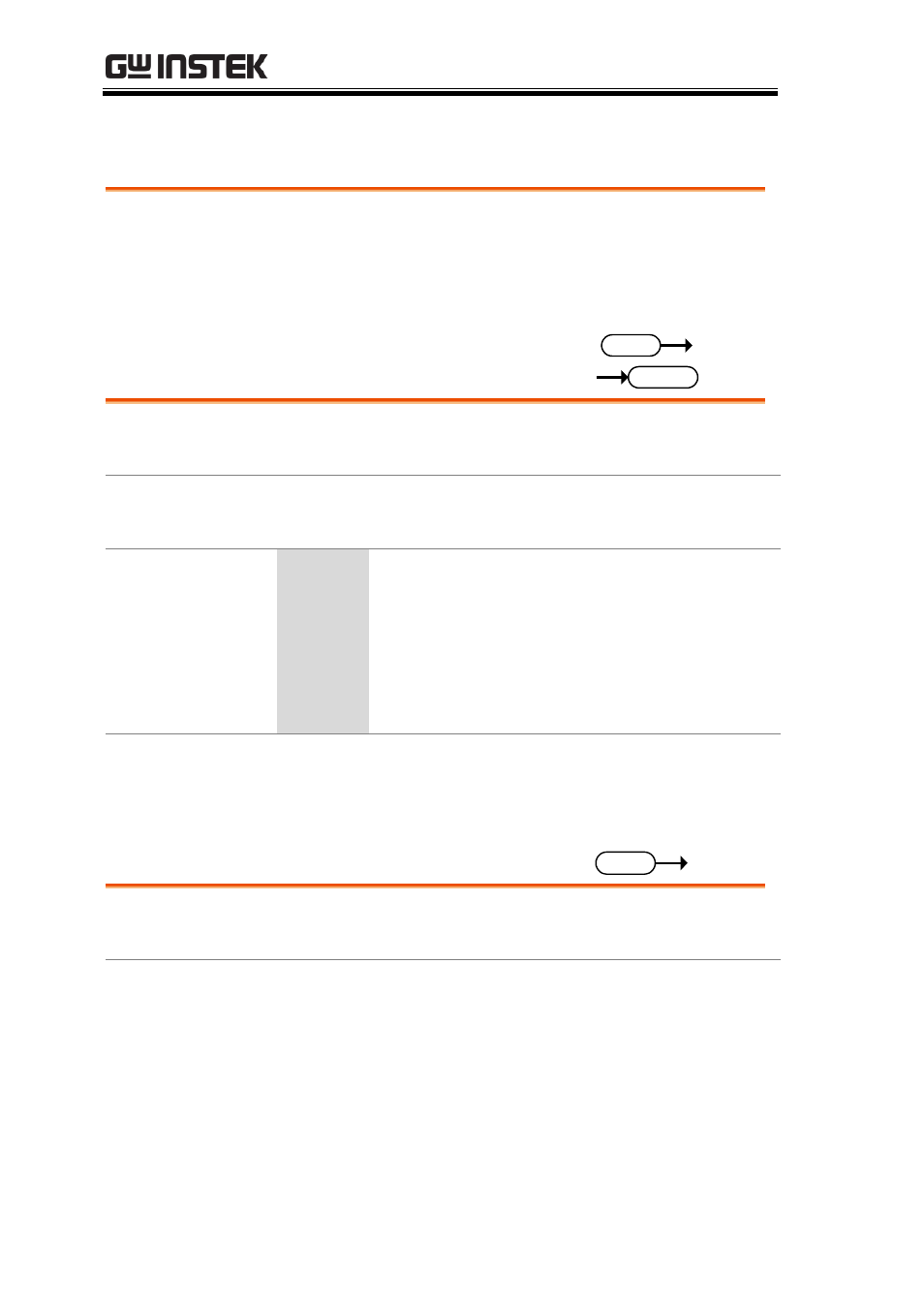
PSU Programming Manual
62
Display Commands
:DISPlay:MENU[:NAME] ................................................... 62
:DISPlay[:WINDow]:TEXT:CLEar .................................... 62
:DISPlay[:WINDow]:TEXT[:DATA] ................................. 63
:DISPlay:BLINk ..................................................................... 63
:DISPlay:MENU[:NAME]
Set
Query
Description
The DISPlay MENU command selects a screen
menu or queries the current screen menu.
Syntax
Query Sytax
:DISPlay:MENU[:NAME]
:DISPlay:MENU[:NAME]?
Parameter/
Return parameter
Description
0
Measure voltage & current
1~2
Not Used
3
Set Menu
4
OVP / OCP Menu
5~99
Not Used.
100~199
F-00~99 Menu.
Example
DISP:MENU:NAME 0
Sets the display to the Voltage/Current display screen.
:DISPlay[:WINDow]:TEXT:CLEar
Set
Description
Clears the text on the main screen from
the :DISPlay[:WINDow]:TEXT[:DATA] command.
Syntax
:DISPlay[:WINDow]:TEXT:CLEar
- GDB-03 (99 pages)
- GLA-1000 Series User Manual (111 pages)
- GLA-1000 Series Quick start guide (20 pages)
- GOS-630FC (20 pages)
- GOS-635G (36 pages)
- GOS-6000 Series (27 pages)
- GOS-6103C (30 pages)
- GOS-6100 Series (30 pages)
- GRS-6000A Series (51 pages)
- GDS-122 Installation Guide (4 pages)
- GDS-122 User Manual (52 pages)
- GDS-2000A series CAN/LIN bus User Manual (18 pages)
- GDS-2000A series Quick start guide for DS2-FGN (6 pages)
- GDS-2000A series Freewave User Manual (26 pages)
- GDS-2000A series Quick start guide for Logic analyzer option (18 pages)
- GDS-2000A series Quick start quide for DS2-LAN (2 pages)
- GDS-2000A series Option User Manual (80 pages)
- GDS-2000A series User Manual (261 pages)
- GDS-2000A series Programming Manual (272 pages)
- GDS-2000A series Single sheet for LA Quick start guide (2 pages)
- GBS-1000 Series Programming Manual (88 pages)
- GBS-1000 Series User Manual (187 pages)
- GDS-1000-U Series firmware upgrade (1 page)
- GDS-1000-U Series Programming Manual (70 pages)
- GDS-1000-U Series Quick start guide (2 pages)
- GDS-1000-U Series User Manual (133 pages)
- GDS-1000A-U Series Programming Manual (88 pages)
- GDS-1000A-U Series Quick start guide (2 pages)
- GDS-1000A-U Series User Manual (148 pages)
- GDS-3000 Series GCP-530/1030 current probe User Manual (40 pages)
- GDS-3000 Series GDP-025/050/100 differential probe User Manual (21 pages)
- GDS-3000 Series DS3-PWR Power analysis manual (37 pages)
- GDS-3000 Series User Manual (209 pages)
- GDS-3000 Series Programming Manual (103 pages)
- GDS-3000 Series DS3-SBD Serial Bus decode (29 pages)
- GDS-3000 Series GKT-100 deskew fixture User Manual (1 page)
- GDS-3000 Series GUG-001, GPIB to USB adapter User Manual (15 pages)
- GDS-300 Series User Manual (188 pages)
- GDS-300 Series Programming Manual (139 pages)
- GDS-300 Series Quick start guide (21 pages)
- GRF-3300 Series Student Manual (26 pages)
- GRF-3300 Series Teacher Manual (26 pages)
- GRF-1300A (124 pages)
- GSP-810 User Manual (40 pages)
- GSP-810 Software Manual (3 pages)
