GW Instek PSU-Series Programming User Manual User Manual
Page 26
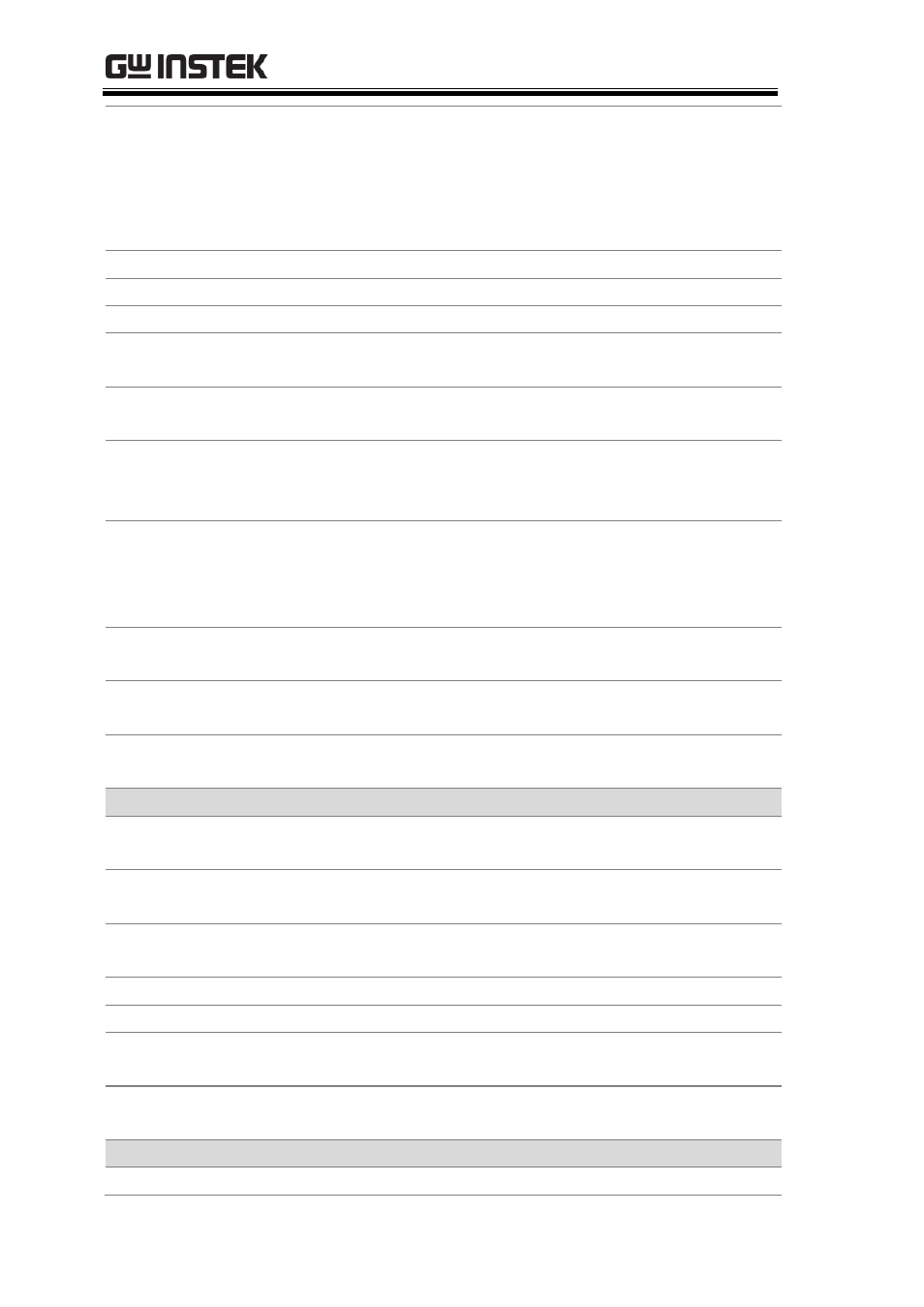
PSU Programming Manual
26
Internal resistance
setting
F-08
0~0.03Ω (PSU 6-200)
0~0.104Ω (PSU 12.5-120)
0~0.263Ω (PSU 20-76)
0~1.053Ω (PSU 40-38)
0~2.4Ω (PSU 60-25)
Bleeder circuit control
F-09
0 = OFF, 1 = ON
Buzzer ON/OFF control F-10
0 = OFF, 1 = ON
OCP Delay Time
F-12
0.1 ~ 2.0 sec
Current Setting Limit
(I-Limit)
F-13
0 = OFF, 1 = ON
Voltage Setting Limit
(V-Limit)
F-14
0 = OFF, 1 = ON
Display memory
parameter when recalling
(M1, M2, M3)
F-15
0 = OFF, 1 = ON
Auto Calibration Parallel
Control
F-16
0 = Disable, 1 = Enable, 2 = Execute
Parallel Calibration and set to Enable.
Note: Must be a short between each
unit before starting.
Measurement Average
Setting
F-17
0 = Low, 1 = Middle, 2 = High
Alarm Recovery and
Output Status
F-18
0 = Safe Mode, 1 = Force Mode
Lock Mode
F-19
0:Lock Panel, Allow Output OFF
1:Lock Panel, Allow Output ON/OFF
USB/GPIB settings
Show front panel USB
status
F-20
0 = None, 1 = Mass Storage
Show rear panel USB
status
F-21
0 = None, 1 = Linking to PC
Setup rear USB Speed
F-22
0 = Disable USB, 1 = Full Speed, 2 =
Auto Detect Speed
GPIB Address
F-23
0 ~ 30
GPIB Enable/Disable
F-24
0 = Disable GPIB, 1 = Enable GPIB
Show GPIB available
status
F-25
0 = No GPIB, 1 = GPIB is available
SCPI Emulation
F-26
0 = GW Instek, 1 = TDK GEN, 2 =
Agilent 5700, 3 = Kikusui PWX
LAN settings
Show MAC Address-1
F-30
0x00~0xFF
