Displaying stack neighbors information, Displaying stack port information – Brocade FastIron Ethernet Switch Stacking Configuration Guide User Manual
Page 76
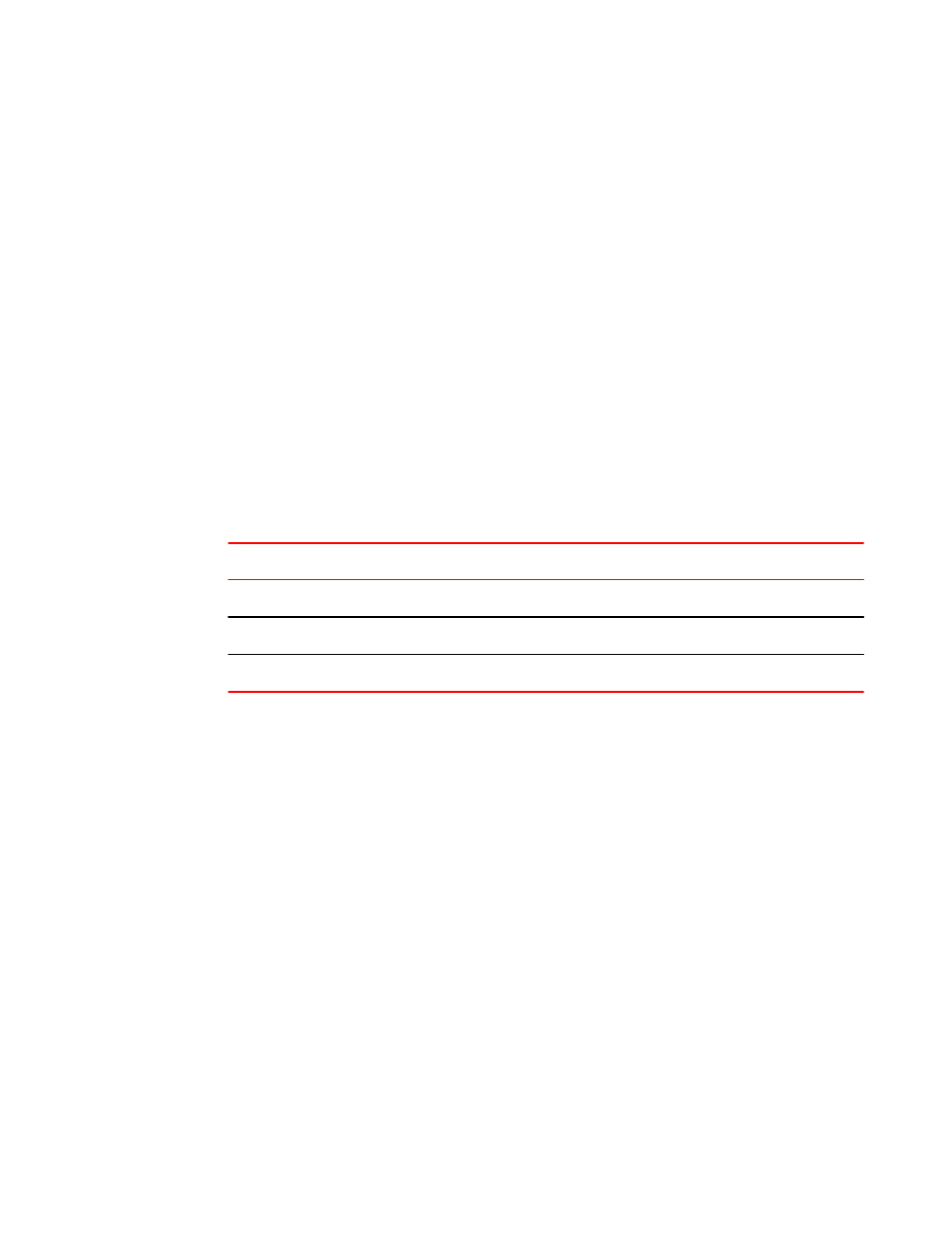
Displaying stack neighbors information
The show stack neighbors command displays information about stack member neighbors. The
following output is from an ICX 6610 switch.
device# show stack neighbors
U# Stack-port1 Stack-port2
1 unit7 (7/2/1-7/2/5) unit2 (2/2/6-2/2/10)
2 unit3 (3/2/1-3/2/5) unit1 (1/2/6-1/2/10)
3 unit2 (2/2/1-2/2/5) unit4 (4/2/6-4/2/10)
4 unit5 (5/2/1-5/2/5) unit3 (3/2/6-3/2/10)
5 unit4 (4/2/1-4/2/5) unit6 (6/2/1-6/2/5)
6 unit5 (5/2/6-5/2/10) unit7 (7/2/6-7/2/10)
7 unit1 (1/2/1-1/2/5) unit6 (6/2/6-6/2/10)
Topology: Ring, 7 unit(s), order: 4 3 2 1 7 6 5
active
+-+ +-+ +-+ +-+ +-+ +-+
=2/1|4|2/6==2/6|3|2/1==2/1|2|2/6==2/6|1|2/1==2/1|7|2/6==2/6|6|2/1=
| +-+ +-+ +-+ +-+ +-+ +-+ |
| |
| standby|
| +-+ |
--------------------------------------------------------2/1|5|2/6=
+-+
Syntax: show stack neighbors
Field descriptions for the show stack neighbors command
TABLE 12
Field
Description
U
The stack identification number for this unit.
Stack-port1
Identifies the neighbor stack unit for stack-port1 for this unit ID.
Stack-port2
Identifies the neighbor stack unit for stack-port2 for this unit ID.
Displaying stack port information
The show stack stack-ports command displays information about stack port status.
device(config)# show stack stack-ports
ID Stack-port1 Stack-port2
1 up (1/2/1) up (1/2/2)
2 up (2/2/1) up (2/2/2)
3 up (3/2/1) up (3/3/1)
4 up (4/2/1) up (4/3/1)
5 up (5/2/1) up (5/3/1)
For ICX devices, it displays an equals sign (=) to show connections between trunk ports and is
enhanced to display the port up state of all trunked ports. The following example is observed on an
ICX 6610 switch.
device#show stack stack-ports
active
+-+ +-+ +-+ +-+ +-+ +-+
=2/1|4|2/6==2/6|3|2/1==2/1|2|2/6==2/6|1|2/1==2/1|7|2/6==2/6|6|2/1=
| +-+ +-+ +-+ +-+ +-+ +-+ |
| |
| standby|
| +-+ |
--------------------------------------------------------2/1|5|2/6=
+-+
U# Stack-port1 Stack-port2
1 up (1/2/1-1/2/5) up (1/2/6-1/2/10)
Displaying stack neighbors information
74
FastIron Ethernet Switch Stacking Configuration Guide
53-1003090-02
