Cli command syntax for stack units, Traditional stack cli commands, Changing the priority of a stack unit – Brocade FastIron Ethernet Switch Stacking Configuration Guide User Manual
Page 55
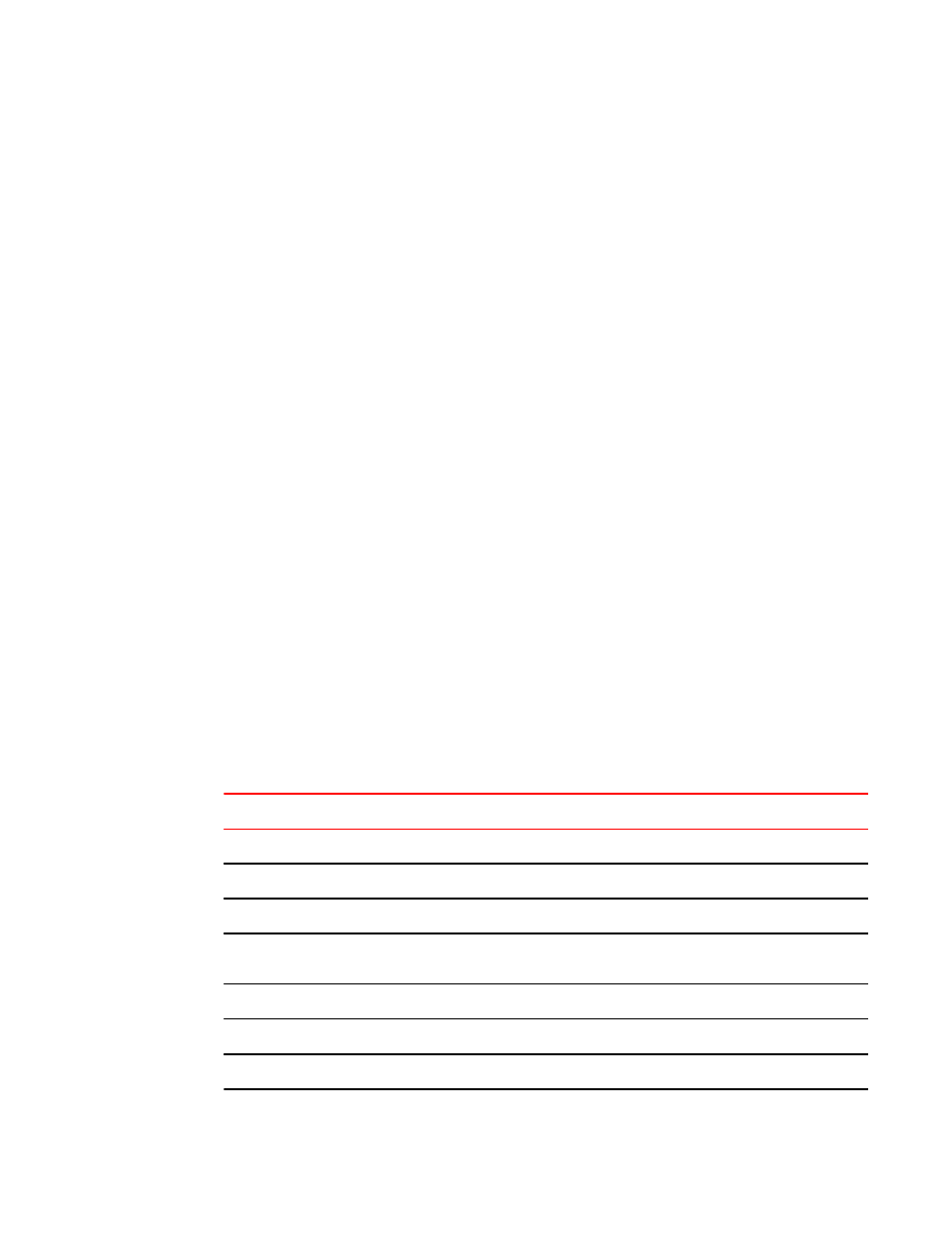
1 S FCX624 active 0000.00eb.a900
128 local Ready
2 S FCX624 standby 0000.004f.4243
0 remote Ready, member after reload
3 S FCX624 member 0000.005d.a100
200 remote Ready, active after reload
device(config-unit-3)#
Changing the priority of a stack unit
To change the priority value for a stack unit, enter the priority command.
device(Config)# stack unit 1
device(Config-unit-1)# priority 128
Once a change in priority value has taken effect, if you have enabled hitless stacking failover, the
stack unit with the highest priority will become the active controller without reload.
Syntax: priority num
The num variable is a value from 0 through 255. 255 is the highest priority.
CLI command syntax for stack units
CLI syntax that refers to stack units must contain all of the following parameters:
•
stack-unit - If the device is operating as a standalone, the stack-unit will be 1. Stack IDs can be any
number from 1 through 8.
•
slotnum - Refers to a specific group of ports on each device.
•
portnum - A valid port number.
Traditional stack CLI commands
For more information about CLI commands and syntax conventions, refer to the FastIron Ethernet
Switch Administration Guide.
Stacking CLI commands
TABLE 3
Command
Description location
copy flash flash
Copying the flash image to a stack unit from the active controller
clear stack ipc
Troubleshooting an unsuccessful stack build
on page 85
cx4-10g
Changing FCX-S and FCXS-F CX4 ports from 16 Gbps to 10 Gbps
kill console
"Configuring TACACS/TACACS+ for devices in a Traditional stack" in the FastIron
Ethernet Switch Security Configuration Guide
priority
Traditional stack unit priority
on page 52
rconsole
Logging in through the console port
on page 48
reload stack unit
on page 57
CLI command syntax for stack units
FastIron Ethernet Switch Stacking Configuration Guide
53
53-1003090-02
