Brocade FastIron Ethernet Switch Stacking Configuration Guide User Manual
Page 3
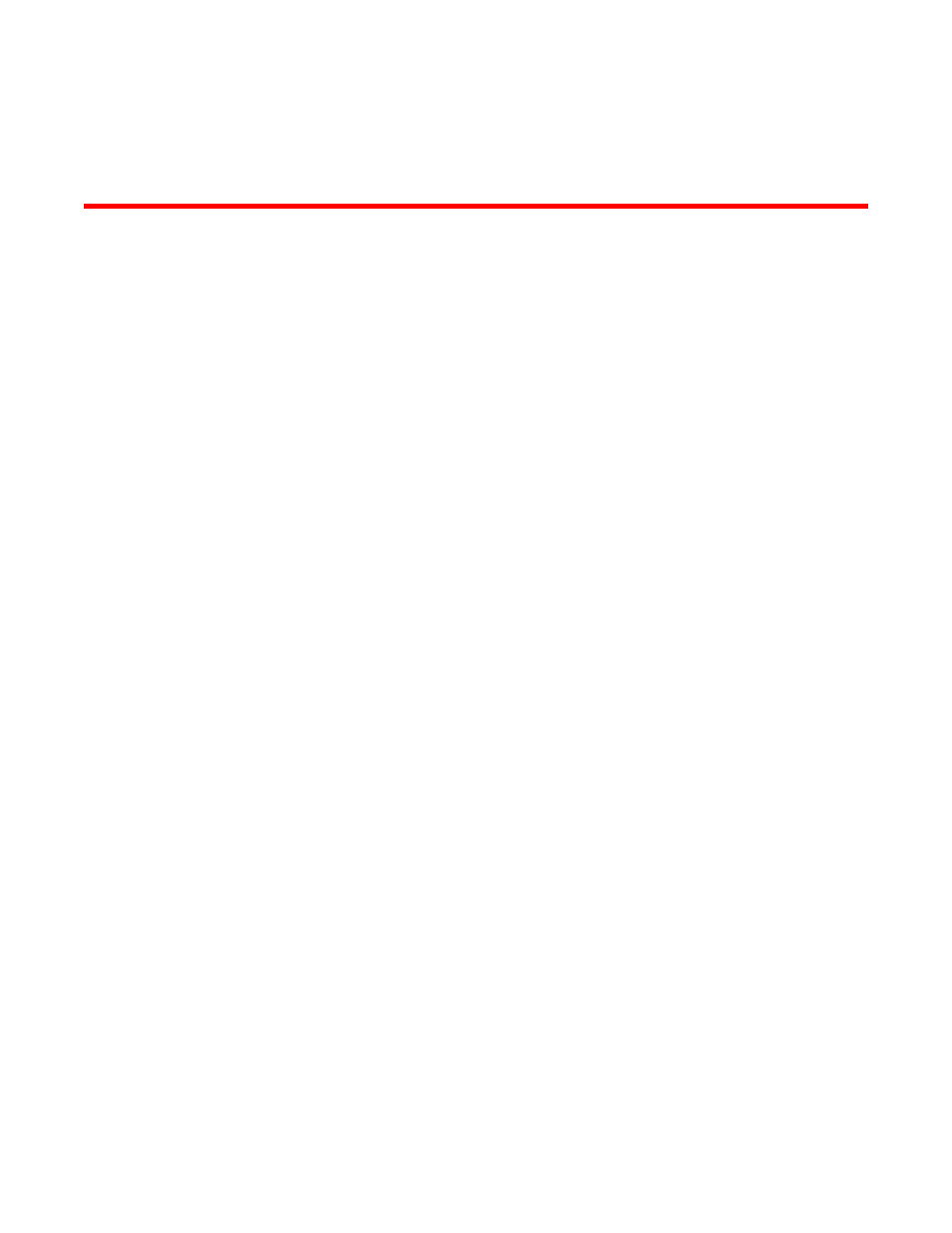
Contents
Text formatting conventions.................................................................. 5
Command syntax conventions.............................................................. 5
Notes, cautions, and warnings.............................................................. 6
Brocade resources............................................................................................ 7
Getting technical help........................................................................................7
Document feedback.......................................................................................... 8
Supported hardware..............................................................................9
What’s new in this document............................................................................ 9
Related publications........................................................................................10
How command information is presented in this guide.....................................10
Supported traditional stacking features...........................................................11
Traditional stacking overview.......................................................................... 12
Traditional stacking features............................................................... 12
Brocade stackable models.................................................................. 12
Brocade traditional stacking terminology............................................ 13
Supported traditional stacking topologies....................................................... 14
Brocade traditional stacking topologies...............................................15
Connecting ICX 6450 and ICX 6430 devices in a traditional stack................. 20
6450 devices................................................................................. 21
Software requirements........................................................................ 24
Traditional stack construction methods...............................................24
Scenario 1 - Three-member traditional stack in a ring topology
using secure-setup........................................................................ 25
Scenario 2 - Three-member traditional stack in a ring topology
using the automatic setup process................................................ 29
Scenario 3 - Three-member traditional stack in a ring topology
using the manual configuration process........................................ 31
Connectivity options for stacking with FCX and ICX Series devices...33
Configuring FCX stacking ports.......................................................... 34
Configuring a default stacking port to function as a data port............. 39
Configuring an ICX 6610 traditional stack.......................................................39
ICX 6610 trunked stacking ports configuration................................... 39
Configuration notes for ICX 6610 stack topologies............................. 40
Periodic background stack diagnosis for ICX 6610 devices............... 40
Stack port resiliency in ICX 6610 devices........................................... 41
FastIron Ethernet Switch Stacking Configuration Guide
1
53-1003090-02
