Brocade FastIron Ethernet Switch Stacking Configuration Guide User Manual
Page 160
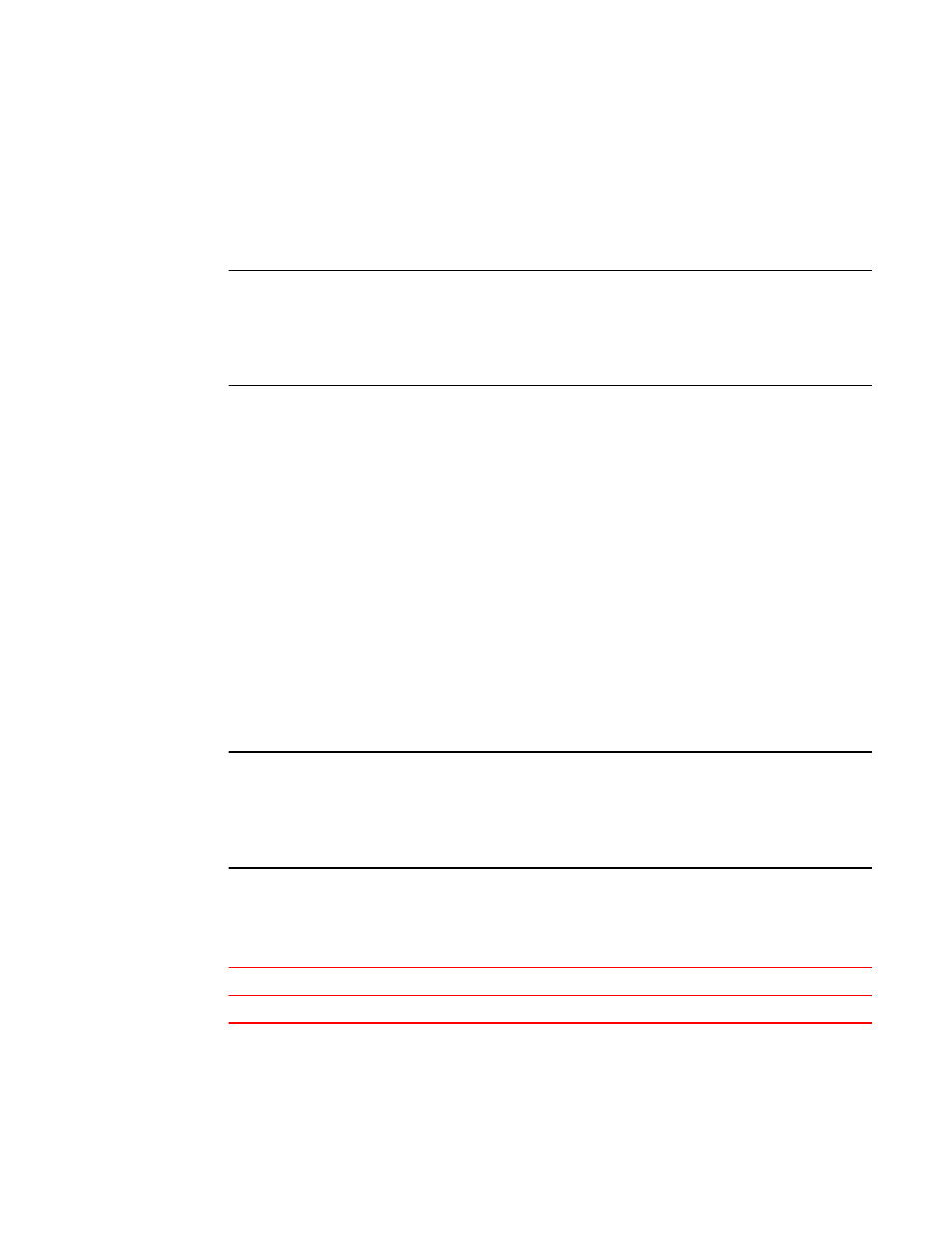
When a stacking port is malfunctioning, the correctional steps that an active controller can
take, depend on the value of this level variable. Its value can range from 0 to 3.
Modes
Global configuration mode
Usage Guidelines
NOTE
•
A non-active controller is any stack unit that is not an active controller.
•
If you use the command and set the level variable value to 1, this configuration shows in the show
run command output. If you use the no form of this command, the level variable value is set to 1
but this configuration will not show in the show run command output.
The different levels and the corresponding correctional steps are as follows:
•
If the level value is set to 0, the active controller does not perform any correctional steps.
•
If the level value is set to 1 and the unit with the malfunctioning port is a non-active controller:
‐
The active controller checks if other ports in the same static LAG are fully operational.
‐
If the total bandwidth of the operational static LAG is equal to or more than 20 Gbps, the
malfunctioning port is error-disabled.
‐
If the total bandwidth of the operational static LAG is less than 20 Gbps and error-
disabling all ports of the LAG can lead to the disconnection of one or more other units
from the stack, the unit reloads.
‐
If the total bandwidth of the operational static LAG is less than 20 Gbps and error-
disabling all ports of the LAG does not lead to the disconnection of one or more other units
from the stack, all the ports of the LAG are error-disabled.
•
If the level value is set to 2 and the unit with the malfunctioning port is a non-active controller, the
unit reloads. After this reload, if any other non-active controller unit is not able to communicate with
the active controller, it also reloads.
•
If the level value is set to 3, the correctional steps in level 2 are performed. If the port is still not
operating correctly, the entire stack reloads.
NOTE
•
You can use the show errdisable summary command to view a list of all error-disabled ports with
the reason for error-disabling these ports.
•
Traffic interruption happens for a few seconds or longer while the port malfunction is detected and
fixed.
Examples
The following example shows the configuration of stack port resiliency on a stack with the level variable
value set to 2.
Brocade(config)# stack stack-port-resiliency 2
History
Release version
Command history
07.3.00g
This command was introduced.
Stacking Commands
158
FastIron Ethernet Switch Stacking Configuration Guide
53-1003090-02
