Brocade FastIron Ethernet Switch Stacking Configuration Guide User Manual
Page 30
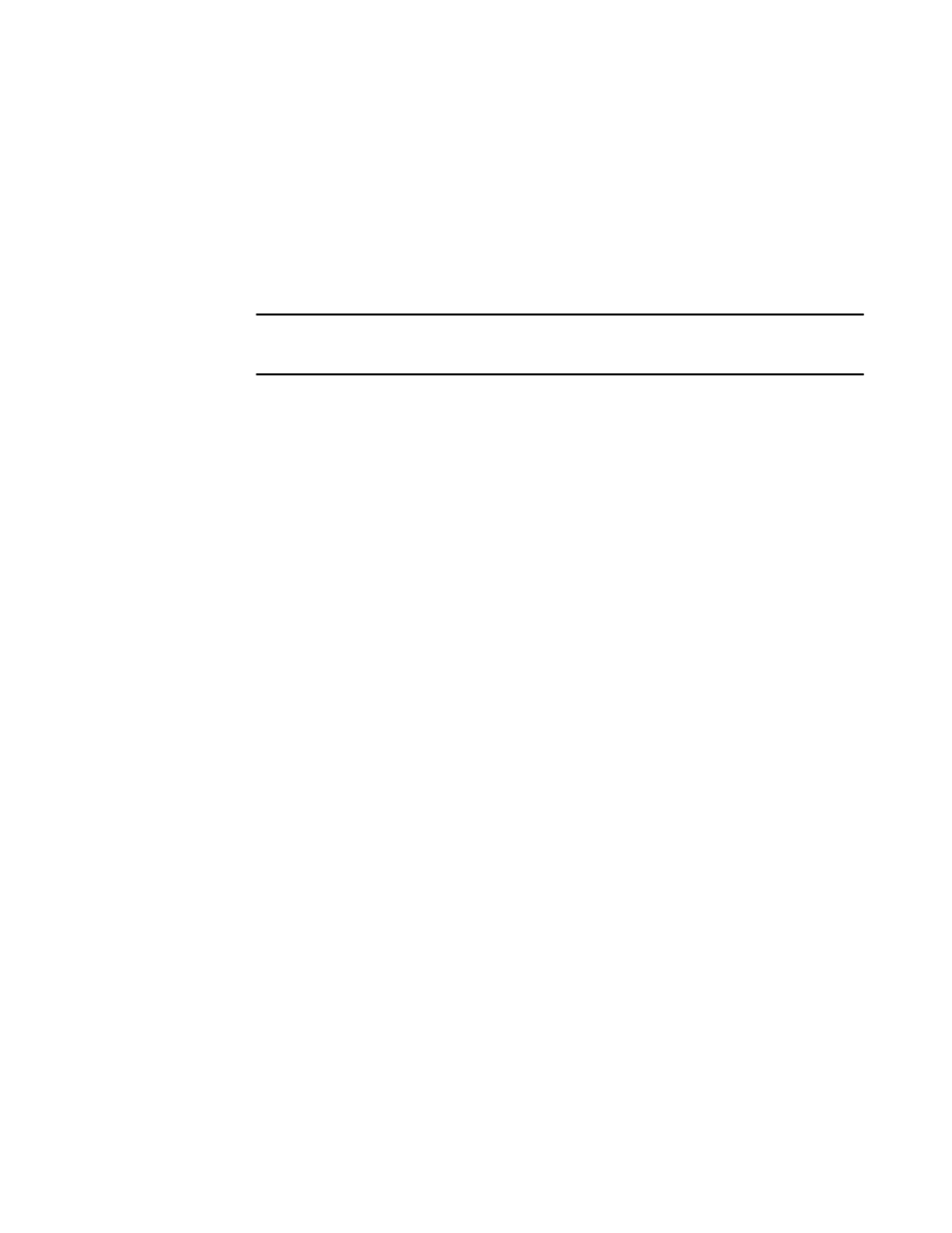
For ICX devices, it displays an equals sign (=) to show connections between trunk ports, for
example:
ICX6610-24P POE Router#show stack
active standby
+---+ +---+ +---+
=2/1| 1 |2/6==2/6| 5 |2/1==2/1| 4 |2/6=
| +---+ +---+ +---+ |
| |
|-------------------------------------|
NOTE
In this output, D indicates a dynamic configuration. After you perform a write memory , this
display will change to S, for static configuration.
6.
The active controller automatically checks all prospective stack members to see if they are
password-protected. If a unit is password- protected, you will be asked to enter the password
before you can add the unit. If you do not know the password, take one of the following actions:
•
Discontinue secure-setup by entering ^C.
•
Obtain the device password from the administrator.
•
Skip this unit and continue the secure-setup for your stack. The password-protected device
and all devices connected behind it will not be included in the setup process.
In the following example, the second unit is password-protected, so you are asked for the
password.
device# stack secure-setup
device# Discovering the stack topology...
Verifying password for the password protected units...
Found UPSTREAM units
Hop(s) Type MAC Address
1 2 FCX648 0000.005e.c480
2 3 FCX648 0000.0005.0000
Enter password for FCX648 located at 2 hop(s): ****
Enter the number of the desired UPSTREAM units (1-2)[1]: 2
Selected Topology:
Active Id Type MAC Address
1 FCX624 0000.0001.4000
Selected UPSTREAM units
Hop(s) Id Type MAC Address
1 2 FCX648 0000.005e.c480
2 3 FCX648 0000.0005.0000
Do you accept the unit id's (y/n)?: y
7.
When the active controller has finished the authentication process, you will see output that shows
the suggested assigned stack IDs for each member. You can accept these recommendations, or
you can manually configure stack IDs. Enter the show stack command to verify that all units are
in the ready state.
device# show stack
alone: standalone, D: dynamic config, S: static config
ID Type Role MAC Address Pri State Comment
1 S FCX624 active 0000.0001.4000
128 local Ready
2 S FCX648 standby 0000.005e.c480 0
remote Ready
3 S FCX648 member 0000.0005.0000 0
remote Ready
active standby
+---+ +---+ +---+
-2/1| 1 |3/1--2/1| 2 |3/1--2/2| 3 |2/1-
| +---+ +---+ +---+ |
| |
|-------------------------------------|
Current stack management MAC is 0000.0001.4000
device#
Traditional Stacking
28
FastIron Ethernet Switch Stacking Configuration Guide
53-1003090-02
