Icx 6610 stacking for different topologies, Icx 6610 stacking for, Different topologies – Brocade FastIron Ethernet Switch Stacking Configuration Guide User Manual
Page 20
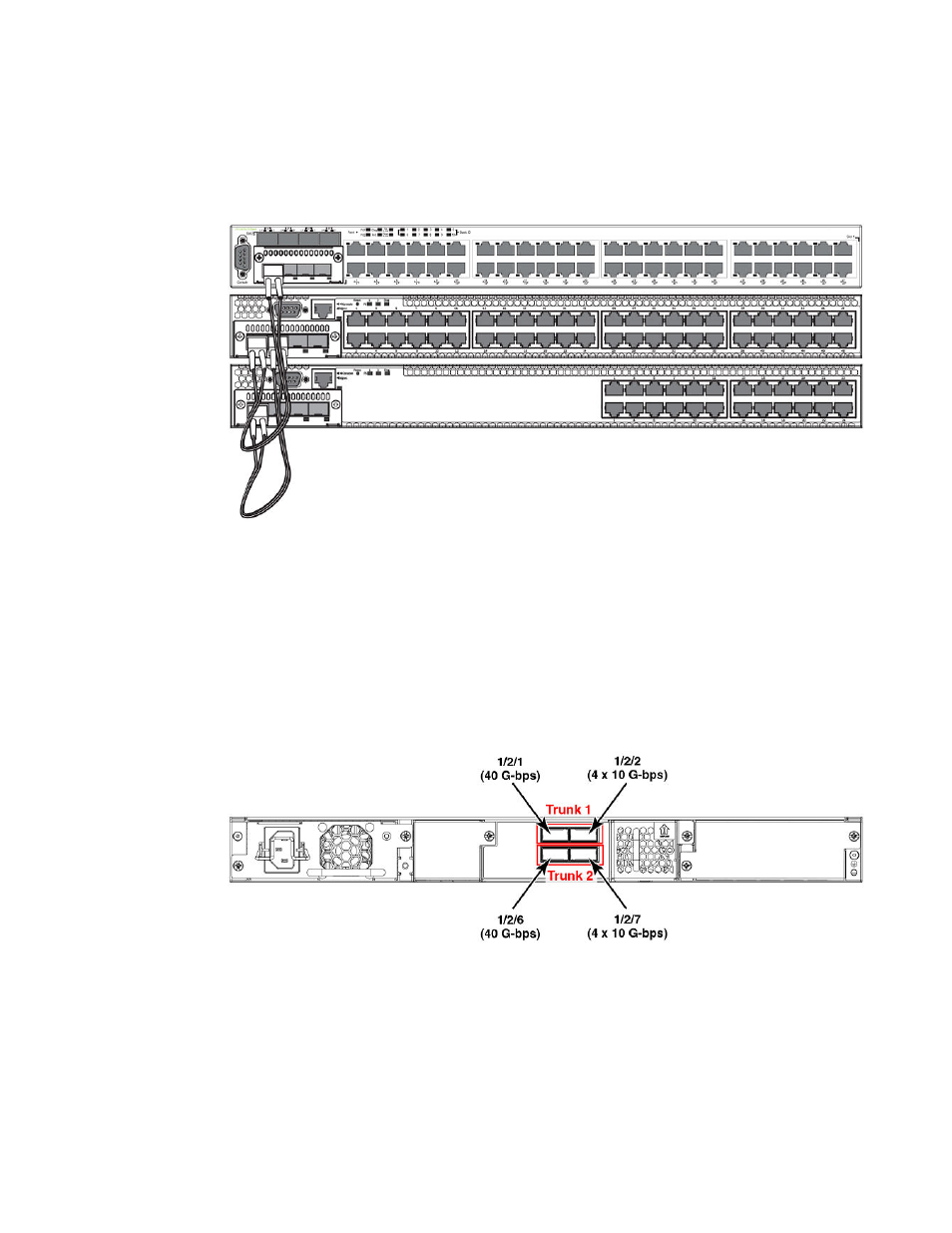
on FCX-S or FCXS-F devices to the ports on the front panel. For more information about reconfiguring
default stacking ports, refer to
Configuring default ports on FCX devices
on page 36.
FIGURE 4 Mixed linear stack of FCX-E devices and FCX-S devices
ICX 6610 stacking for different topologies
Earlier generations of Brocade switches did not have ports exclusively dedicated to stacking. ICX 6610
devices include 4 ports on the back panel that are used entirely for this purpose. Note that these ports
cannot be used as data ports, even when stacking is not enabled.
There are the two 40-Gbps ports and two 4 x 10-Gbps ports arranged in two rows. By default, these
ports form stacked trunks. The figure below shows one stacked trunk on the top row between 1/2/1
and 1/2/2 and the second stacked trunk on the bottom row between 1/2/6 and 1/2/7.
FIGURE 5 ICX 6610 device back panel
To properly connect stacked trunk ports between devices, you must connect corresponding trucks
from one device to another. For example, the following figures show correctly connected ports. The
two stacked trunks can form either linear or ring topologies.
ICX 6610 stacking for different topologies
18
FastIron Ethernet Switch Stacking Configuration Guide
53-1003090-02
