Brocade FastIron Ethernet Switch Stacking Configuration Guide User Manual
Page 62
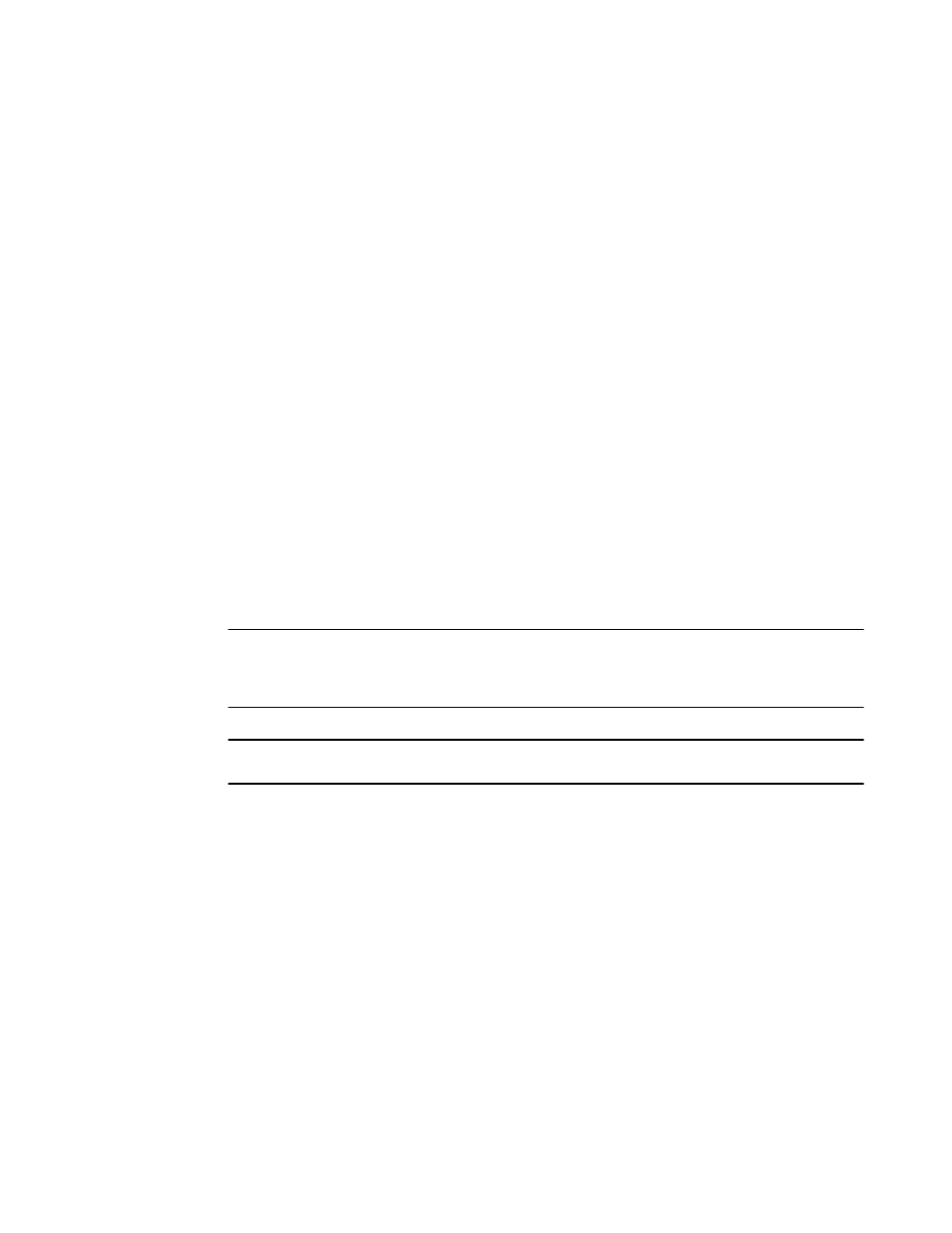
stack. When you enable the Persistent MAC Address feature, you configure a time delay before the
stack MAC address changes. During this configured interval, if the previous active controller is
reinstalled in the stack, the stack continues to use the MAC address of this unit, even though it may no
longer be the active controller. If the previous active controller does not rejoin the stack during the
specified time interval, the stack assumes the address of the new active controller as the stack MAC
address.
The Persistent MAC Address feature allows you to configure a period of time during which the original
base MAC address will not change if the active controller fails, or is removed for maintenance. This
timer is triggered when the standby controller becomes the active controller. When the timer expires,
the new active controller will change the previous MAC address to its base MAC address and
advertise this MAC address to management VLANs to update the ARP peer table. If you want to use
the new address, you will have to re-enter the stack persistent-mac-timer command again to
reactivate the persistent MAC address,
To enable Persistent MAC Address, enter the following command.
device(config)# stack persistent-mac-timer 120
Syntax: [no] stack persistent-mac-timer number
The number variable is the number of minutes during which the traditional stack will retain the original
MAC Address if the active controller fails or is removed for service. The valid value range is from 5
through 6000 minutes. If you enter a 0, it means “keep this address forever.” The default is 60
minutes.
To disable Persistent MAC Address, enter the following command.
device(config)# no stack persistent-mac-timer
NOTE
If you enter the no form of this command while the persistent MAC address timer is active, the stack
will disregard the persistent MAC address and will assume the MAC address of the new active
controller.
NOTE
Persistent MAC and stack MAC cannot be used together.
In the following example, the persistent MAC timer has been set to the default of 60 minutes.
device(config)# stack persistent-mac-timer 60
device(config)# show running-config
Current configuration:
!
ver 05.0.011T7e1
!
stack 1
module 1 fcx-48-port-copper-base-module
module 2 fcx-cx4-1-port-10g-module
priority 80
stack 2
module 1 fcx-24-port-copper-base-module
module 2 fcx-cx4-1-port-10g-module
module 3 fcx-cx4-1-port-10g-module
stack 3
module 1 fcx-48-port-management-module
module 2 fcx-cx4-2-port-10g-module
priority 40
stack enable
stack persistent-mac 60
Traditional Stacking
60
FastIron Ethernet Switch Stacking Configuration Guide
53-1003090-02
