Removing the zif keeper – ZOLL M Series Defibrillator Rev R User Manual
Page 91
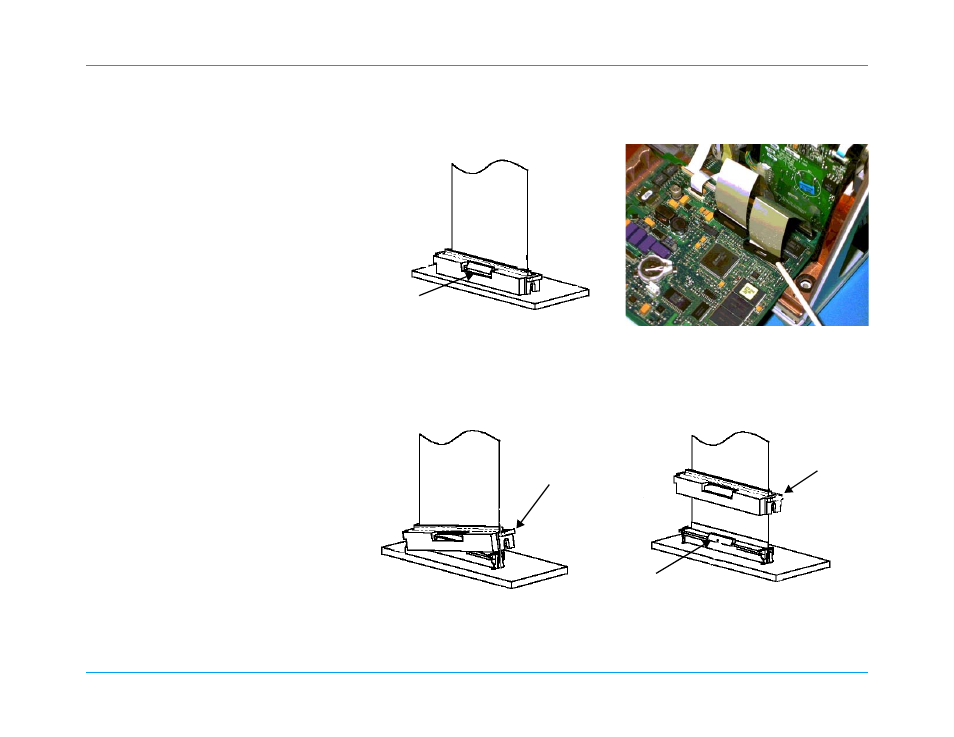
M Series Service Manual
81
1. Removing
the ZIF
Keeper
Tools Required
• Orange stick
Note: It is important to know this procedure
before you start disassembling the unit.
Removing the ZIF (Zero Insertion Force)
Keeper incorrectly can damage the unit’s
system board.
To reinstall the ZIF Keeper:
1. Place the ZIF Keeper over the laminate
cable and insert the flex cable into the
connector. Latch the connector.
2. Lower the left end of the ZIF Keeper over
the connector end until it touches the
printed wire assembly (PWBA). The other
end of the connector should be angled.
3. Press the end of the ZIF Keeper down over
the end of the connector. Be careful that
the ZIF Keeper snaps over the end of the
connector.
Step 1: The connector must be facing you as
shown in the diagram.
Step 2: Angle and lift up the right end of the ZIF
Keeper from the connector and the board. Slide
the Keeper approximately 1 mm to the left, then
gently lift the left side to clear the connector.
Step 3: Gently pull the ZIF (Zero Insertion
Force) Keeper over the laminate cable and rotate
the latch upwards.
Latch
Lift here
Latch
Keeper
