M series service manual – ZOLL M Series Defibrillator Rev R User Manual
Page 51
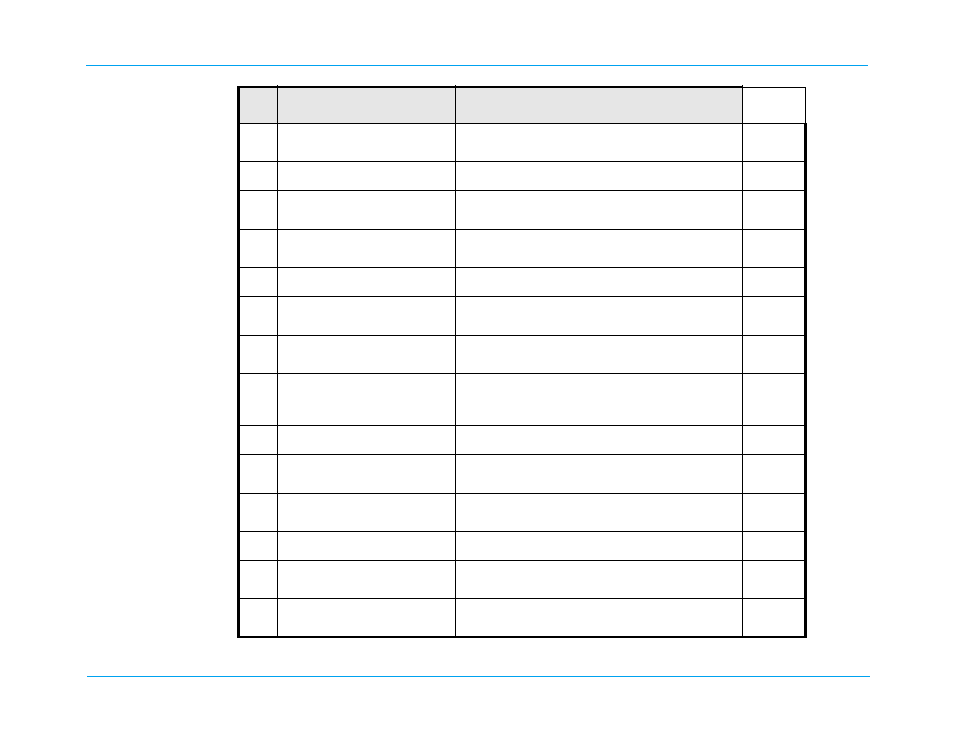
M Series Service Manual
41
20.12
Zero the IBP channels (see step
20.9).
20.13
Press the Traces softkey.
Verify the unit displays the Traces menu.
o
o
o
20.14
Select the Set Trace 2 option and
press the Enter softkey.
Verify the M Series CCT unit displays the Trace Options
menu.
o
o
o
20.15
Verify the M Series CCT unit
displays the Trace Options menu.
Verify the unit assigns the P1 waveform to the second
trace display area and returns to the main menu.
o
o
o
20.16
Press the Traces softkey.
Verify the unit displays the Traces menu.
o
o
o
20.17
Select the Set Trace 3 option and
press the Enter softkey.
Verify the unit displays the Trace Options menu.
o
o
o
20.18
Select the ART option and press
the Enter softkey.
Verify the unit assigns the ART waveform to the third trace
display area and returns to the main menu.
o
o
o
20.19
Go to the IBP menu (press the
Param softkey and select the IBP
option).
Verify the unit displays the IBP menu.
o
o
o
20.20
Press the Range softkey.
Verify the unit displays the IBP Range menu.
o
o
o
20.21
Select the P1 Range option and
press the Enter softkey.
Verify the unit displays the Range Options menu.
o
o
o
20.22
Select the 0-30 mmHg option and
press the Enter softkey.
Verify the unit displays the P1 waveform on a 0-30 mmHg
scale and returns to the IBP menu.
o
o
o
20.23
Press the Range softkey.
Verify the unit displays the IBP Range menu.
o
o
o
20.24
Select the ART option and press
the Enter softkey.
Verify the unit displays the Range Options menu.
o
o
o
20.25
Select the 0-30 mmHg option and
press the Enter softkey.
Verify the unit displays the ART waveform on a 0-30
mmHg scale and returns to the IBP menu.
o
o
o
Do this...
Verify that...
Pass/Fail/
NA
