M series service manual – ZOLL M Series Defibrillator Rev R User Manual
Page 50
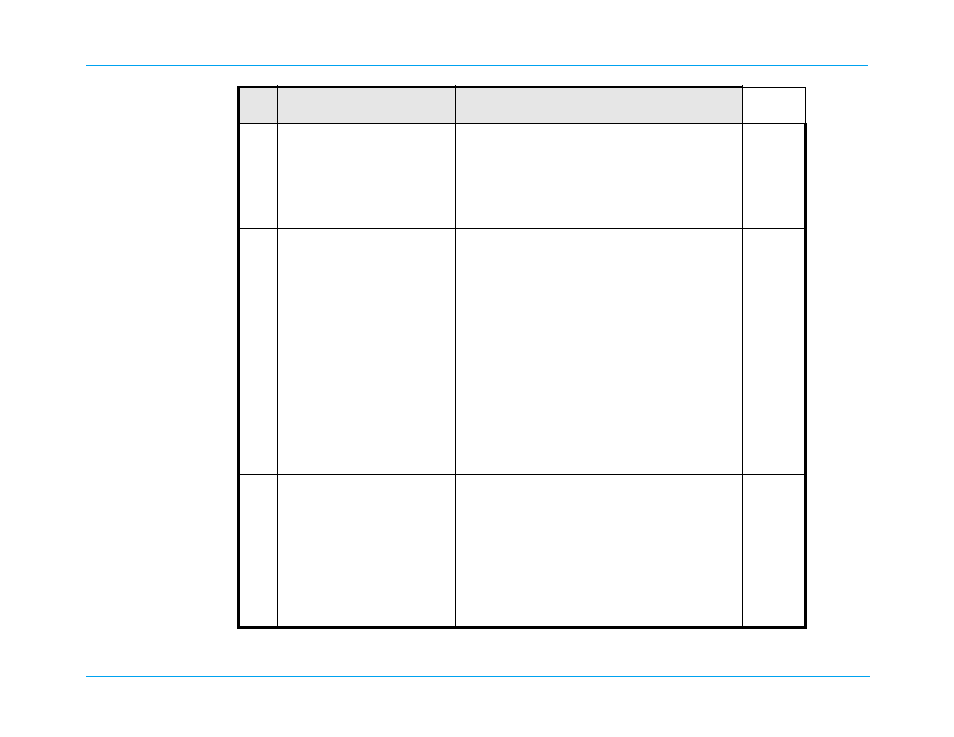
M Series Service Manual
40
20.9
On the Patient Simulator, set BP
channel 1 to an atmospheric
pressure of 0 mmHg (waveform
10) and press EXECUTE. Set BP
channel 2 to duplicate BP channel
1 (waveform 22) and press
EXECUTE.
20.10
On the unit go to the IBP menu
(press the Param softkey and
select the IBP option), then press
the Zero softkey to display the Zero
menu, select the Zero Both option
and press the Enter softkey.
Verify the unit zeroes both pressure channels and
displays the P1 ZEROED and P2 ZEROED messages
within 15 seconds.
Verify that the values displayed for the P1 and ART
pressure channels are accurate within ±3 mmHg of
atmospheric pressure (that is, 0 mmHg):
systolic pressure: -3 to 3 mmHg
diastolic pressure: -3 to 3 mmHg
mean pressure: -3 to 3 mmHg
Note: The unit displays pressure values for each pressure
channel within 15 seconds.
o
o
o
o
o
o
20.11
On the Patient Simulator, set to an
arterial pressure of 120/80 mmHg
(waveform 00) and press
EXECUTE.
Verify the values displayed for the P1 and ART pressure
channels:
systolic pressure: 116 - 124 mmHg
diastolic pressure: 77 - 83 mmHg
mean pressure: 90 - 98 mmHg
Note: The unit displays pressure values for each pressure
channel within 15 seconds.
o
o
o
Do this...
Verify that...
Pass/Fail/
NA
