M series service manual – ZOLL M Series Defibrillator Rev R User Manual
Page 65
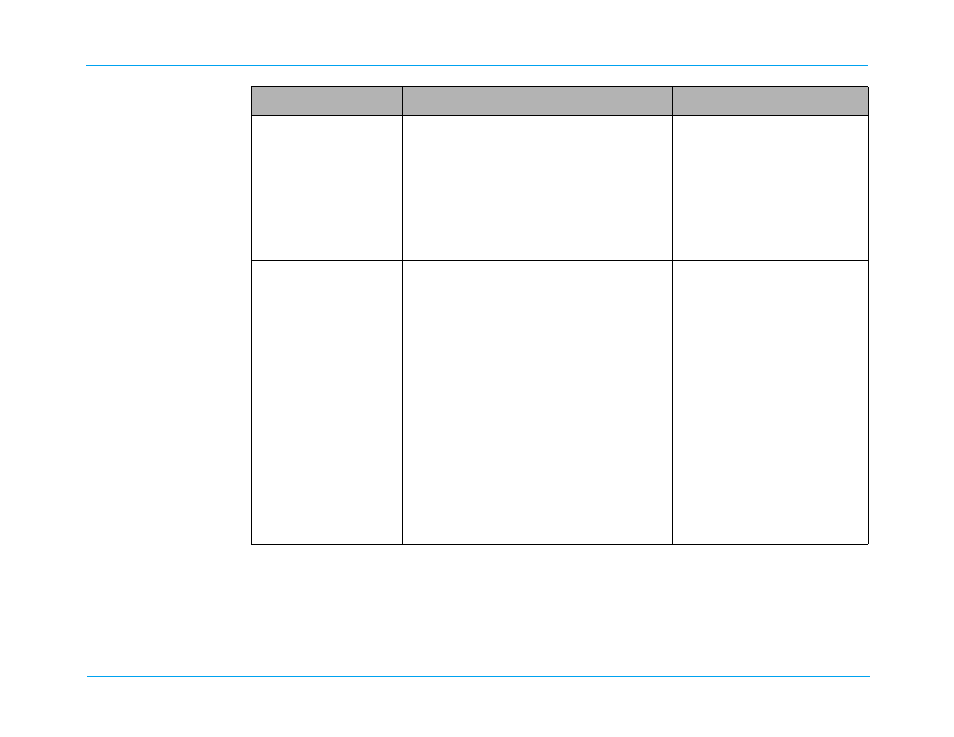
M Series Service Manual
55
V LEADS OFF message
displays.
•
If the user is not using V leads, attach V lead
connector terminator plug to the cable’s V lead
connector.
•
If a V1 lead wire metal snap comes in contact with
the patient’s skin, then the system will show all V
leads as OFF.
•
Remove V1 leads and others away from the
patient. Turn off the unit and wait ten seconds
before turning it back on.
CHECK PADS/POOR PAD
CONTACT message
displays.
•
Remove and reinsert PADS connector into the
universal cable.
•
Check for damaged defibrillator pads, wires and or
connector.
•
Check for dried out or expired defibrillator pads.
•
Clip (not shave) the patient’s hair and wipe pad
contact area dry.
•
Connect the cable to the test plug. The DEFIB PAD
SHORT message displays to indicate that the cable
is functioning properly.
•
If the DEFIB PAD SHORT message displays, then
check the connections of the pads to the patient and
to the defibrillator cable.
•
If the DEFIB PAD SHORT message does not
display, remove the defibrillator from service.
•
Connect universal cable to the
shorting plug. The DEFIB PAD
SHORT message should display,
when you SELECT PADS. If the
message does not display, then:
•
Try another universal cable.
•
Check the cable from the universal
cable connector to the High
Voltage Module.
•
Check the cable from the High
Voltage Module to the system
board.
•
Remove and replace the High
Voltage Module.
•
Remove and replace the system
board.
•
Call ZOLL Technical Support for
assistance.
Reported Problem
Recommended User Action
Recommended Technical Action
