M series service manual – ZOLL M Series Defibrillator Rev R User Manual
Page 60
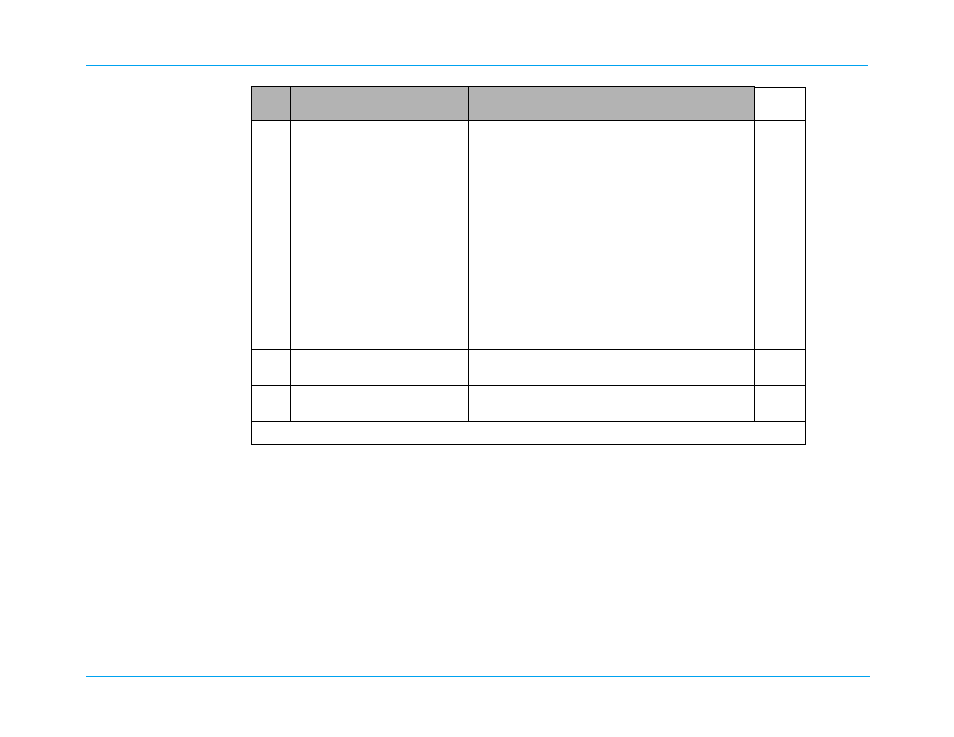
M Series Service Manual
50
5
If you are using the Fluke® BiomedicalCuftllnk Simulator,the volume leak reading should be <10.
6
If you are using the Fluke® BiomedicalCuftllnk Simulator,the volume leak reading for a failure should be >10.
23.5
Press the START TEST softkey
within 30 seconds after closing
the valve.
Note:
This test takes
approximately 3 minutes.
After approximately 1 minutes, a number appears in the
upper middle area of the NIBP simulator display.
If the simulator:
•
Displays a Volume Leak reading <5,
5
then the M
Series unit has passed the test.
•
Displays a Volume Leak reading >5,
6
then the M
Series unit has failed the test.
•
Displays no Volume Leak reading, but maintains a
stable pressure reading at or above 200 mmHg, then
the M Series unit has passed the test; there is no
volume leak.
In addition, the M Series unit displays the simulator’s
pressure reading in the “Cuff Pressure” field.
After approximately 3 minutes, the valves open on the M
Series unit.
o
o
23.6
On the NIBP Analyzer, press the
STOP TEST softkey.
The NIBP simulator terminates the Volume Leak Test.
o
o
23.7
On the M Series unit, press the
EXIT softkey twice.
The M Series unit returns to the main NIBP Service
Mode screen, then to normal Monitor mode operation.
o
o
Record your results on the Maintenance Tests Checklist.
Do this...
Verify that...
Pass/
Fail
