M series service manual – ZOLL M Series Defibrillator Rev R User Manual
Page 55
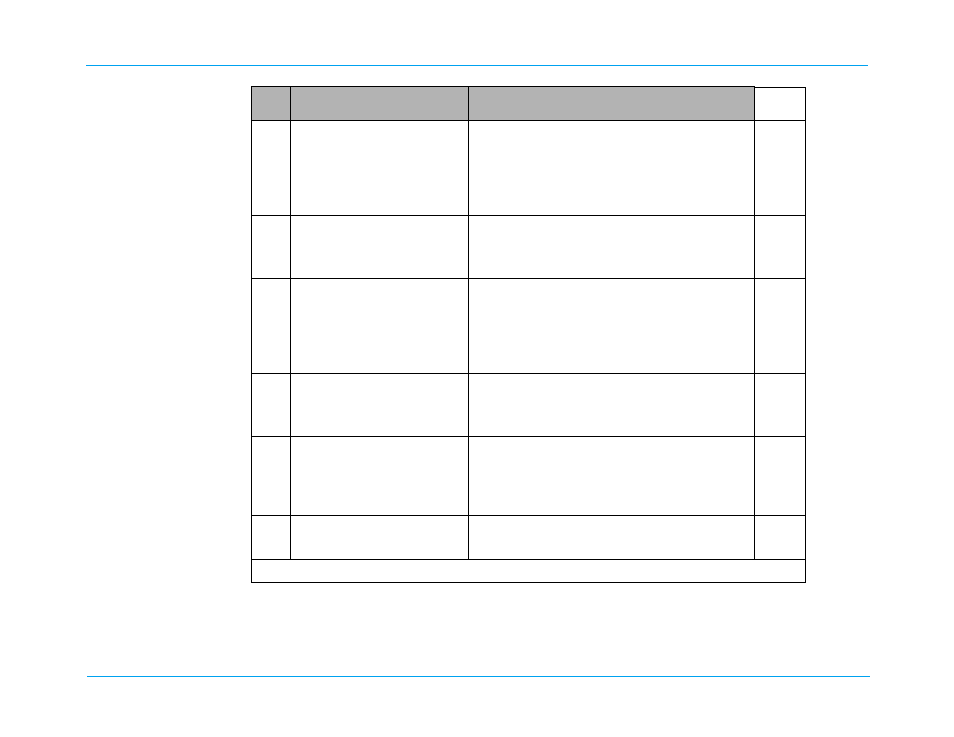
M Series Service Manual
45
21.4
On the M Series unit, press the
Set Low softkey to calibrate the
transducer to a 0 mmHg pressure
reading.
The NIBP pressure transducer registers its voltage
output at a known pressure of 0 mmHg. The field
adjacent to the 0 mmHg value changes to PASS.
Note:
If the M Series unit displays a FAIL reading,
verify the NIBP simulator’s pressure setting and
connection to the M Series and repeat the step.
o
o
21.5
On the NIBP Simulator, set the
pressure parameter to
250 mmHg, and then press Start
on the NIBP simulator.
The NIBP Simulator displays a pressure reading of 250
mmHg.
o
o
21.6
On the M Series unit, press the
Set High softkey to calibrate the
transducer to a 250 mmHg
pressure reading.
The NIBP pressure transducer registers its voltage
output at a known pressure of 250 mmHg. The field
adjacent to the 250 mmHg value changes to PASS.
Note:
If the M Series unit displays a FAIL reading,
verify the NIBP Analyzer’s pressure setting and
connection to the M Series and repeat the step.
o
o
21.7
On the NIBP simulator, set the
pressure parameter to stimulate a
different cuff pressure (for
example, 205 mmHg).
The NIBP simulator displays the specified pressure
reading.
o
o
21.8
On the M Series unit, press the
Read Cuff softkey when the
simulator’s Measured screen
reaches 205.
The value that the M Series unit displays is accurate
within +/- 3mmHg of the pressure parameter value set on
the NIBP simulator.
o
o
21.9
On the M Series unit, press the
EXIT softkey twice.
The M Series returns to the main NIBP Service Mode
screen, then to normal Monitor mode operation.
o
o
Record your results on the Maintenance Tests Checklist.
Do this...
Verify that...
Pass/
Fail
