Starting triggerscan – Teledyne LeCroy WaveRunner МXi-A Getting Started Manual User Manual
Page 51
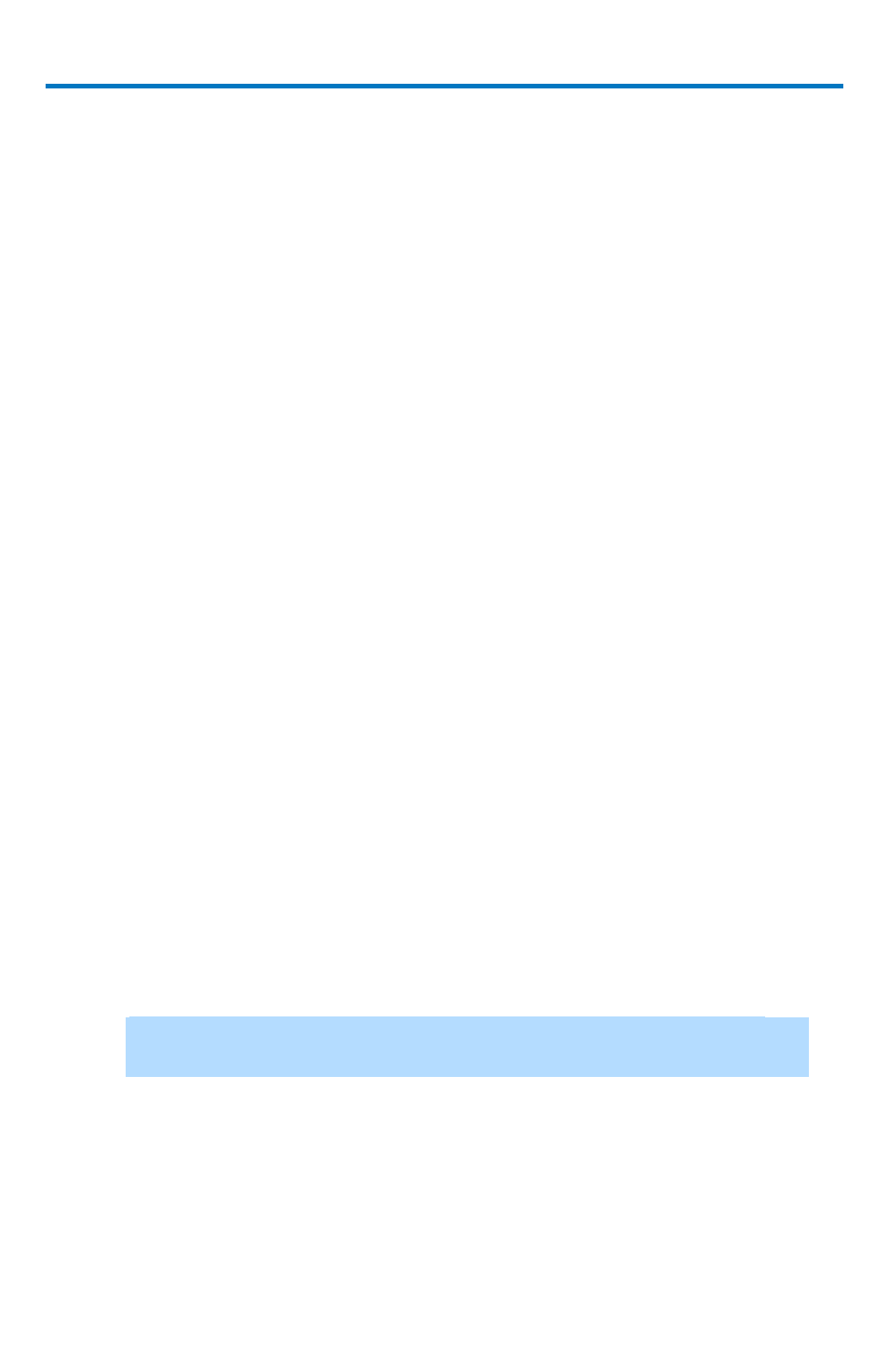
Getting Started Manual
922138-00 Rev A
43
B
PLEASE NOTE THE FOLLOWING:
You must acquire and display at least 3 cycles of a signal before running the
Trainer. You should run the Trainer if you want to change the trigger types or if
you change the channel or signal.
1. Touch Trigger Trigger Setup from the menu bar.
2. On the Trigger dialog, click the TriggerScan tab.
3. Touch inside the Source data entry field and select a channel as the
source for the training.
4. Touch the Trainer button.
5. On the TriggerScan Trainer Setup window, choose the types of
triggers the Trainer should use to train the system and then touch the
Start Training button. The training begins. When it is complete, a list of
smart trigger setups is displayed in the Trigger List.
Starting TriggerScan
After you have run the Trainer, the Trigger List displays a list of smart trigger
setups. You can add or remove trigger setups. You can also update the
selected smart trigger setup. Once you have made any changes to the Trigger
List, you are ready to start scanning.
1. Touch Trigger Trigger Setup from the menu bar.
2. On the Trigger dialog, click the TriggerScan tab.
3. To add a new trigger setup, touch the Trigger tab and set up the new
trigger. Then, touch the Add New button.
4. To delete a trigger setup, highlight the setup in the Trigger List and
touch the Delete Selected button.
NOTE: If you want to delete all trigger setups in the Trigger List,
touch the Delete All button.
5. To replace the selected trigger with the current trigger setup, highlight
the setup in the Trigger List and touch the Update Selected button.
6. Once you have made any changes to the Trigger List, touch Start Scan.
The oscilloscope automatically sequences through all the trigger
setups.
