Serial trigger and decode, Accessing serial decode triggers – Teledyne LeCroy WaveRunner МXi-A Getting Started Manual User Manual
Page 48
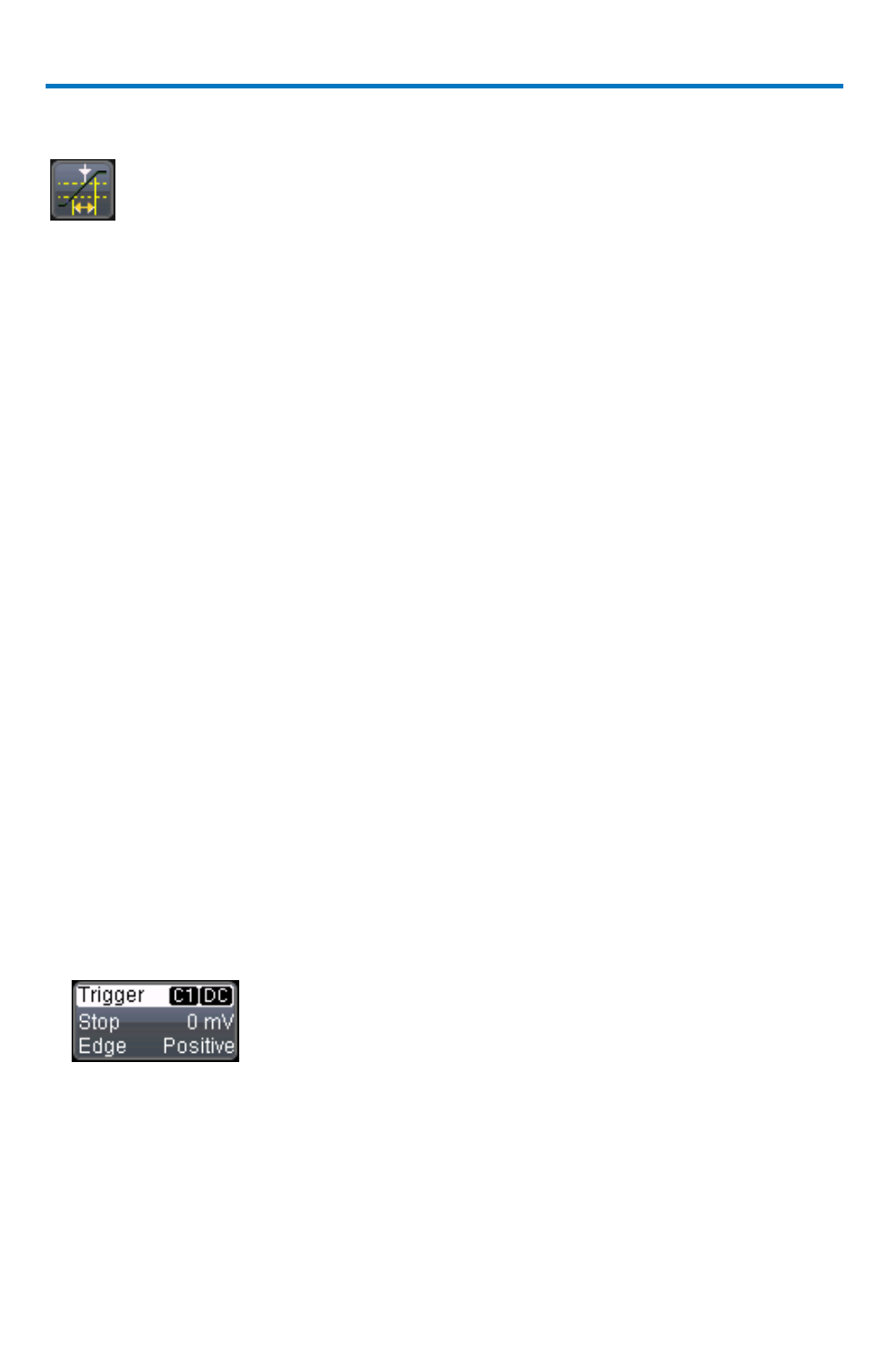
WaveRunner Xi-A and MXi-A Oscilloscopes
40
922138-00 Rev A
Slew Rate
Slew rate trigger activates a trigger when the rising or
falling edge of a pulse crosses two threshold levels: an
upper level and a lower level. The pulse edge must cross
the thresholds faster or slower than a selected period of
time. You can select both thresholds within a range of 2 ns
to 20 s.
Serial Trigger and Decode
A variety of Serial Data standards, such as Inter-IC (I
2
C) , Serial Peripheral
Interface (SPI), Controller Area Network (CAN), Local Interconnect Network
(LIN), and UART-RS-232 govern communication between microprocessors and
peripherals. The serial triggers are integrated into the oscilloscope - no
external hardware is used - and is selected through the normal oscilloscope
trigger menus. I
2
C, SPI, CAN, LIN, UART-RS-232 signals are input to the
oscilloscope through normal passive or active probes, such as Teledyne
LeCroy’s ZS Series of high impedance active probes. Decoding is accessed from
the Analysis pull-down menu in the menu bar. The decoding is overlaid on top
of the appropriate channel, and is intuitively presented and color-coded for
quick understanding. Included is a Search capability for specific messages and
a table to display protocol data in summary form underneath the oscilloscope
grid.
Accessing Serial Decode Triggers
Serial triggers can be accessed in two ways:
Touch the Trigger Descriptor Box in the lower right hand corner of the
oscilloscope display.
OR
Touch
Trigger → Trigger Setup
from the Menu Bar. On the Trigger dialog,
touch
Serial
on the Type section.
Select the appropriate serial trigger. The menu automatically changes to a
different tab in the Trigger dialog reflecting the selected standard.
