Operational procedures, Basic operations summary – Fairbanks FB2550 SERIES User Manual
Page 18
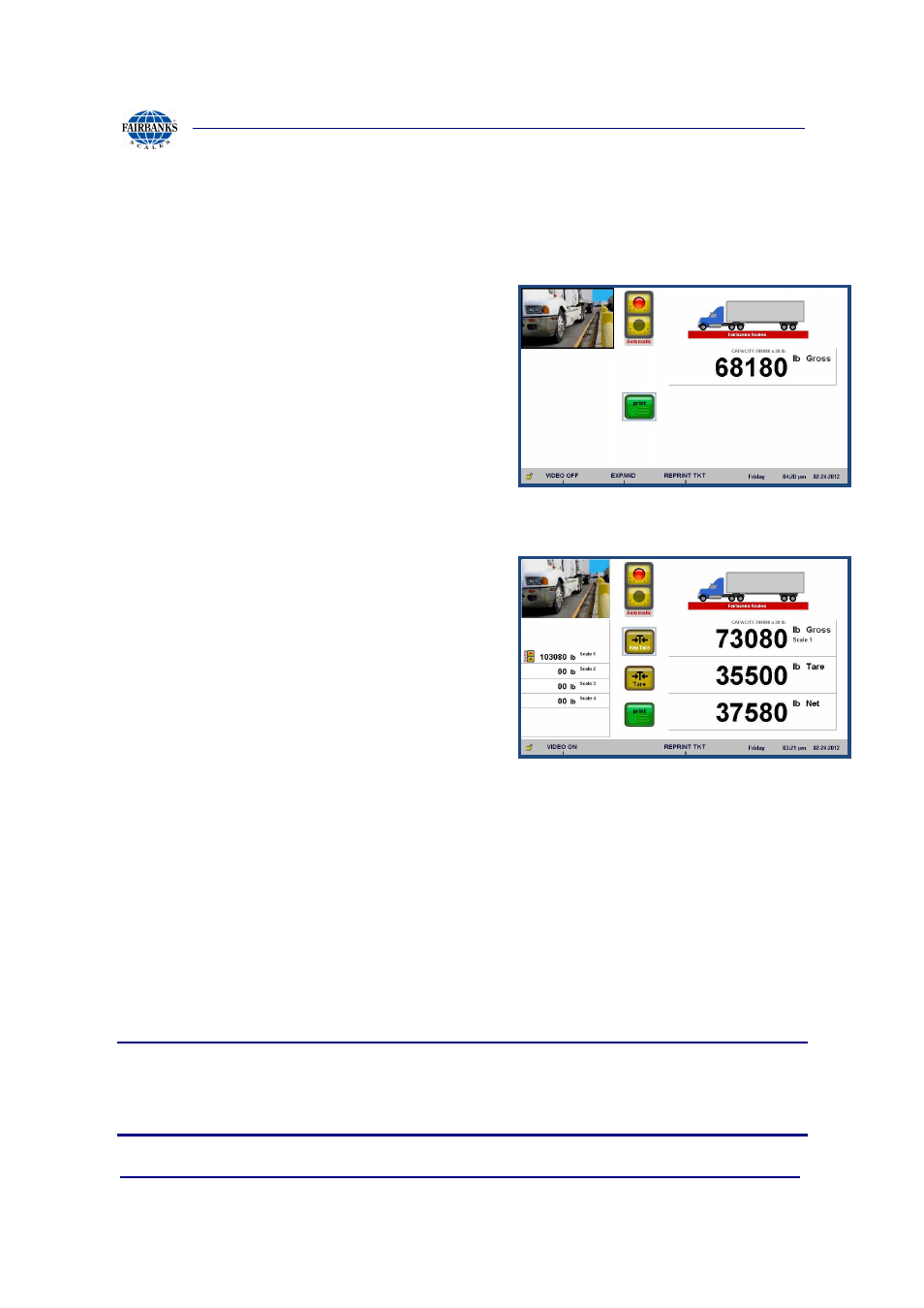
Section 3: Operations
07/2012
18
51254 Rev. 3
3.4. OPERATIONAL PROCEDURES
3.4.1. BASIC OPERATIONS SUMMARY
GROSS WEIGHING
1. Press the
ZERO
key.
2. Drive the vehicle to be weighed on
the platform.
3. Once the display stabilizes, press the
key.
– A Gross Weight ticket prints.
GROSS-TARE-NET WEIGHING
1. Press the
ZERO
key.
2. Drive the vehicle to be weighed on
the platform.
a. Press either the
KEY TARE
or
TARE
button.
b. If
KEY TARE
is selected, enter the
known Tare Weight on the keypad.
c. If
TARE
is selected, the weight on the
display is captured as a Tare Weight.
3. Load the vehicle with product.
4. Press the
key and a Gross-Tare-Net Ticket will be printed.
– Mode Change – When a
KEY TARE
or
TARE
button is pressed, the scale
automatically switches from the Gross Weighing Mode to the Gross-Tare-
Net Mode.
5.
To change the scale from the Gross-Tare-Net Mode back to the Gross
Weighing Mode, press
KEY TARE
and enter a
zero (0)
from the
keypad.
NOTE:
If the display shows cell(s) failure, this indicates an error on the platform.
Check the platform for equipment, debris, or other materials and remove them. If this
does not resolve the condition, call for service.
