Set ip address – Extron Electronics MGP Pro Series User Guide User Manual
Page 81
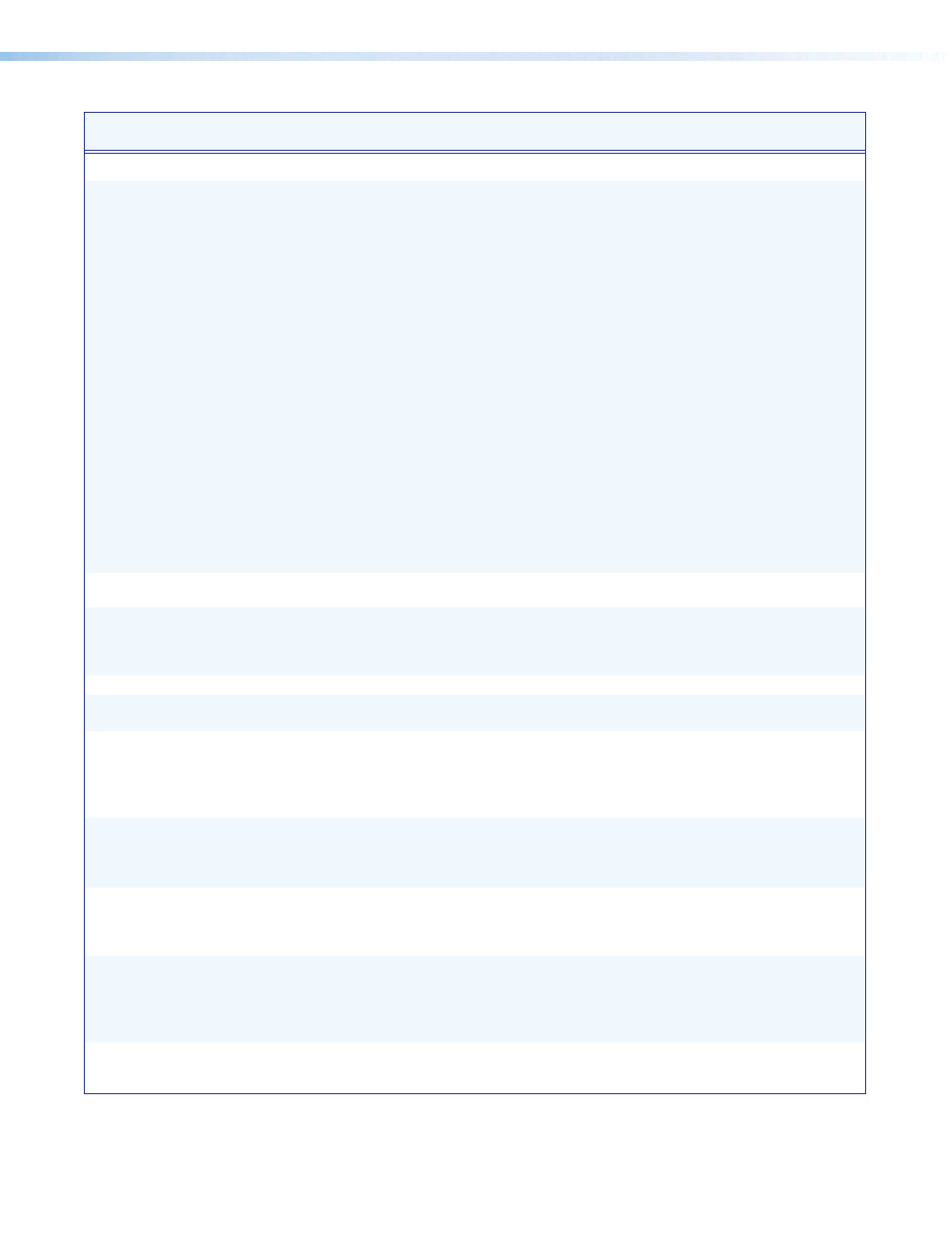
MGP Pro Series • Remote Configuration and Control
75
Command
ASCII (Telnet)
(Host to Processor)
URL Encoded (Web)
(Host to Processor)
Response
(Processor to Host)
Additional Description
IP Setup Commands (continued)
Set daylight saving
time
24
E
X12$
CX
}
W
X12$
CX
|
Ipx
X12$
]
Set daylight saving time
X12$
on your MGP Pro. Daylight
saving time (DST) is a 1-hour
offset that is observed in the
USA and parts of Europe and
Brazil. For
X12$
:
0 = Off or ignore
1 = On in USA
2 = On in Europe
3 = On in Brazil.
Example: California uses
GMT -8:00 from the second
Sunday in March to the first
Sunday in November, and
-7:00 GMT from November
to March. DST should
be turned off in Hawaii,
American Samoa, Guam,
Puerto Rico, the U.S. Virgin
Islands, the eastern time
zone portion of Indiana, and
Arizona (excluding the Navajo
Nation).
Read daylight
saving time
E
CX
}
W CX
|
X12$ ]
View the daylight saving time
setting for your MGP Pro.
Set DHCP on
24
E
1DH
}
W 1DH
|
Idh1
]
Turn on Dynamic Host
Configuration Protocol
(DHCP) to enable automatic
assigning of IP addresses.
Set DHCP off
24
E
0DH
}
W 0DH
|
Idh0
]
View DHCP mode
E
DH
}
W DH
|
Idh
X$
]
View DHCP status
X$
:
0 = off, 1 = on.
Set IP address
24
E
X10&
CI
}
W
X10&
CI
|
Ipi •
X10&
]
Set IP address
X10&
for your
unit in the format nnn.nnn.
nnn.nnn). Leading zeros
in each of the four fields are
optional.
Read IP address
24
E
CI
}
W CI
|
X10&
]
View IP address
X10&
of your
unit. Leading zeros in each of
the four fields are suppressed
in returned values.
Read hardware
address (MAC)
E
CH
}
W CH
|
X11@
]
View hardware media access
control (MAC) address
X11@
of your unit in the format
xx-xx-xx-xx-xx-xx.
Set subnet mask
24
E
X11#
CS
}
W
X11#
CS
|
Ips •
X11#
]
Set unit subnet mask
X11#
(nnn.nnn.nnn.nnn) The
syntax is the same as for IP
addresses. Leading zeros are
optional in setting values.
Read subnet mask
E
CS
}
W CS
|
X11#
]
View the unit subnet
mask. Leading zeros are
suppressed.
