Special applications, Application 1: connecting the mgp pro to a, Matrix switcher – Extron Electronics MGP Pro Series User Guide User Manual
Page 103
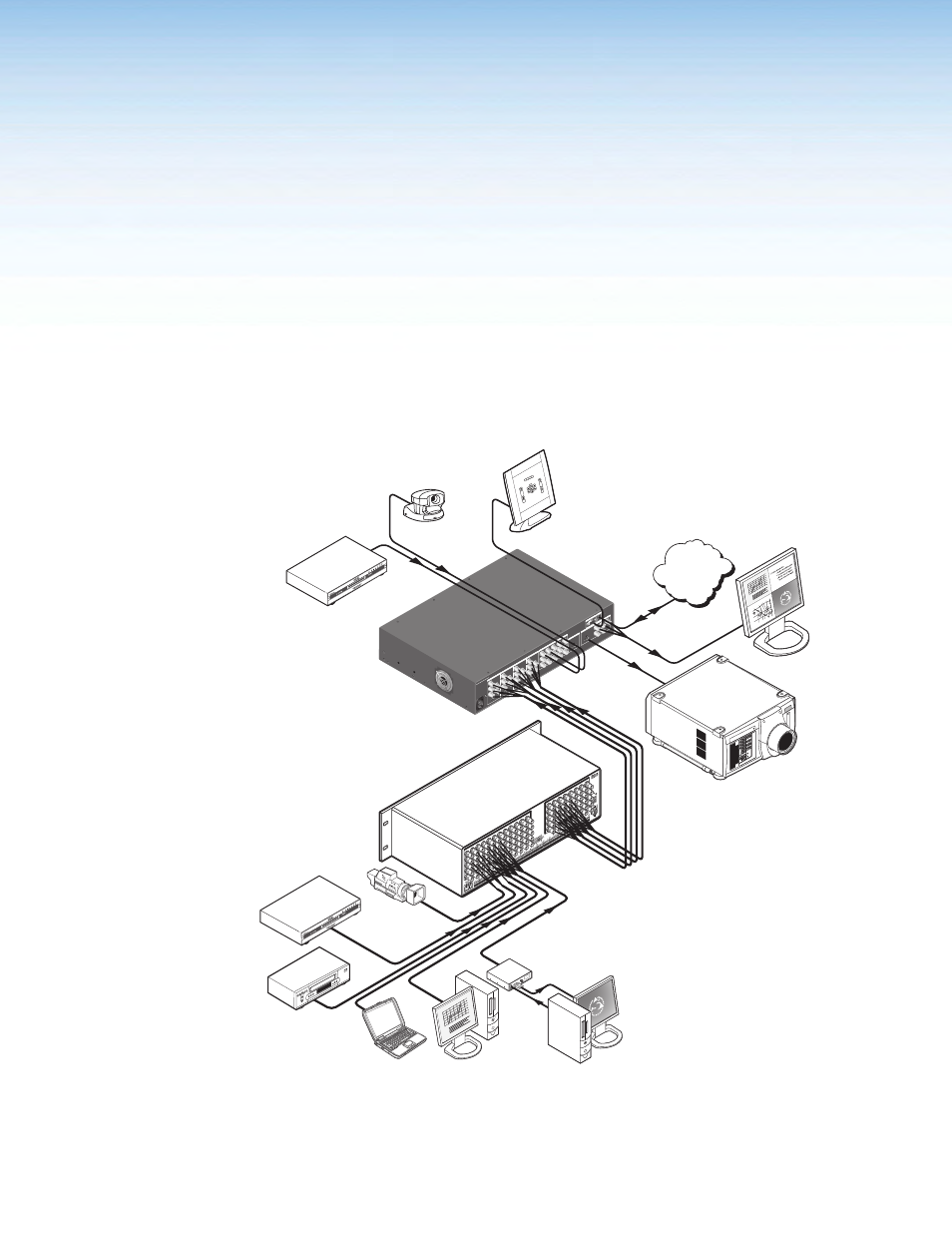
MGP Pro Series • Special Applications
97
Special Applications
This section describes some special types of applications that represent unique conditions.
For the MGP Pro to operate properly in these situations, it is important that it be configured
correctly. On the following pages, two application examples are described, along with their
requirements for the MGP 462 Pro or MGP 464 Pro. Topics include:
•
Application 1: Connecting the MGP Pro to a Matrix Switcher
•
Application 2: Connecting Multiple MGP Pros in Succession (Daisy-chaining)
Application 1: Connecting the MGP Pro to a Matrix Switcher
HD
MI
HDMI
HD
MI
HD
MI
-A
MA
X
100
- 240V
50/6
0 H
z
1
MGP/
WINDO
WA
LL PR
O S
ERI
ES
R
R-Y
G/Y
VID
B/C
B-Y
H/H
V
V
2
R
R-Y
G/Y
VID
B/C
B-Y
H/HV
V
RES
ET
5
6
7
VID
Y
VID
B-Y
C
VID
R-Y
8
9
10
VID
Y
VID
B-Y
C
VID
R-Y
11
13
VID
Y
VID
B-Y
C
VID
R-Y
14
15
16
VID
Y
VID
B-Y
C
VID
R-Y
17
18
19
VID
Y
R/
R-Y
H/
HV
G/Y
B/
B-Y
V
RS
-232/
422
VID
B-Y
C
VID
R-Y
3
R
R-Y
G/Y
VID
B/C
B-Y
H/H
V
V
4
R
R-Y
G/Y
VID
B/C
B-Y
H/H
V
V
INP
UT
S
HD
MI
HDM
I
OU
TPU
TS
VIR
TU
AL
INP
UT
S
BA
CK
GR
OU
ND
LAN
RE
MO
TE
Camera
Extron
MGP 464
Four Window
Multi-Graphic Processor
Control System
DVD
Preview
Monitor
TCP/IP
Network
Projector
ANA
HEIM
Dis
ney
lan
d
BA
LL
RD
.
LIN
CO
LN
AV
.
S
TA
T
E
C
O
LL
E
G
E
B
LV
D
.
AN
AH
EIM
B
LV
D.
LE
W
IS
S
T.
An
ah
eim
Sta
diu
m
KA
TE
LLA
AV
.
CE
RR
ITOS
AV
.
D
O
U
G
LA
S
R
D
.
EA
ST
ST
.
H
A
S
T
E
R
S
T.
W
E
S
T
S
T.
Ext
ron
5
57
LA
N
AC
T
LINK
1
2
3
4
5
6
7
8
1
2
3
4
5
6
7
8
9
10
11
12
IN
PU
TS
RE
SE
T
H SY
NC
V SY
NC
OU
TP
UT
S
1
2
3
4
5
6
7
8
9
10
11
12
1
2
3
4
5
6
7
8
IN
PU
TS
OU
TP
UT
S
R
G
B
H
V
R
G
B
H
V
DVD
Extron
CrossPoint 450 Plus Series
Matrix Switcher
VCR
Extron
RGB 109xi
Interface
PC
Video Camera
PC
Laptop
Figure 39.
Application Diagram for a MGP 464 Pro Connected to a Matrix Switcher
