Extron Electronics MGP Pro Series User Guide User Manual
Page 72
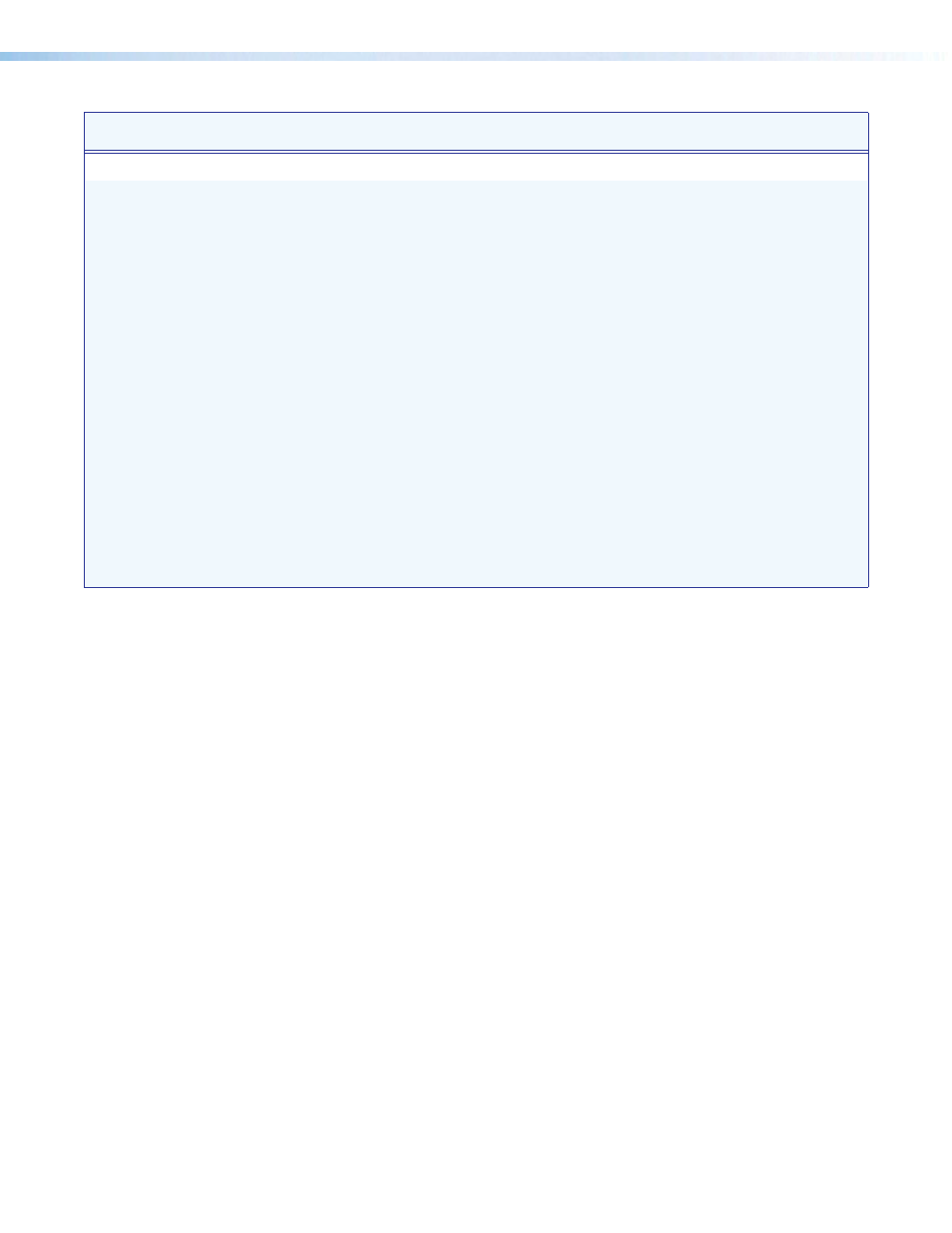
MGP Pro Series • Remote Configuration and Control
66
Command
ASCII (Telnet)
(Host to Processor)
Response
(Processor to Host)
Additional Description
General Information
General system information
X@
* I
Chn
X!
• Typ
X#
• Std
X1)
• Blk
X%
]
View input number, video signal
type, input signal standard,
and blanking (muting) status in
window
X@
.
X!
= 1-19.
X#
= signal type. For
X#
:
1 = RGB
2 = YUV-HD
3 = RGBcvS
4 = YUVi
5 = S-video
6 = Composite video
7 = HDMI or 3G/HD-SDI.
X1)
= signal standard. For
X1)
:
0 = None
1 = NTSC
2 = PAL
4 = SECAM
– = Not applicable.
X$
= muting status. For
X$
:
1 = muted
0 = unmuted.
See also other documents in the category Extron Electronics Computer Accessories:
- Annotator 300 (4 pages)
- Annotator and USP 507 Output Boards (2 pages)
- Annotator Setup Guide (4 pages)
- Annotator User Guide (108 pages)
- CCR-4BLB AAP (1 page)
- CCR 204 4-User (1 page)
- CIA100 (14 pages)
- CIA101 (14 pages)
- CIA112 (18 pages)
- CIA116 (18 pages)
- CTL101 (34 pages)
- DMP 64 User Guide (146 pages)
- DMP 64 Setup Guide (2 pages)
- DMP 44 LC User Guide (81 pages)
- DMP 44 LC Setup Guide (2 pages)
- DMP 128 User Guide (205 pages)
- DMP 128 Setup Guide (4 pages)
- DAT104 (10 pages)
- DVI-RGB 200 Setup Guide (2 pages)
- DVI-RGB 200 User Guide (19 pages)
- ECP 1000 (18 pages)
- EMOTIA Jr. 800 (2 pages)
- EMOTIA xtreme (2 pages)
- EMOTIA xtreme MX (19 pages)
- Extron TouchLink (78 pages)
- FOX USB Extender Setup Guide (2 pages)
- FOX USB Extender User Guide (19 pages)
- IPL T SFI244 (68 pages)
- IPL T SF Series Setup Guide (51 pages)
- IPL T Series Setup Guide (29 pages)
- IPL T S Series User Guide (79 pages)
- IPL T PCS4 (69 pages)
- IPL T PC1 User Guide (78 pages)
- IPL T PC1 Setup Guide (27 pages)
- IPL T CR48 (46 pages)
- IPL Pro Series User Guide PRELIMINARY (39 pages)
- IPL Pro Series Setup Guide (8 pages)
- IPI 200 Series Setup Guide (2 pages)
- IPI 100 Series Installation (2 pages)
- IPI 100 Series User Guide (86 pages)
- IPCP Pro Series User Guide (47 pages)
- IPCP Pro Series Setup Guide (10 pages)
- IPCP 505 User Guide (96 pages)
- IPCP 505 Setup Guide (6 pages)
- MGP 464 Series (146 pages)
