Extron Electronics MGP Pro Series User Guide User Manual
Page 55
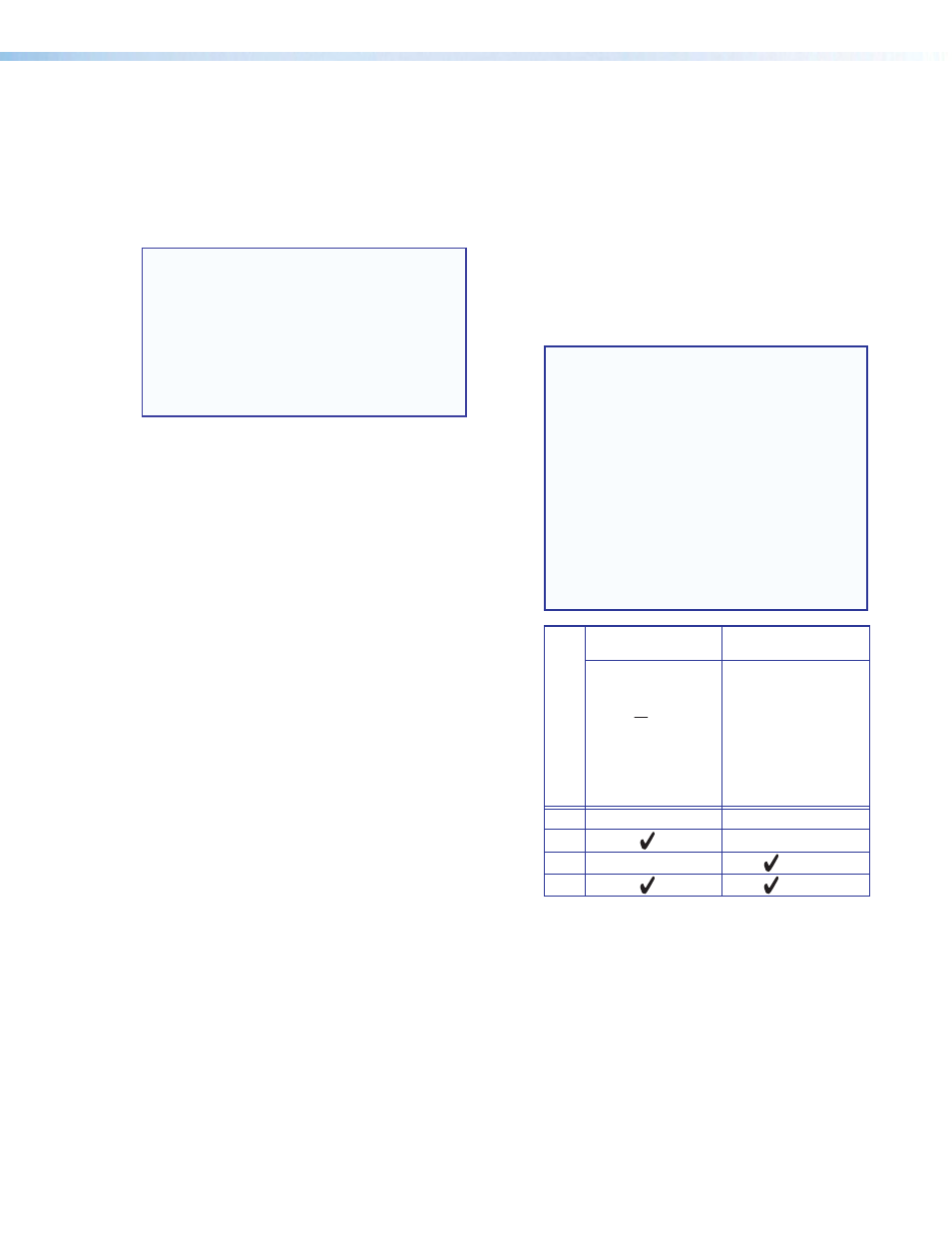
MGP Pro Series • Remote Configuration and Control
49
IP-specific commands
X10!
= Specific port number (01-99)
The port number is represented as two ASCII
characters (2 bytes). For example, port 05 would be
represented as 30 35 in hexadecimal.
01 = RS-232/422 port (rear panel)
02 = Config port (front panel)
X10@
= Command data section
NOTE: For web encoding only: data is directed
to the specified port and must be encoded if it
is non-alphanumeric. Because data can include
either command terminator, it must be encoded
as follows when used within the data section:
•
Space (hex 20) must be encoded as %2
(hex 25 32 30)
•
Plus sign (Hex 2B) must be encoded as %2B
(hex 25 32 42).
X10#
= Greenwich Mean Time (GMT) offset value
(-12:00–14:00) in hours and minutes (hh:mm)
X10$
= Firmware version number (listed to two decimal
places)
X10%
= Unit name is a text string of up to 24 characters
drawn from the alphabet (A-Z), digits (0-9), and the
minus sign or hyphen (-). The first character must be
an alpha character. The last character must not be a
minus. No blank or space characters are permitted,
and no distinction is made between upper- and
lowercase.
X10^
= Local date and time format
Set format (MM/DD/YY-HH:MM:SS), for example,
06/21/02-10:54:00
Read format (Ddd, DD Mmm YYYY HH:MM:SS).
Example: Fri, 26 Sep 2008 18:19:33
X10&
= IP address (nnn.nnn.nnn.nnn). Leading zeros in
each of the four fields are optional in setting values
and are suppressed in returned values.
X10*
= Mail domain name (for example, Extron.com)
X10(
= Time in tens of milliseconds to wait for the first
response character via the serial port .
Default = 10 (100 ms)
Maximum = 32767
X11)
= Time in tens of milliseconds to wait between
characters received via the serial port
Default = 20 (200 ms)
Maximum = 32767
X11!
= Message length, delimiter value, or byte count (via the
serial port)
#L = Length of message to be received
#D = Delimiter value
# = byte count (1 through 32767. Default = 0)
X11@
= Hardware (MAC) address (xx-xx-xx-xx-xx-xx)
X11#
= Subnet mask (nnn.nnn.nnn.nnn). Leading zeros
are optional in setting values in each of the four fields,
and are suppressed in returned values.
X11$
= Verbose response mode
0 = Clear/none (default for Telnet connections).
1 = Verbose mode is on (enabled) (default for
RS-232 or RS-422 connections).
2 = Verbose mode is off, tagged responses are sent
for queries (tagged responses are enabled).
3 = Verbose mode is on (enabled) and tagged
responses are enabled and sent for queries
If tagged responses are enabled, all read or view
commands return the constant string plus the data.
For example:
Command:
E
CN
}
Response: Ipn •
X10%
]
NOTE: In verbose response mode, the MGP
responds with more information than it usually
would. For example, the MGP can send out
a notice of a change in some setting without
receiving a query via your PC. That change
could have been a result of an internal process
(a script execution), a selection made using a
touchpanel
or keypad, a change made using
GV or a web page, or input from a connected
sensor or switch.
That is an example of a verbose (wordy)
relationship between the MGP and a connected
device. Verbose mode creates more network
traffic than usual, which can slow down network
performance.
X11$
Value
0
1
2
3
Receive unsolicited
responses
(messages)
for all actions
initiated via any source
(touchpanel, port input,
internal web page
changes, or commands)
instead of only for SIS
commands
Verbose
Responses
Receive tagged
responses to
read or view
commands
(Responses to SIS
commands are always
tagged.
Turning tagged responses
on adds tags to the
responses to SIS read
requests.)
Tagged Responses
See the
E
CV
}
)
on page 77 in the Command and Response Table
for IP Commands for a brief explanation of what this
communication mode is and what it does.
X11%
= Priority status for the port receiving timeouts.
0 = Use Send data string command parameters
1 = Use Configure receive timeout command
parameters. The response includes leading
zeros. (Default = 0.)
X11^
= Baud rate: 2400, 4800, 9600, 19200, 38400, or
115200
