Extron Electronics MGP Pro Series User Guide User Manual
Page 64
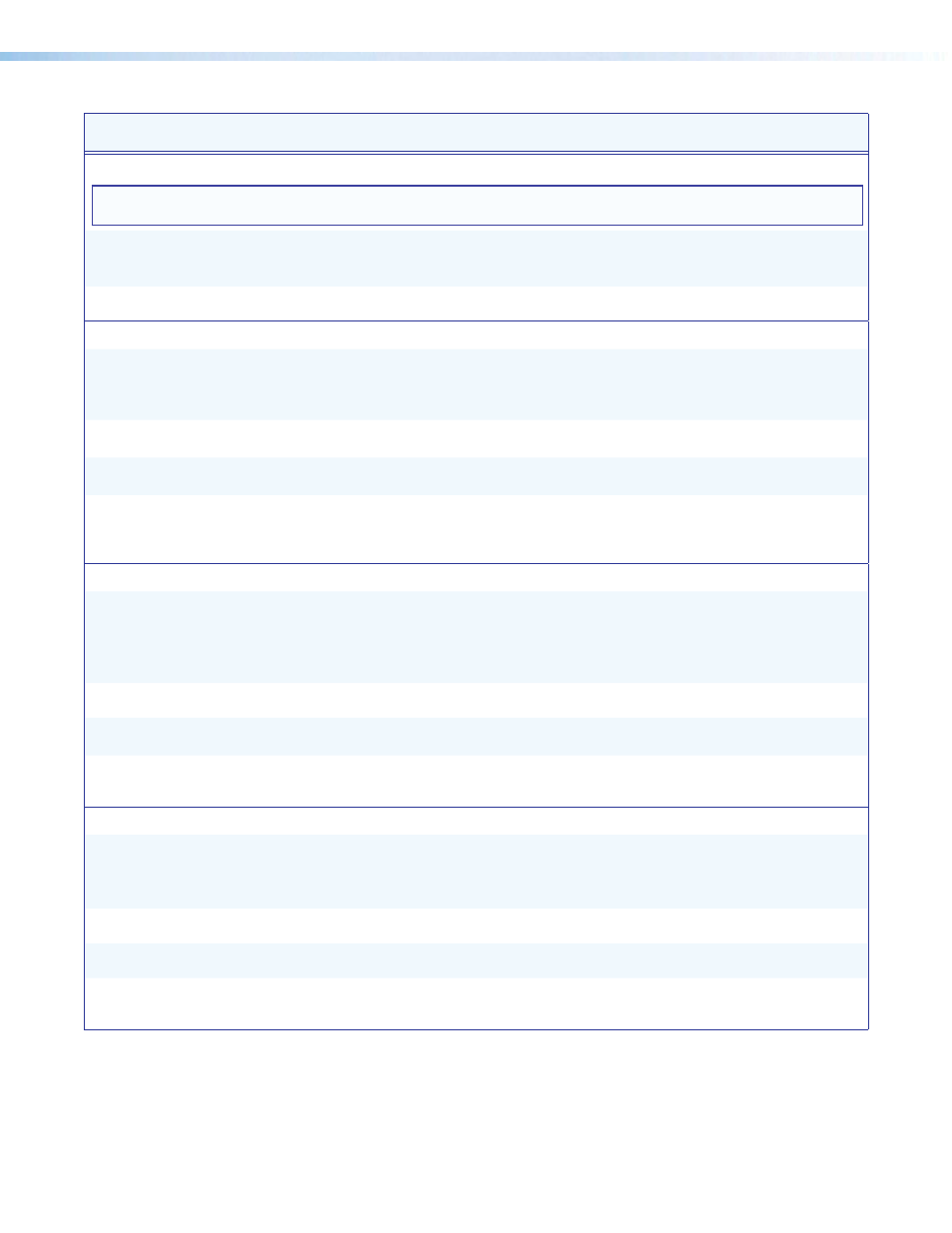
MGP Pro Series • Remote Configuration and Control
58
Command
ASCII (Telnet)
(Host to Processor)
Response
(Processor to Host)
Additional Description
Window Preset Naming
NOTE: Window preset names cannot be viewed on the LCD screen. They can be viewed via the MGP Series Control
Program or SIS commands.
Write preset name
E
X1$
,
X&
NP
}
Nmp
X1$
,
X&
]
Give the window preset
X1$
the
name
X&
.
X1$
= 1-128.
Read preset name
E
X1$
NP
}
X&
]
View the name for window
preset
X1$
.
Vertical Start
Set a specific value
X!
*
X1#
(
Vst
X!
*
X1#
]
Set the vertical position of the
first active pixel for input
X!
to
X1#
.
X1#
= 0-255. Default = 128.
Increment vertical start value
X!
+ (
Vst
X!
*
X1#
]
Increase vertical start location
value for input
X!
.
Decrement vertical start value
X!
– (
Vst
X!
*
X1#
]
Decrease vertical start location
value for input
X!
.
View vertical start setting
X!
(
X1#
]
View the vertical start location
of the first active pixel in the
active window (displaying input
X!
).
Horizontal Start
Set a specific value
X!
*
X1#
)
Hst
X!
*
X1#
]
Set the horizontal position of
the first active pixel in the active
window (input
X!
) to
X1#
.
X!
= 1-19.
X1#
= 0-255. Default = 128.
Increment horizontal start
value
X!
+ )
Hst
X!
*
X1#
]
Increase the horizontal start
location value for input
X!
.
Decrement horizontal start
value
X!
– )
Hst
X!
*
X1#
]
Decrease the horizontal start
location value for input
X!
.
View horizontal start setting
X!
)
X1#
]
View the horizontal start
location of the first active pixel
in the active window (input
X!
).
Pixel Phase (available only for RGB and YUV-HD input signals)
Set a specific value
X@
*
X1&
U
X@
Phs
X!
*
X1&
]
Set the pixel phase value for the
input in window
X@
to
X1&
.
X@
= 0-4. 0 = all windows.
X1&
= 0-31.
Increment pixel phase value
X@
+ U
X@
Phs
X!
*
X1&
]
Select the next higher pixel
phase value.
Decrement pixel phase value
X@
– U
X@
Phs
X!
*
X1&
]
Select the next lower pixel
phase value.
View pixel phase setting
X@
U
X1&
]
View the current pixel phase
setting for the input in window
X@
.
