Extron Electronics IN1608 MA User Guide User Manual
Page 93
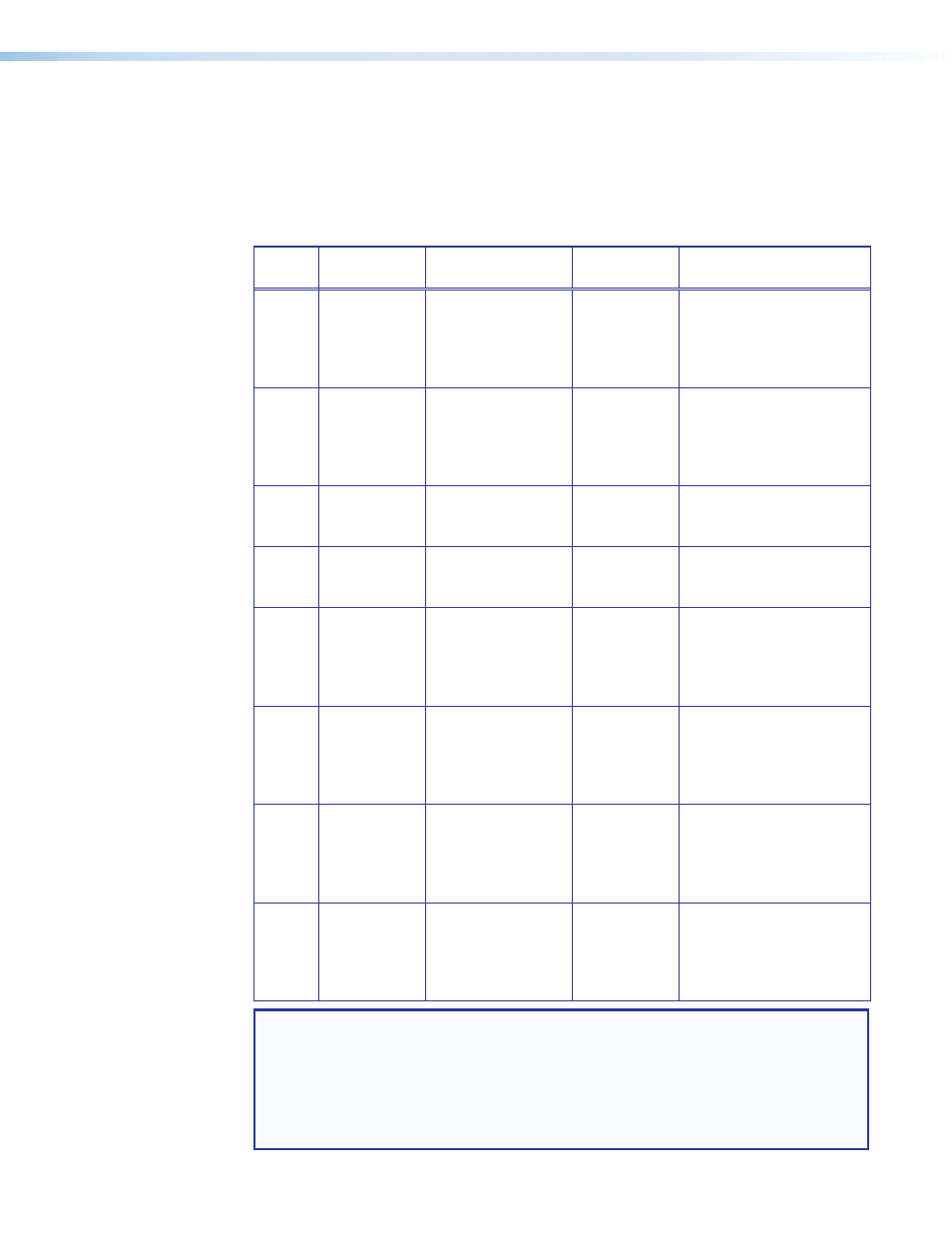
IN1606 and IN1608 Series Scaling Presentation Switcher • Internal Web Pages
87
Group masters
The IN1606 and IN1608 series include eight pre-configured group masters that allow
multiple group members to be adjusted using a single group master control (see the table
below for a description of each group master and the associated group members).
Group masters provide a convenient way to adjust multiple controls simultaneously.
They can also be adjusted through a control system using SIS commands (see
Group
Master
Group
Description
Group Controls
Panel Association
Control Type Possible Members
1
Program
Volume
Program Volume
fader on the Mix
Controls tab
Post-switcher
gain
Amplified output
Analog output 1
Analog output 2
Variable analog output
Digital outputs A, B, and C
2
Program
Mute
Program Volume
Mute button on the
Mix Controls tab
Post-switcher
mute
Amplified output
Analog output 1
Analog output 2
Variable analog output
Digital outputs A, B, and C
3
Mic Volume
Mic Volume fader
on the Mix Controls
tab
Pre-mixer
gain
Mic/Line 1
Mic/Line 2
4
Mic Mute
Mic Volume Mute
button on the Mix
Controls tab
Pre-mixer
mute
Mic/Line 1
Mic/Line 2
5
Bass Control
Bass fader on the
Mix Controls tab
Bass gain
Amplified output
Analog output 1
Analog output 2
Variable analog output
Digital outputs A, B, and C
6
Treble Control Treble fader on the
Mix Controls tab
Treble gain
Amplified output
Analog output 1
Analog output 2
Variable analog output
Digital outputs A, B, and C
7
Output Mute
Audio mute button
on the AV Controls
panel
Output mute
Amplified output
Analog output 1
Analog output 2
Variable analog output
Digital outputs A, B, and C
8
Output
Volume
Front panel volume
knob when set
from the Configure
Groups dialog box
Output
volume
Amplified output
Analog output 1
Analog output 2
Variable analog output
Digital outputs A, B, and C
NOTES:
•
Amplified output is for IN1608 SA and IN1608 MA models only.
•
DTP C output is for IN1608 models only.
•
By default, all possible group members are selected for groups 1-7.
•
The default selected group members for group 8 are amplified output (IN1608 SA
and IN1608 MA models only) and variable analog output.
